Telegram is known as one of the best messenger programs not only for Android but for all major operating system platforms. With various tons of features and useful customizations and tools, like the ability to create custom stickers and help your friends find you in real-time.
Among those features, the scheduled message is an excellent feature when you have something you want to share with your friends, but they’re also useful when you just want them to appear at the right time. This feature is very valuable and is used by other applications such as Google Messages.
JOIN TIP3X ON TELEGRAM
Also, this scheduling message can be used as a reminder for someone for something important. So if you are unaware of this feature and don’t know how to schedule messages in Telegram. Well, this article will help you out, below you can find all the steps that will help you in scheduling messages.
How to schedule messages in Telegram?
Open the Telegram app.
Tap to open a chat thread.

Compose your message and/or attach any media.

Long press down on the send button.
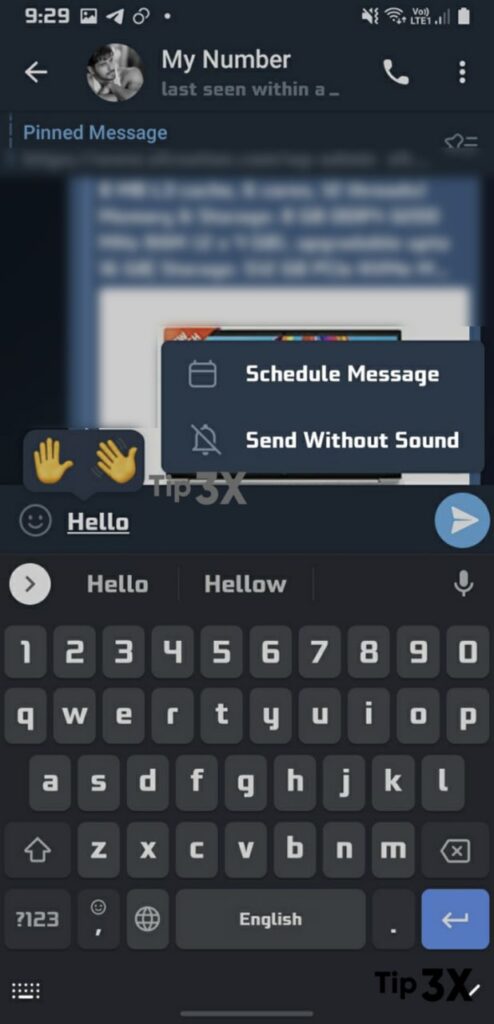
Select a date and time, and tap on the blue Send bar.
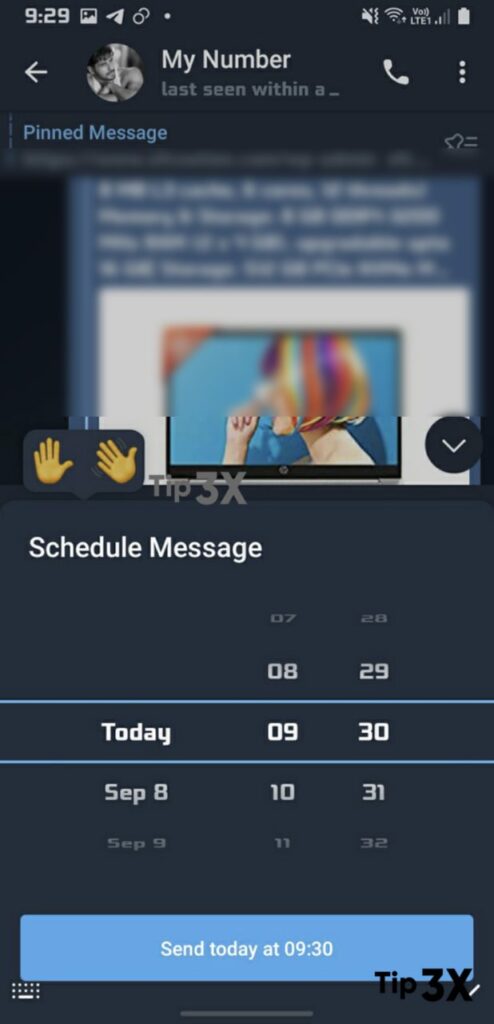
Alternatively, you can tap the three-dot menu on this screen to send when your contact comes online.
Tap on the blue send bar.
You can now see that your message is set by the presence of a red dot under Calendar next to Message Composer.

Tap the red dot to view your message.














