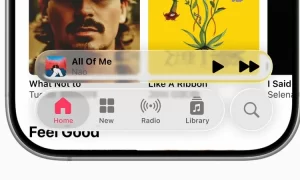As reported by a tipster MacRumors.com, some netizens reported that Apple AirDrop doesn’t work properly on some iPhone 14 series models. When trying to send a file from an iPhone 14 to a contact’s iPhone, affected users were unable to complete the transfer.
JOIN TIP3X ON TELEGRAM
Files sent to contacts show a “waiting” message indefinitely, and the person on the other end doesn’t receive a message to accept AirDrop transfer.
The problem seems to be with iPhone 14 devices and not iOS 16, but some users running iOS 16 may also experience issues. At present, only reports have been received from iPhone 14 users.
Some iPhone 14 Owners Unable to Use AirDrop With Contacts https://t.co/z2UEGNJbt5 by @julipuli pic.twitter.com/RTP3ZjdIom
— MacRumors.com (@MacRumors) September 19, 2022
A partial solution is available. To send files to contacts, the AirDrop setting needs to be changed to “Everyone” instead of “Contacts”. AirDrop settings can be accessed by opening Control Center and long-pressing on the top left module. Click “AirDrop” and select the “Everyone” option.
However, this solution is not compatible with password sharing because sending the password to another person requires both participants to have each other’s contact information on the iPhone.
According to several users who have contacted Apple Support, Apple is aware of the issue and may fix it in the near future.