One UI already has the ability to add some best widgets on the lock screen, while Samsung can make it more amazing with easier customization ability, shown in the concept. Tweeter Vetrox360 posted another One UI concept, which shows how to lock screen widgets can become even easier to use and customize.
Before we proceed, it’s worth noting that the concept is based on the creator’s imagination. Samsung hears consumers’ feedback but there’s no guarantee of its arrival with One UI 6. Therefore, take this concept as a feature idea or demand to Samsung and One UI staff.
Samsung Widgets on Lock Screen Concept
As shown in the concept, Samsung can make the user experience more stunning by bringing the ability to use Lock screen widgets with drag and drop. Once expanding the widgets directory, users can take the respective widget to the Lock screen and place it in their preferred place.
Based on the placement of the widgets, elements already available on the One UI Lock screen will be optimized. For instance, if you use the Galaxy Wearable widget on the lock screen and want it on the top, the Clock will slightly slip below, vacating the place of the widget.
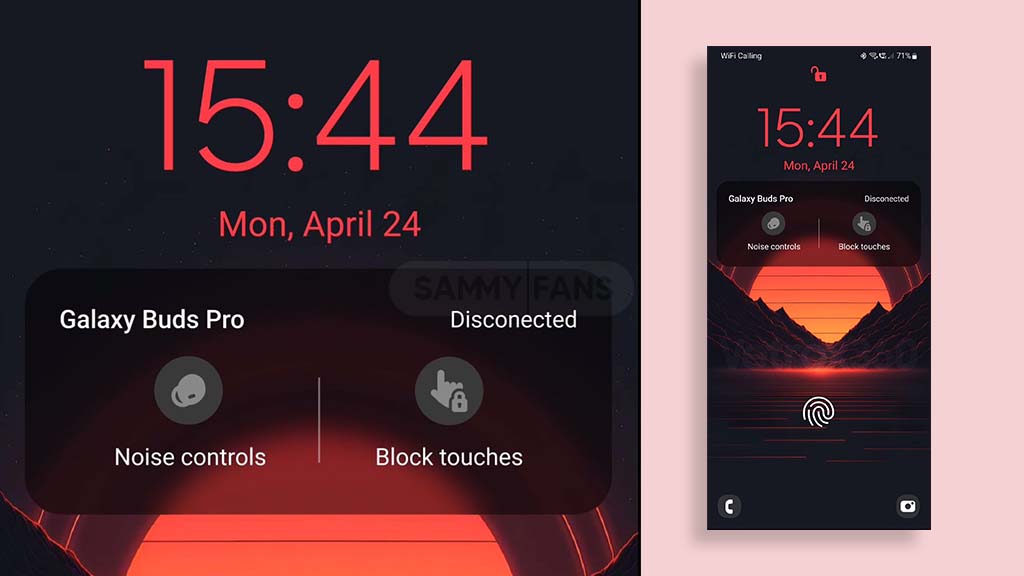
Similarly, if you want the lock screen widget to be placed at the bottom side, the left and right swipe shortcuts will jump upside. With touch-and-hold placement, and drag and drop customization, the One UI 6.0 should take lock screen customization to the next level.
Similar to the current mechanism, the concept shows, the lock screen widgets’ directory can be accessed by simply tapping on the Lock screen clock once. At present, the lock screen widgets are not enough interactive and let you get common tasks done such as checking alarms, music, events, weather, and routines.
Check the concept in action, courtesy of Vetrox360!
Widgets on lockscreen Concept. I made this concept in such a way that you can drag and drop the widget to the desired place on the lock screen with a touch & hold, so that the current "hidden" widgets execution, which in order to show you have to tap the clock icon, is maintained pic.twitter.com/gtshipVBkB
— Vetrox360 (@Vetrox360) April 28, 2023
