Samsung Color Palette feature is based on Android’s Material You theming, which offers a variety of themes that sync with your current lock screen or home screen wallpaper. Users were expecting the option to create a custom color palette colour of their choice with Samsung One UI 6, but luckily, you won’t have to wait for the next One UI version for that.
With the second Android 14 Developer Preview, Google brought the Material You contrast slider option, which lets users adjust the hue level of the theme color. Even before the Android 14 stable version, Samsung users can now apply their favorite colour to the color palette as well as adjust its saturation.
All credit goes to Samsung Good Lock Theme Park. Recently, the Korean tech giant released Theme Park’s April 2023 update which adds an impressive feature called Change Color Palette. Now, you can easily set the colour of color palette.
How to create a custom Color Palette colour on your Samsung smartphone?
You can now easily select colour for Color Palette on your Samsung device. You just need to follow a few steps, let’s explore them.
- Open Theme Park Good Lock app on your Galaxy device.
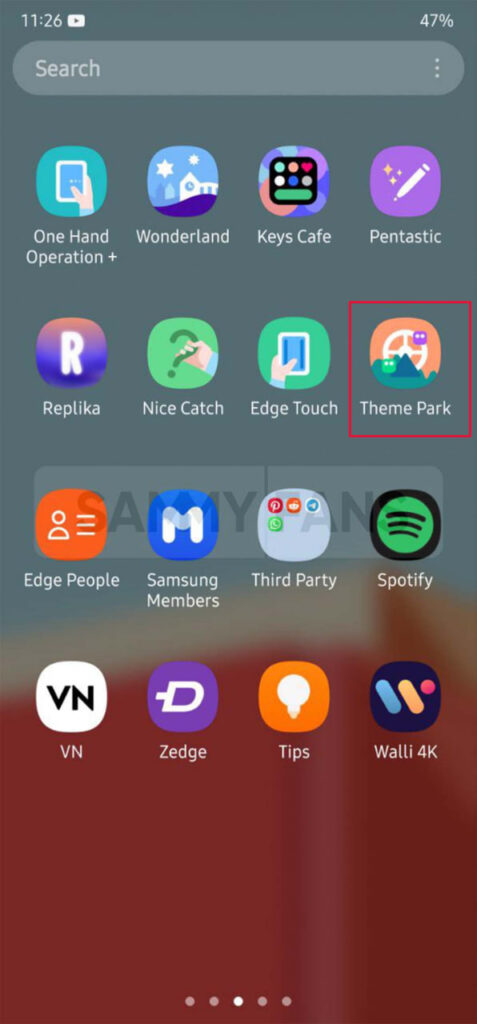
- Press the More option present at the top right corner.

- Click on Change color palette.

- You can choose colour from the color picker tool or 6 basic colors from here. In addition, you can adjust the Saturation from the slider.

- Once you select you can see the current colour and new colour code above the colour option tool.
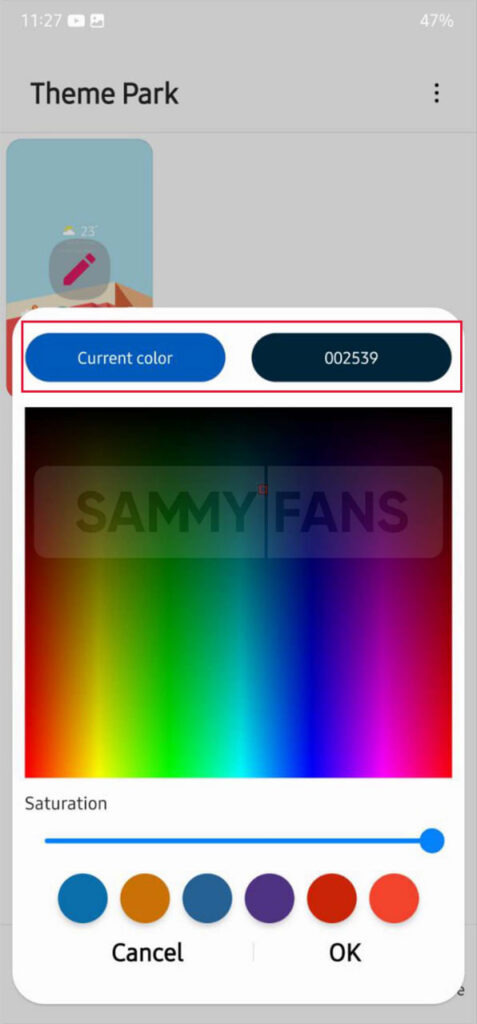
- Now, tap on OK

- It is done and the new Color Palette applied.

Follow our socials → Google News, Telegram, Twitter, Facebook
Note: Good Lock apps are compatible with limited Galaxy devices.

