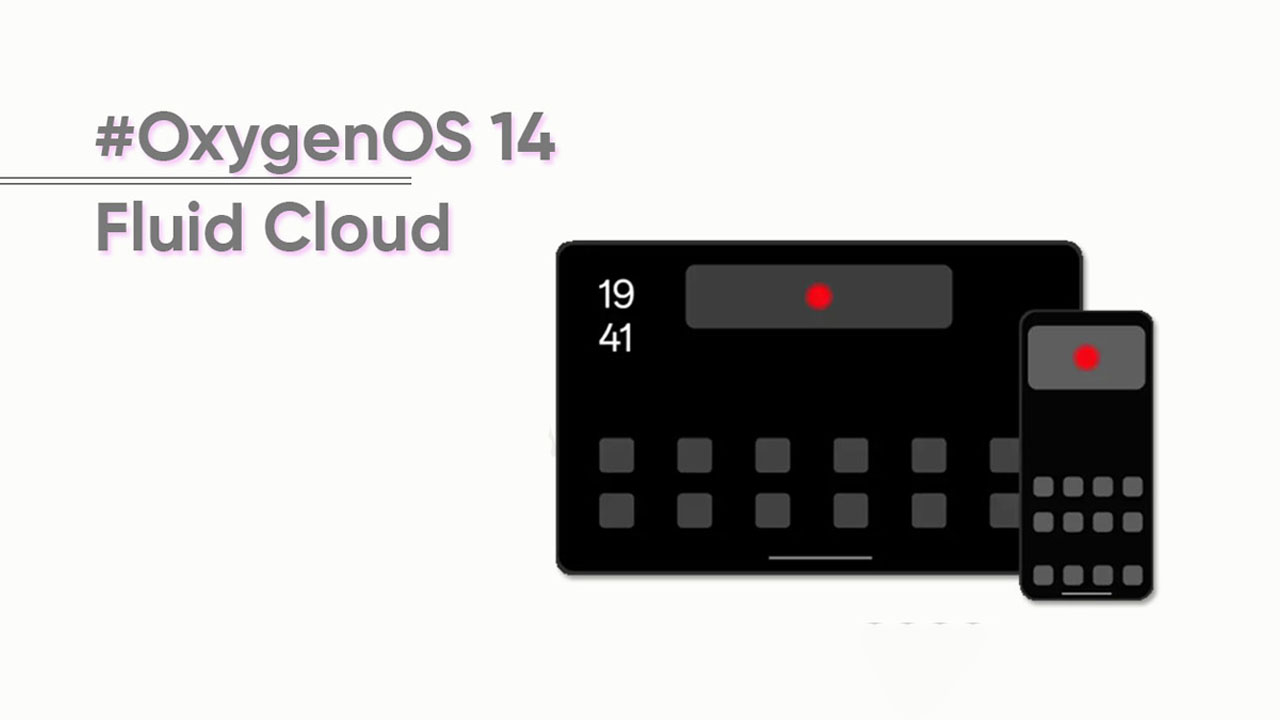OnePlus has introduced OxygenOS 14 with a bunch of interesting capabilities and one of them is the Fluid Cloud feature. It is quite similar to Apple’s Dynamic Island and integrates various interacting elements such as bubbles, capsules, and pop-up windows to offer a unified style to notifications.
Eventually, the OnePlus OxygenOS 14 Fluid Cloud feature is a new status bar that presents forms of real-time services. One can easily capture the updates and operations of multiple applications without opening the app. Meanwhile, tapping on the bubble opens up a full card, showing more details and controls.
How to access the Fluid Cloud feature?
Those who running the latest OxygenOS 14 beta on their OnePlus devices can check the availability of the new addition. For instance:
- Open the Clock app on your OnePlus phone
- Run a timer and close the app
You will see a small pill-shaped icon at the top of the screen. Long-press on the icon will enlarge it into a medium-sized window and will let you access a few controls such as stop/resume.
Follow our socials → Twitter/X, Telegram, WhatsApp, Facebook