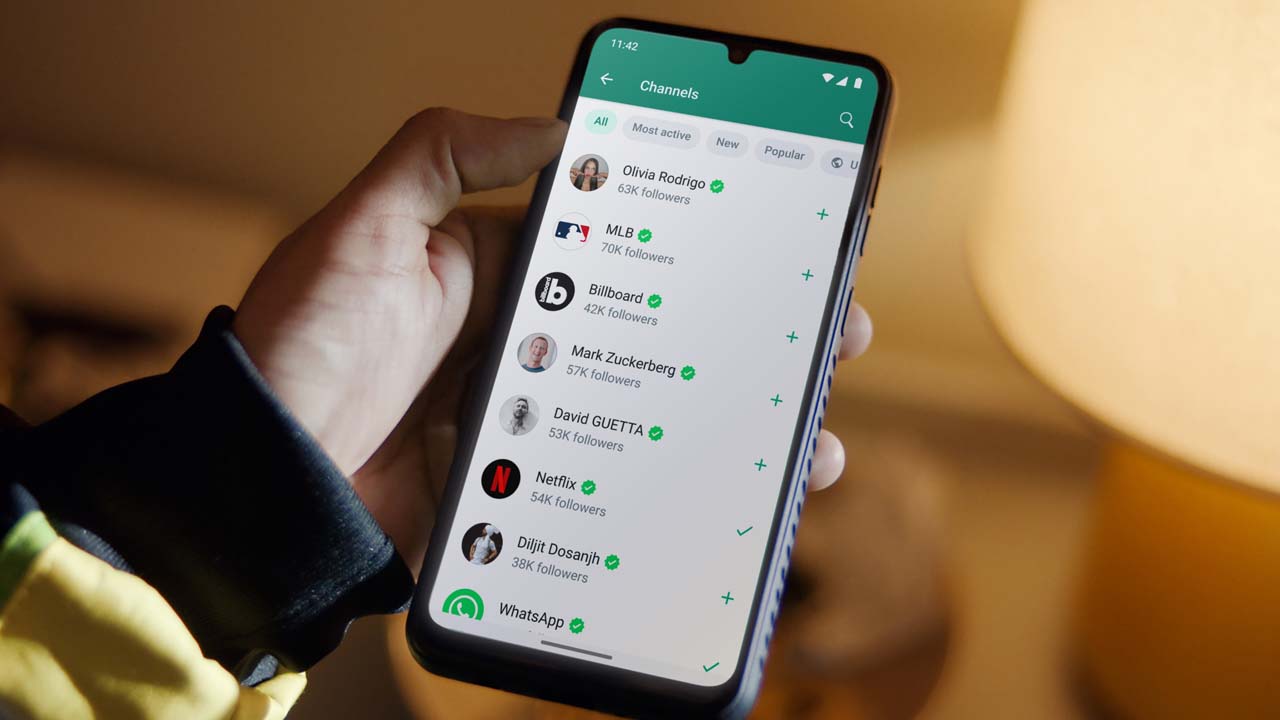A few months ago, WhatsApp Channel came into existence which is a one-way broadcast tool that create a specific room for admins to send text, photos, videos, stickers, and polls. One can find as well as join a group related to their hobbies, sports teams, updates from local officials, and more.
In simple words, users will remain informed about their favorite content in a private manner and can further share new inputs with their friends, family, and colleagues via a link.
How to create a WhatsApp Channel?
- Open WhatsApp
- Go to ‘Updates’ (formerly known as Status)
- Click on the + icon
- Tap on the Create Channel option
- Click Continue and fill in the details such as Channel name, description, and profile picture
- Finally, hit the Create Channel button.
It is worth mentioning that the company is gradually rolling out this addition. Hence, it may not be available to everyone. Though you can install the latest version of WhatsApp to check the presence of this unique functionality.
Follow our socials → Twitter/X, Telegram, WhatsApp, Facebook