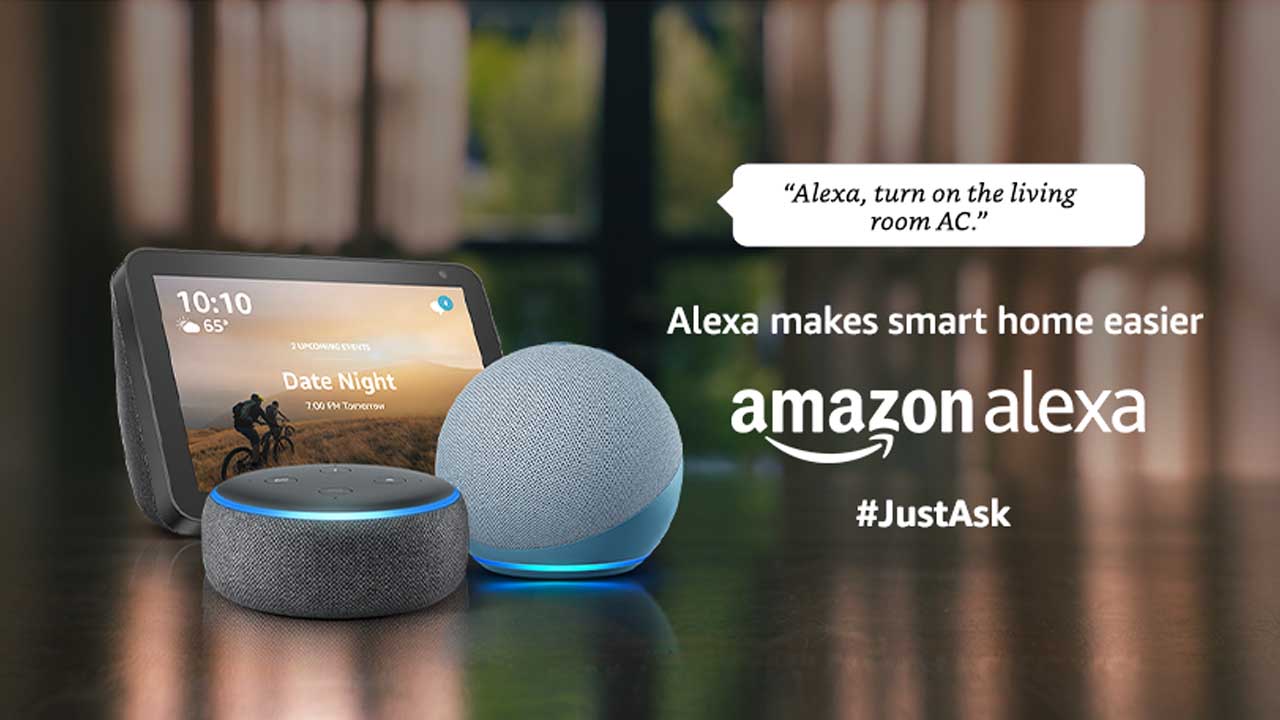By
Posted on
Whisper Mode in Amazon Alexa is a significant feature that enables the voice assistant to hear whispered commands when users activate it. With the help of this feature, Alexa can recognize smoke alarms, and glass breaking, as well as can learn the features of audio signals for detecting multiple sound events.
Amazon Alexa is a cloud-based voice service that offers a more intuitive way to interact with the technology that customers use every day. Meanwhile, the Whipser mode makes this service more prominent, allowing you to command softly so that you may not wake anyone sleeping at midnight.
How to activate Whisper Mode in Amazon Alexa?
- Open the Amazon Alexa app
- Click on the More option at the bottom right
- A new window with a list will appear, tap on Settings
- Select Voice Responses
- Turn on the toggle of the Whisper Mode to activate it
Follow our socials → Twitter/X, Telegram, WhatsApp, Facebook