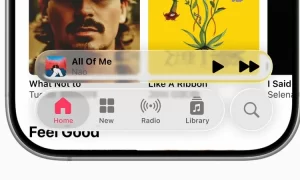After the Weather complication bug, Apple Watch owners are dealing with the rapid battery drain issue on the watchOS 10.1 software update, but here are some tips that will help you resolve the problem.
Though the battery-draining issue does not affect every Apple Watch user, it hampered different models including the newly launched wrist gadgets and the old Watch Series 4. Eventually, users reported that battery drains at far more rapid rates than usual.
@AppleSupport watchOS 10.1 has a battery bug. My brand new S9 went from 100% to dead in 3 hours. Multiple people with the same problem. pic.twitter.com/MadJJYFl44
— TFF (@TSHARE18) October 26, 2023
Meanwhile, many users are seeing a prompt in the Settings app that reads: “Charging was on hold due to Apple Watch temperature.” On the other hand, some are dealing with overheating defects with the new update.
How to resolve the Apple Watch battery drain issue?
The company has released the first developer beta of watchOS 10.2. Thus, we can expect that this version will fix the battery problems for Apple wearables. By that time, you can try out the following tips:
- Turn on the Low Power Mode
- Reduce the Wake Screen time of your Apple Watch
- Try repairing your smartwatch and iPhone, which may wipe out any of the issues causing battery glitches.
- Turn off some app notifications that are using more battery.
Follow our socials → Twitter/X, Telegram, WhatsApp, Facebook