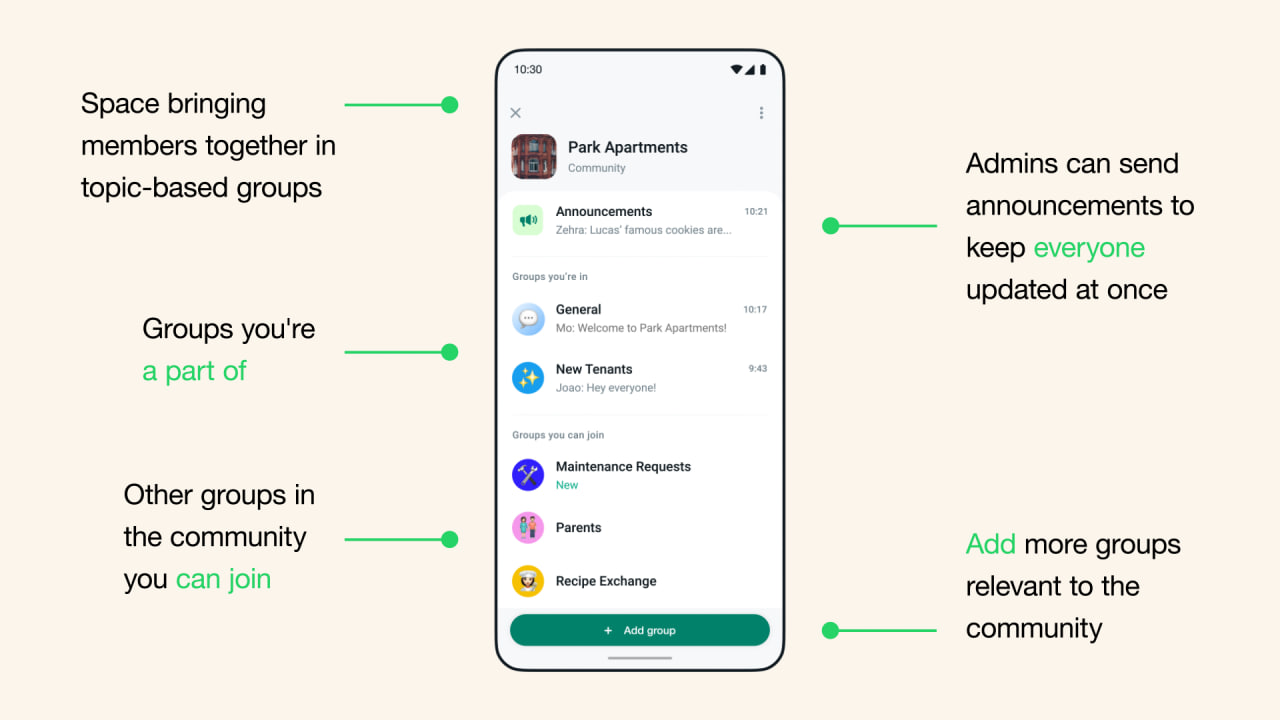WhatsApp Community is an all-new feature that work to bring multiple groups together and facilitate communication between those groups. These groups can include any department such as school, college, neighborhood groups, and more.
How does a WhatsApp Community work?
Eventually, Communities on WhatsApp aims to gather people in topic-based groups. Note that anyone can create a community as well as new topic-based groups or add existing WhatsApp groups. Besides, Community admins can reach members with important updates while members can stay connected by exploring and chatting in groups that matter to them.
Don’t worry about your privacy as your messages and calls in a community will always remain end-to-end encrypted. No one else, not even WhatsApp, can read or listen to them.
How to create a community?
- Go to the Communities tab.
- Click New Community.
- Enter the community name and add a description with a community icon.
- Once set, the icon will appear next to the community in the Chats tab.
- Click on the tick-mark box and it’s done.
Follow our socials → Twitter/X, Telegram, WhatsApp, Facebook