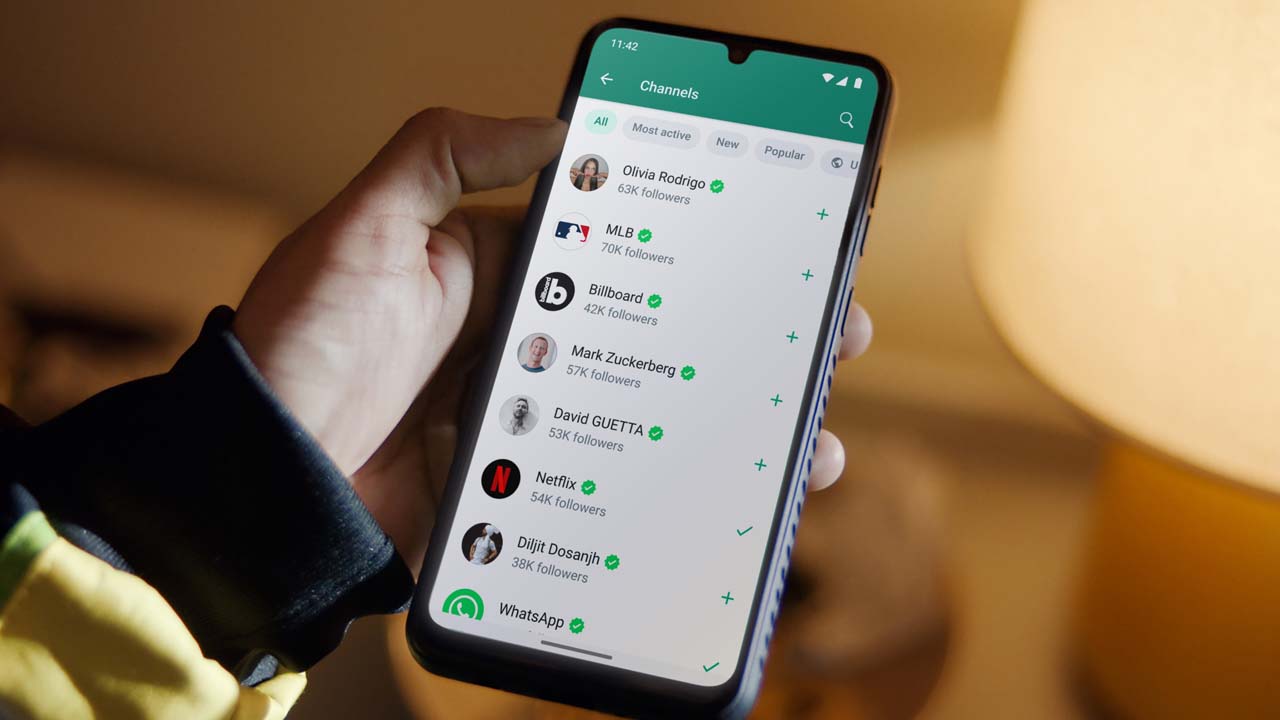By
Posted on
WhatsApp Channel functions as a one-way broadcast tool and enables admins to send text messages, photos, videos, stickers, polls, and forward updates. It further allows Channel creators to edit and personalize information about their WhatsApp channel.
How to Forward WhatsApp Channel Updates?
- Open WhatsApp and select the Channels section
- Hover over the update you want to forward, then click > Forward
- If you want to forward multiple updates at once, check the box next to each one.
- Click on the forward arrow icon to forward the update.
- Search for or select the individual or group chats you want to forward the update to.
- Now click on the send button to share the update
Follow our socials → Twitter/X, Telegram, WhatsApp, Facebook