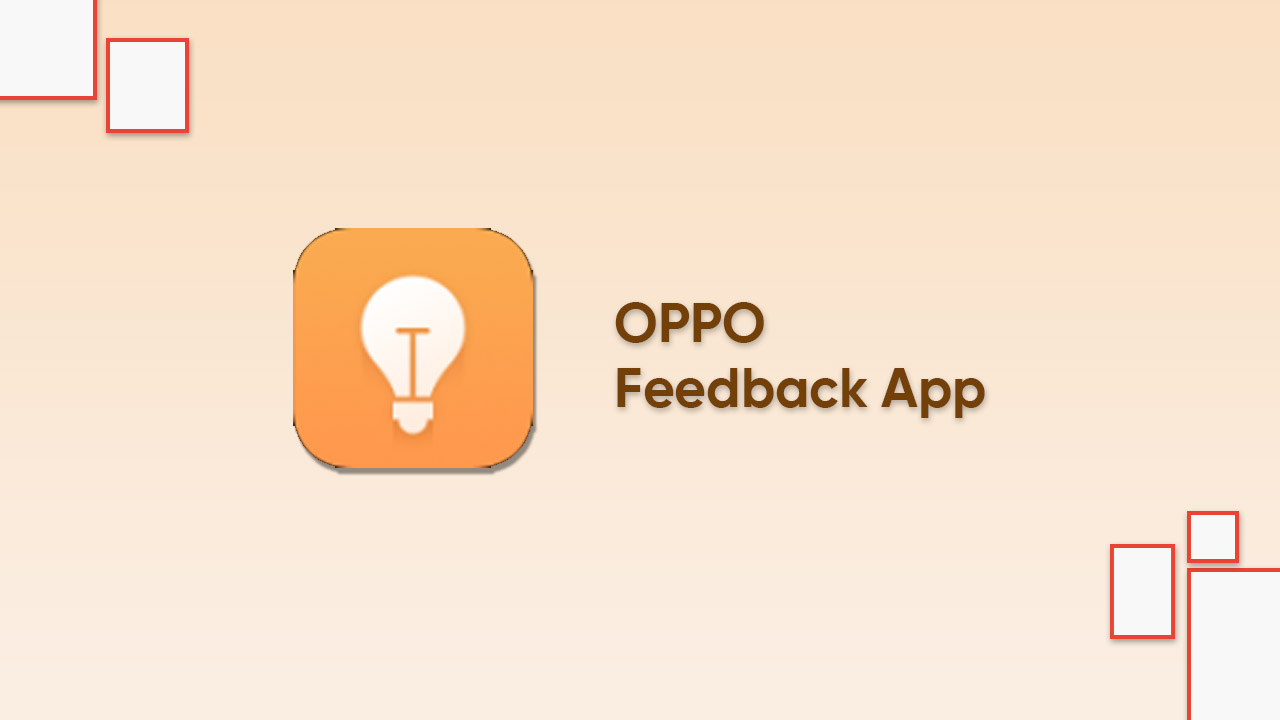OPPO smartphones come on the consumer platform with the pre-installed ColorOS Feedback app which helps in reporting bugs. At the same time, you can describe issues, as well as share your experience with the latest updates so that developers can improve the software to more extent.
Notably, users can also dial the *#800# number on their phone’s keypad which will lead them to the Feedback app that is connected to HeyTap. (Firm that handles software for ColorOS Based).
How to use the OPPO ColorOS Feedback app for reporting bugs?
- Open Feedback app or dial *#800# thru your phone
- Pick a topic related to your issue
- Describe your issue and attach a proof screenshot
- Proceed to collect logs where all your screen activities will be recorded
The screen will automatically collect data and background activity. This will be sent directly to you and the server at the same time after submission. Let it record the issue for about 5-15 minutes, the maximum recording is about 30 minutes.
Submit the report and it’s done. The company will go through the details and ensure a fix or solution for the problem in the time ahead.
Follow our socials → Twitter/X, Telegram, WhatsApp, Facebook