By
Posted on
Apple Cash is built right into the iPhone and makes it easy to send and receive money. Meanwhile, the iOS 17 upgrade brings recurring Apple Cash payment facility that enable you to make repeated transactions or send payments to other people to cover certain portions such as rent, groceries, and more.
Eventually, users now have an easy way to set up auto-reload to replenish their balance whenever it runs low, so that they may always have money to spend.
How to enable the recurring Apple Cash payment on iOS 17 devices?
- Open the Messages app and pick a contact
- Tap on the + icon
- Select the Cash option
- Tap $1/Show Keypad
- Choose Recurring Payment at the bottom
- Select a start date, repeat frequency, and add a memo (if required)
- Hit the Next button and then Send to initiate the recurring payment
Follow our socials → Twitter/X, Telegram, WhatsApp, Facebook
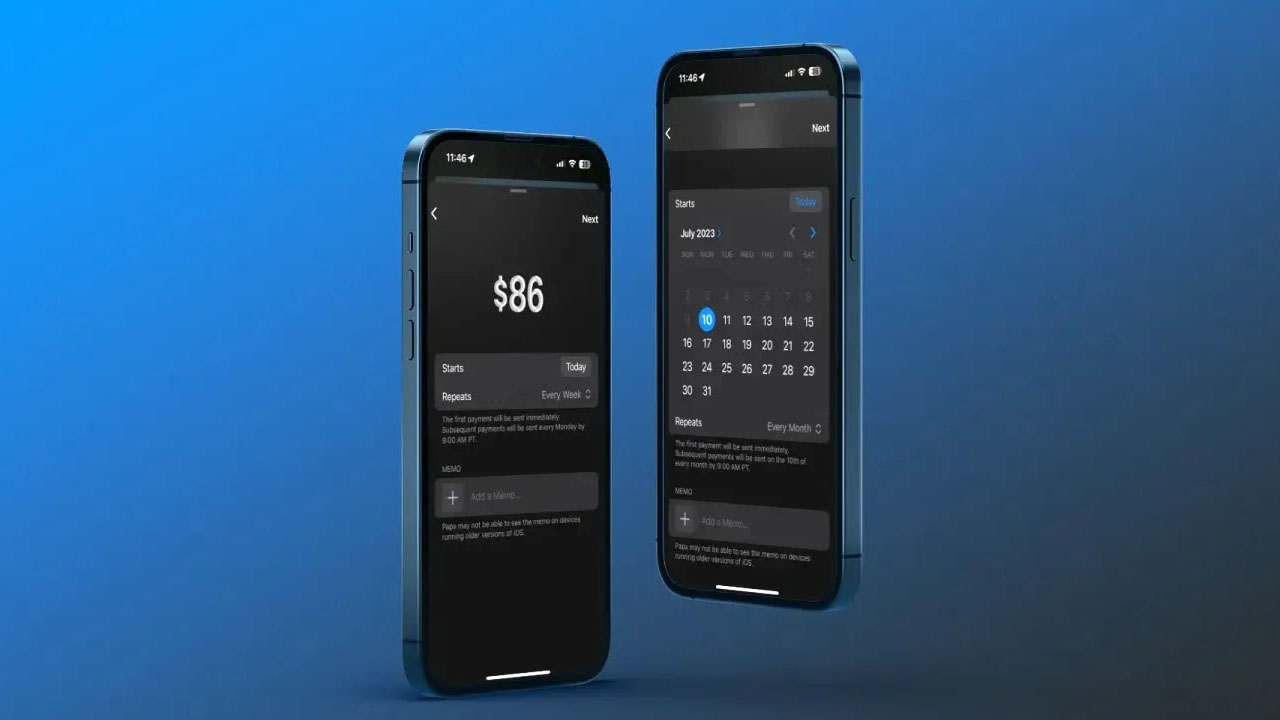
(Source)





