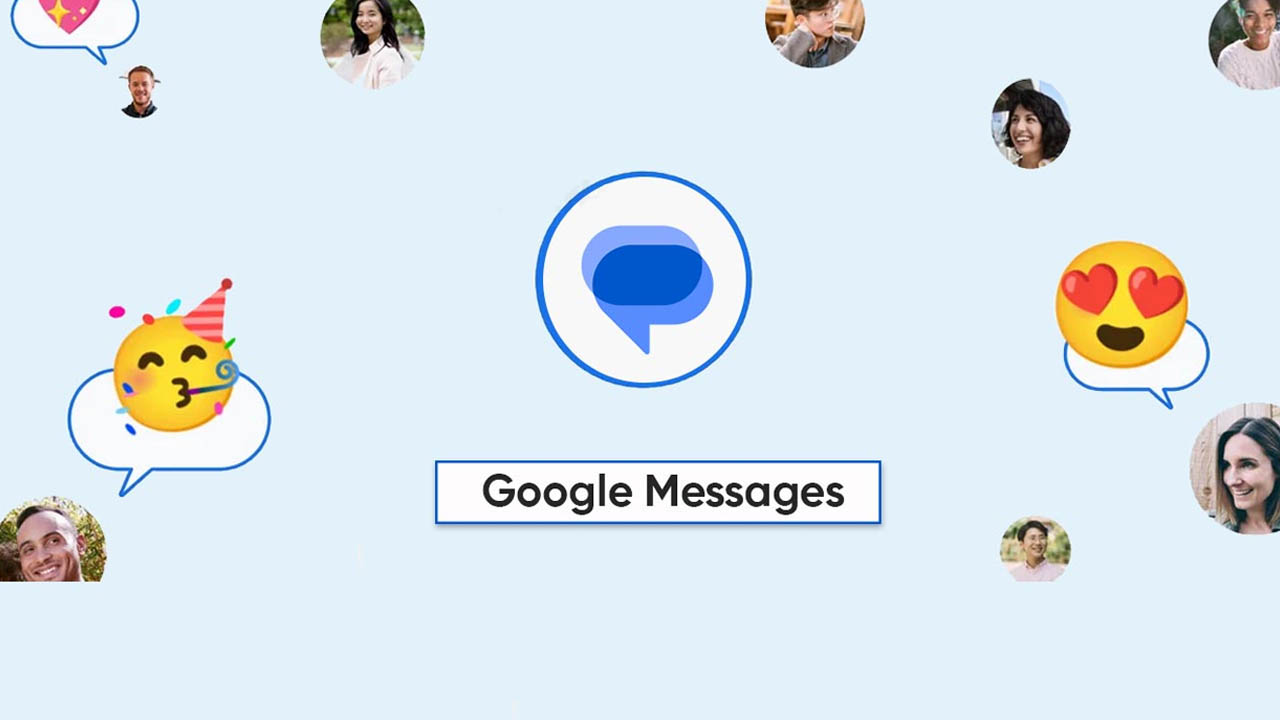By
Posted on
Google Messages is serving an essential treatment to its users in the form of the ‘Device Pairing’ feature. This capability is the replacement for outdated QR codes. Besides, it is based on Google Account and is already available for the web version.
Eventually, the latest addition lets you use your phone number to send and receive messages on devices signed into your Google account. Initially, it used to require QR code scanning. However, you don’t have to take a long route after this new feature.
How to access the Google Messages Device Pairing feature?
- Go to the Messages app on the web
- It will prompt you to confirm your Google account
- Tap Continue
- Now Open the Messages app on your phone
- Match the emoji that shows up on the screen with your phone.
Note that the new feature has just started to roll out and will take a few days to approach all users.
Follow our socials → Twitter/X, Telegram, WhatsApp, Facebook
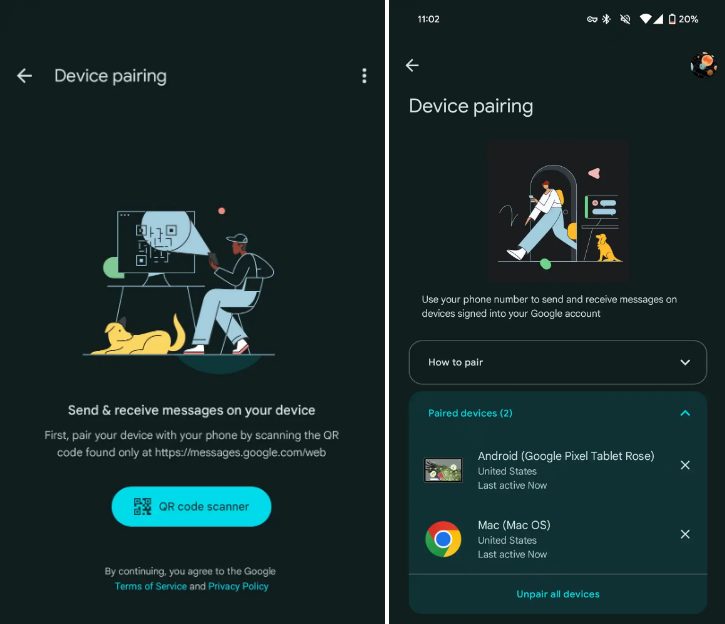
(Via)