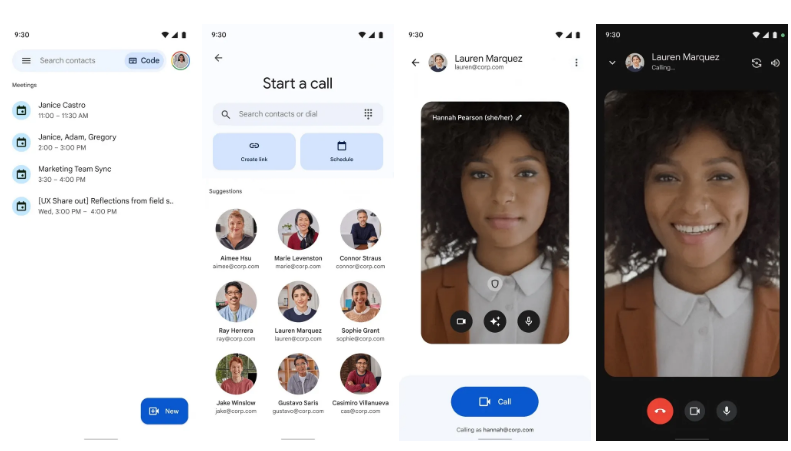Google Meet is getting a brand new 1:1 video calling feature that simplifies the direct call facility for enterprise users. Earlier, this capability was confined to personal users. However, the US tech giant is now bringing it to Workspace customers as well.
A major benefit of the 1:1 video calling feature is that initiating video calls with colleagues becomes easier. It doesn’t require the outdated method where you have to send a link, inviting the member to connect with you. Besides, it lets you make cloud-encrypted calls so that your conversation remains safe.
How to use the Google Meet 1:1 video calling feature?
The latest addition will allow you to place a Meet call on your mobile app directly to a colleague, which will result in ringing their device. On the flip side, the feature includes in-meeting chat, virtual backgrounds, visual effects, live closed captions, and more features.
Meanwhile, it will remain on by default for admins and can only be turned off when you disable meetings and calls for your organization. The feature will be available to all Google Workspace users (Android and iOS) in the upcoming days.
Follow our socials → Twitter/X, Telegram, WhatsApp, Facebook