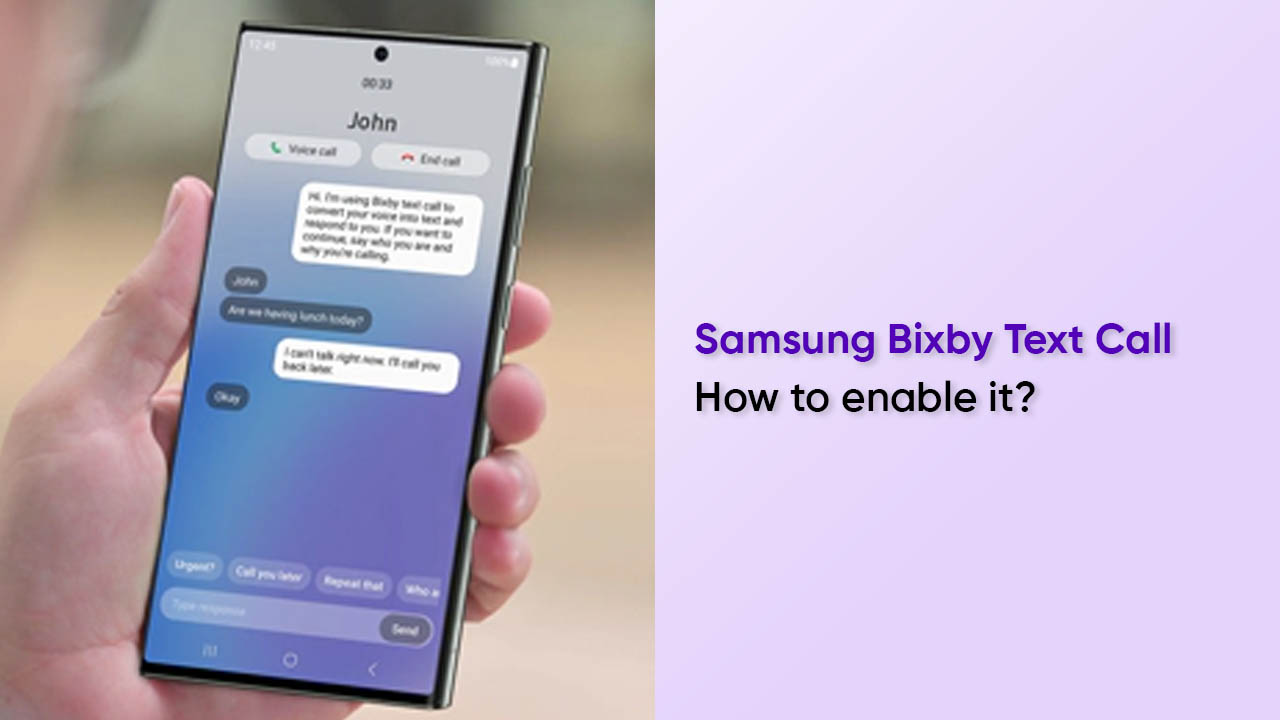By
Posted on
Samsung Bixby Text Call feature enables you to answer your incoming calls with an automated voice. Eventually, users can start typing with the keyboard or select a quick response, and Bixby will read their messages to the caller. On the flip side, one can even look back on their conversations if required.
How to enable the Samsung Bixby Text Call feature?
- Open the Phone app on your Samsung Galaxy phone
- Tap on More Options> Settings.
- Tap on the Bixby text call
- Turn on the feature in the Bixby text call window.
Once you have turned on Bixby text call, you can edit or alter its settings such as language and voice. Besides, you can add new quick responses or customize existing ones for Bixby text calls.
Follow our socials → Twitter/X, Telegram, WhatsApp, Facebook