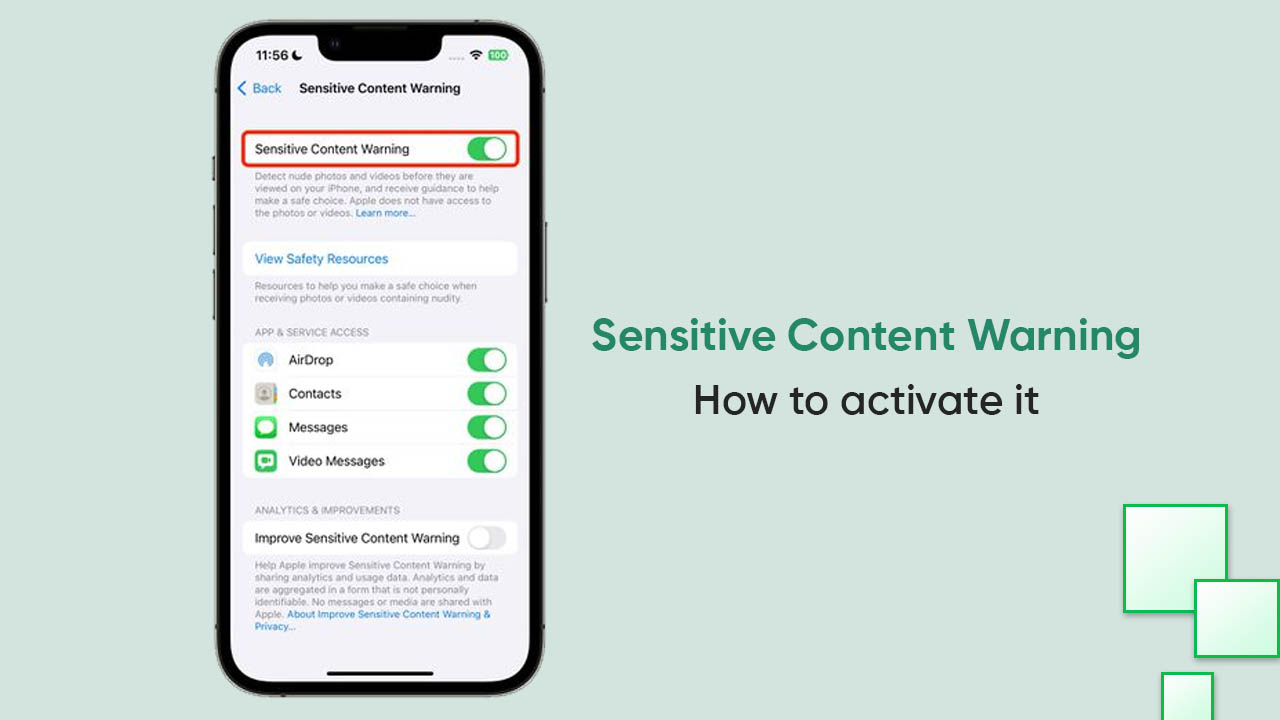By
Posted on
Apple iOS 17.2 software upgrade claims to accompany the Sensitive Content Warning feature for Contacts as well as the Phone apps. This useful function enables alerts about photos and videos that may contain inappropriate content, helping you to make a safe choice.
Eventually, it blurs such images and finds guidance for your comfort. It uses on-device machine learning to analyze photos and videos. Since the process takes place on your handset, Apple doesn’t get any indication about it. Thus, you don’t have to worry about your privacy.
How to activate the Apple iOS 17.2 Sensitive Content Warning feature?
- Go to the Settings app
- Scroll down and select Privacy & Security
- Choose the Sensitive Content Warning option
- Turn on the toggle to activate the feature
Follow our socials → Twitter/X, Telegram, WhatsApp, Facebook