Google Drive is getting a new ‘People’ filter option that makes it easier to find files and documents in the application. On the flip side, it is helpful when you have to share something with specific collaborators instead of reaching every colleague.
So far, finding any files in Drive required lots of effort and only shows up the one last edited. However, the People filter in the top navigation strip is handy when you can’t remember the name of a file but the collaborator. At the same time, it lets you select multiple sharing partners within and outside your organization.
How to use the People Filter option in Google Drive?
Google Drive now presents an option to narrow your search for documents and folders you shared with a person. Clicking on the People filter will open a small window with collaborators and groups. When selecting a person, it will show the All option in the sub-menu combined to display every file or folder that the person has access to.
This feature will be available to all users including free Google accounts as well as Workspace customers in the upcoming days.
Follow our socials → Twitter/X, Telegram, WhatsApp, Facebook
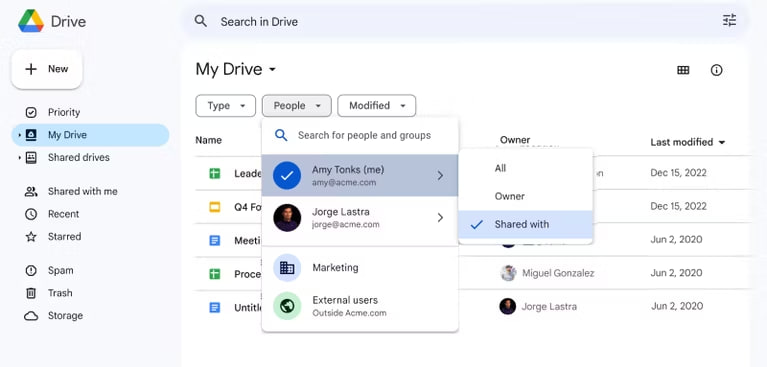
(Via)



