Google Chrome is getting a new ‘Autofill options’ feature to provide relief from password manager problems. Consequently, this addition to the browsing app will let you pick what password manager you want to use rather than the default one.
So far, while filling in login details on Chrome, a pop-up window appears on the screen enabling users to sign in to their accounts. It is useful when you can’t remember all the sign-in inputs. But often this procedure pulls off the keyboard, which could be annoying if you don’t use Google’s default password manager.
However, the company is finally bringing a solution to this problem. Spotted in the Chrome DEV version, a new Autofill options menu will let you switch between the default and ‘other providers’ password manager to enter details on a website.
How to access the ‘Autofill options’ feature in Google Chrome?
Since the feature is in the development stage, it is not accessible to everyone. When available, you can check it using these steps:
- Open Google Chrome on your device
- Tap the three-dot menu
- Scroll down and select Settings
Under the Basics section, you will find the Autofill Options where you can select the default or use other providers for passwords.
Follow our socials → Twitter/X, Telegram, WhatsApp, Facebook
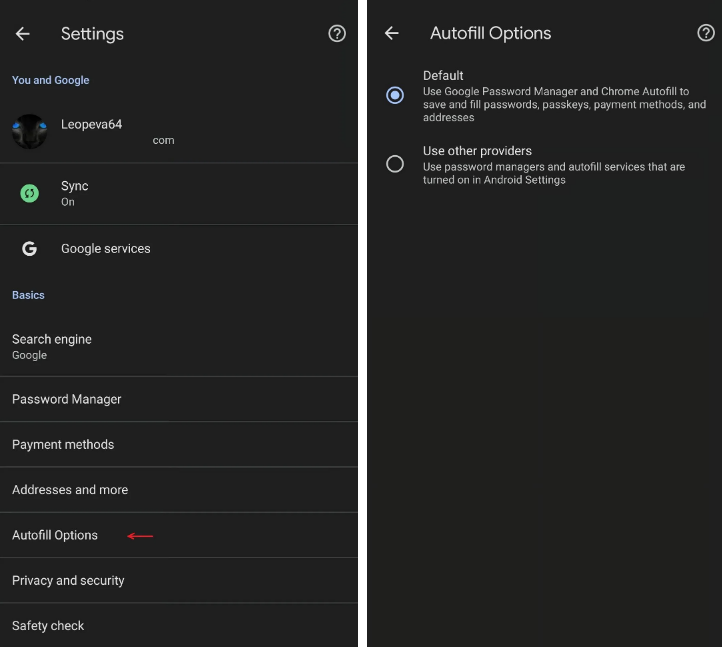
(Source)