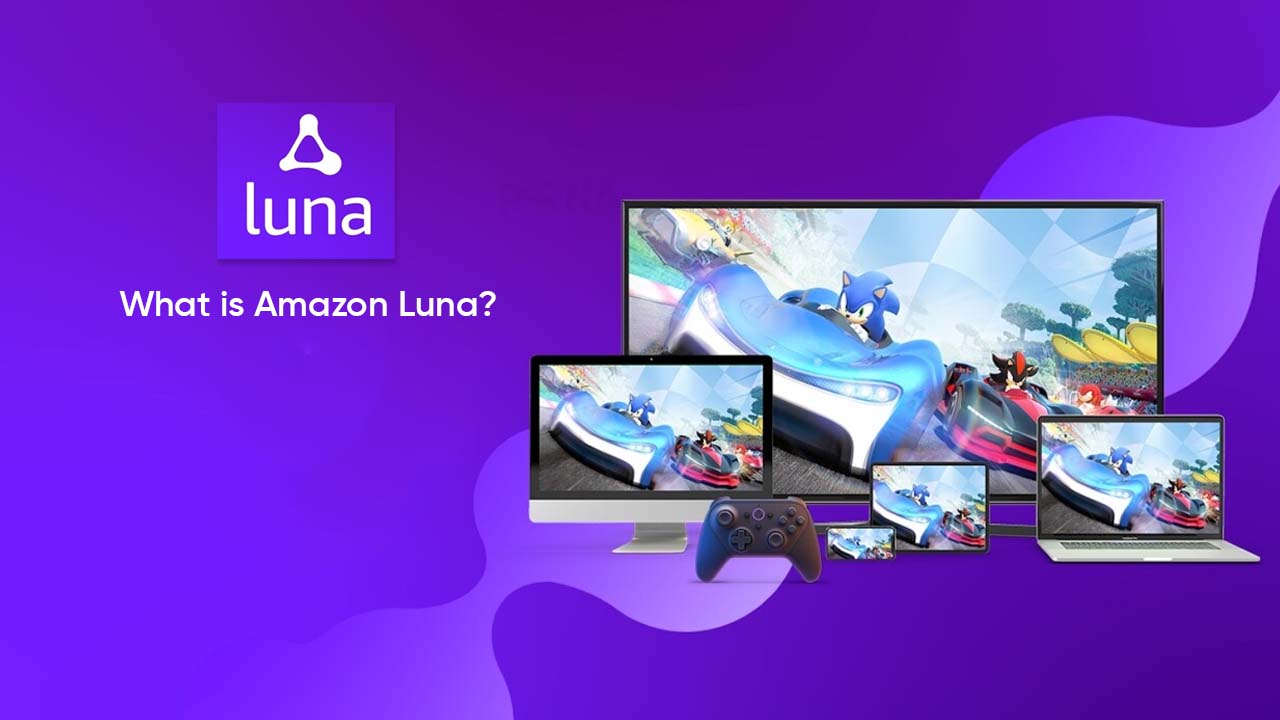Amazon Luna app is a cloud gaming service that enables consumers to play console-quality games on devices they already have. It offers a systemized selection of games that you can play on the go, without waiting for the long installations.
Notably, the app promises to work on any screen and allow users to switch between devices at any time, without losing the game progress. Luna was first launched in the US and now the company is bringing it to more regions including France, Italy, and Spain.
How to use the Amazon Luna cloud gaming app?
Initially, you must install the respective app on a compatible device or use a supported web browser. You can check the eligible device and browser list HERE. After that, follow these steps:
- Log into your Amazon account to play games with Luna
- Select Download to install the Luna app
- Once installed, select the Luna app to launch it
- You can also use Luna directly on your browser. Just tap HERE
You will also find a Luna+ segment which is a paid service with premium features and additional benefits.
Follow our socials → Twitter/X, Telegram, WhatsApp, Facebook