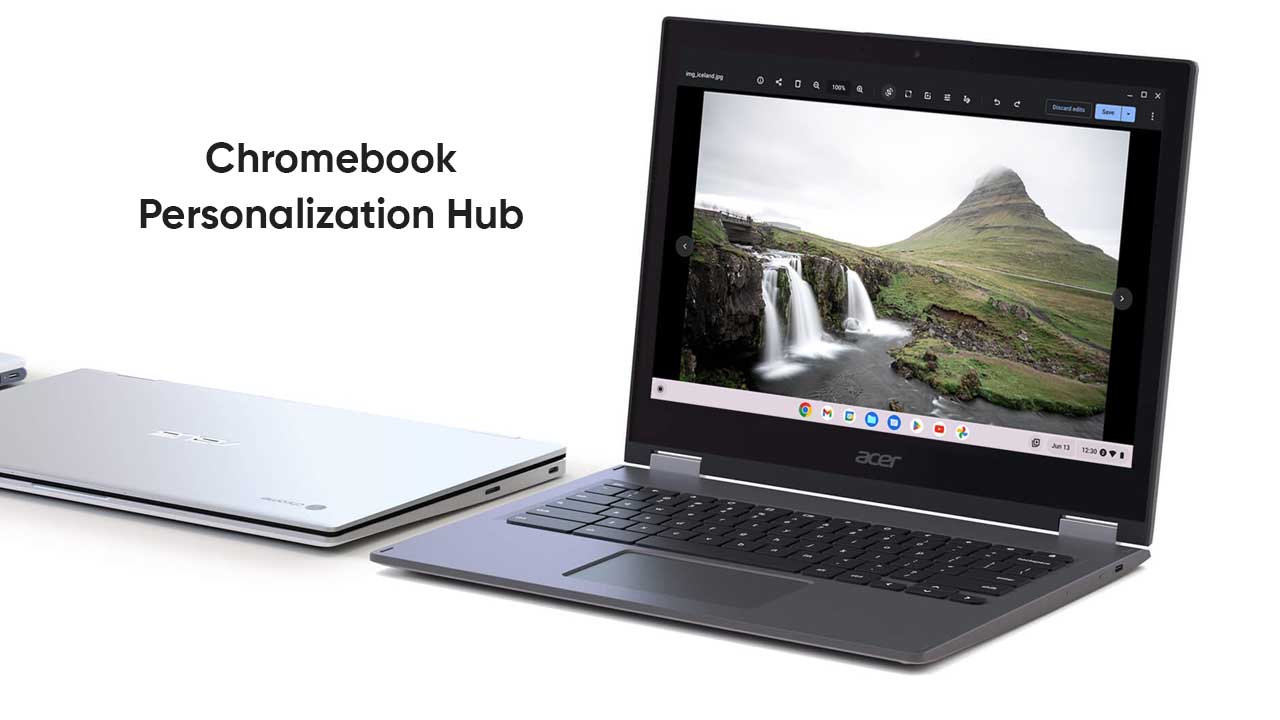By
Posted on
Google Chromebook devices come on the ground with a “Personalization Hub” that enables users to modify the overall home screen of their PCs and change the wallpaper, account image, and more in one place. It further lets you switch between light and dark mode and use impressive screen savers.
How to enable Personalization Hub on Chromebook?
- Open your Google Chromebook
- Click on the launcher icon at the lower-left corner
- Search Personalizations
- Tap the Personalization option when appears
Here you will find different types of settings and options that will allow you to customize the home screen of your device. You can even pick a screen saver to add a dynamic look to your laptop.
Follow our socials → Twitter/X, Telegram, WhatsApp, Facebook