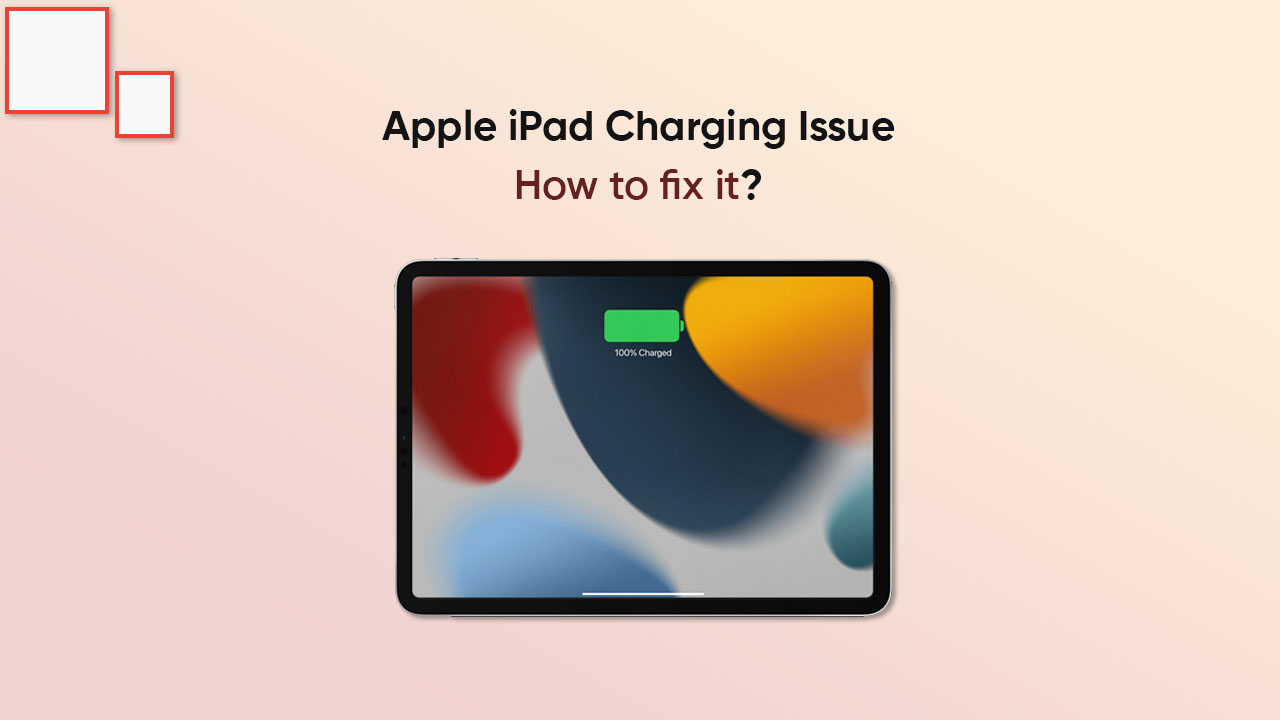Has your Apple iPad device ever been stuck in an issue where it is restricted from charging and you are searching for reasons and a fix? Often such a problem occurs when the charging port of your device is not clean or gets clogged due to dirt. Sometimes, the outlet or the power source is the main fault and does not flow current accurately.
Other reasons could include a broken charging cable, damage to internal components, a degraded battery, and the most common one – a software bug. Here are a few steps that you can try when your iPad doesn’t charge efficiently.
How to fix the Apple iPad Charging Issue?
- Ensure that your iPad is at adequate temperature (32° to 95° F)
- Try the reverse side of the USB-C Cable
- Use a second cable or power adapter
- Check the Lightning or USB-C port for debris
- Force restart your iPad using the home button
- Visit the Apple Store or Authorized Service Provider
Follow our socials → Twitter/X, Telegram, WhatsApp, Facebook