Google continues to offer impressive capabilities to its applications and in the latest edition, Gmail is getting an all-new “Unsubscribe” email feature. This useful addition to the application will help users quickly get rid of promotional emails.
There is already a small tab in the footer section for every marketing email that allows you to click and confirm not to receive email from a specific site, anymore. But if you have been looking for an effective way to remove multiple subscriptions, then the Unsubscribe email button is the right element.
How does the Unsubscribe email feature in Gmail work?
Eventually, when Google notices that users are not opening emails from a particular server, it will pop up a suggestion to unsubscribe. Note that this new feature will not show up all the time on the screen. Although, you will find the button on individual emails at the top-right side.
Moreover, the feature will appear automatically on emails that you can easily unsubscribe from. The Unsubscribe button is currently in development and will take a few days to go live for users.
Follow our socials → Twitter/X, Telegram, WhatsApp, Facebook
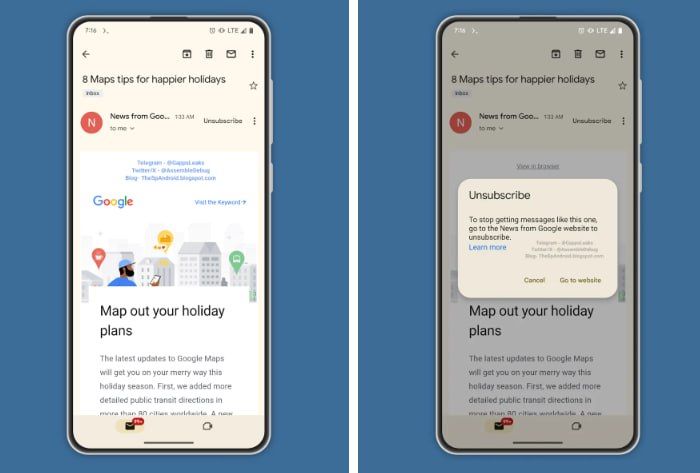
(Source)





