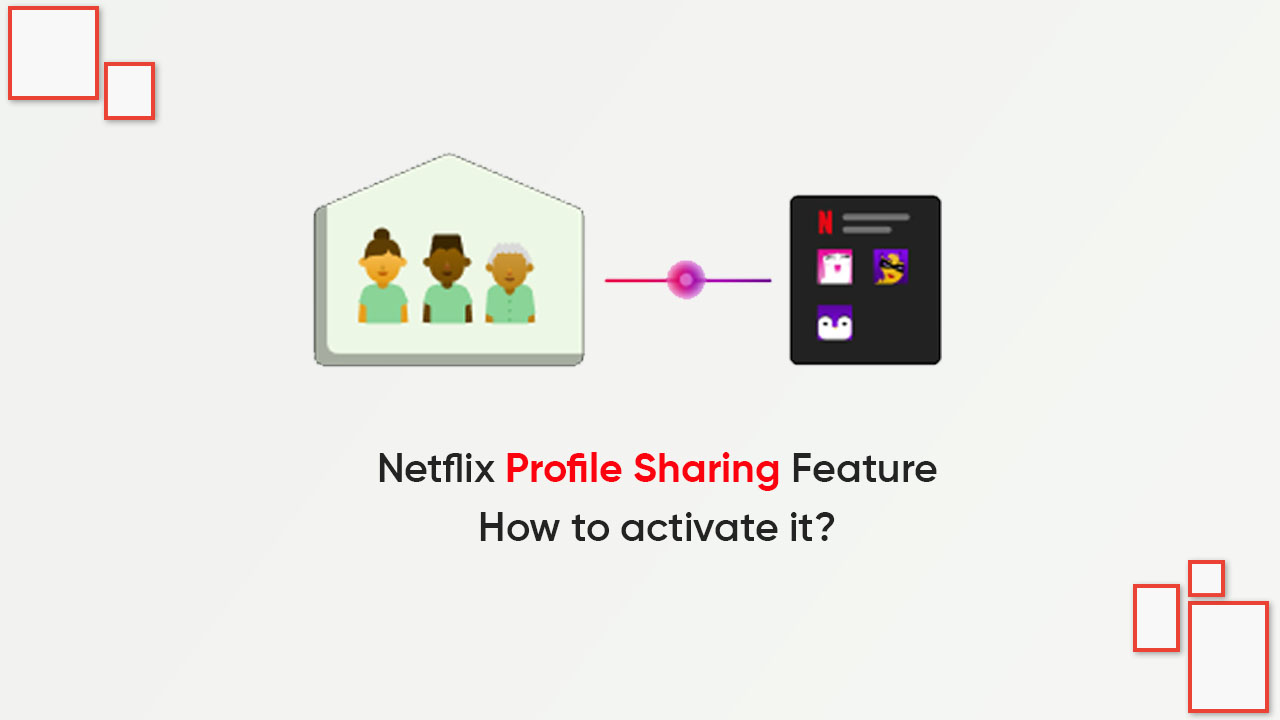Netflix fans can easily share their accounts with their friends or family via the profile-sharing feature. It enables Netflix members and people using the same account to transfer a profile to a new or an existing account along with recommendations, viewing history, My List, game saves, settings, and more.
That’s not it! The app further allows you to invite new members with just a few taps so that they can easily use a profile on your account. After creating their account, they can carry forward the current profile from your account.
How to activate the Netflix Profile Sharing feature?
- Visit the Netflix sign-in page and log into your account
- Click the Profile icon menu at the top right corner
- Select the Account option
- Scroll down and tap on Settings
- Click on Turn on profile transfers
- Hit the Allow tab to proceed
- Confirm the activation via the link received in your email
- Click Continue to Netflix
Note that the profile transfers feature activates on your account after two days or immediately if you confirm it using the link from the email. Besides, it turns off automatically after two years from this point.
Follow our socials → Twitter/X, Telegram, WhatsApp, Facebook