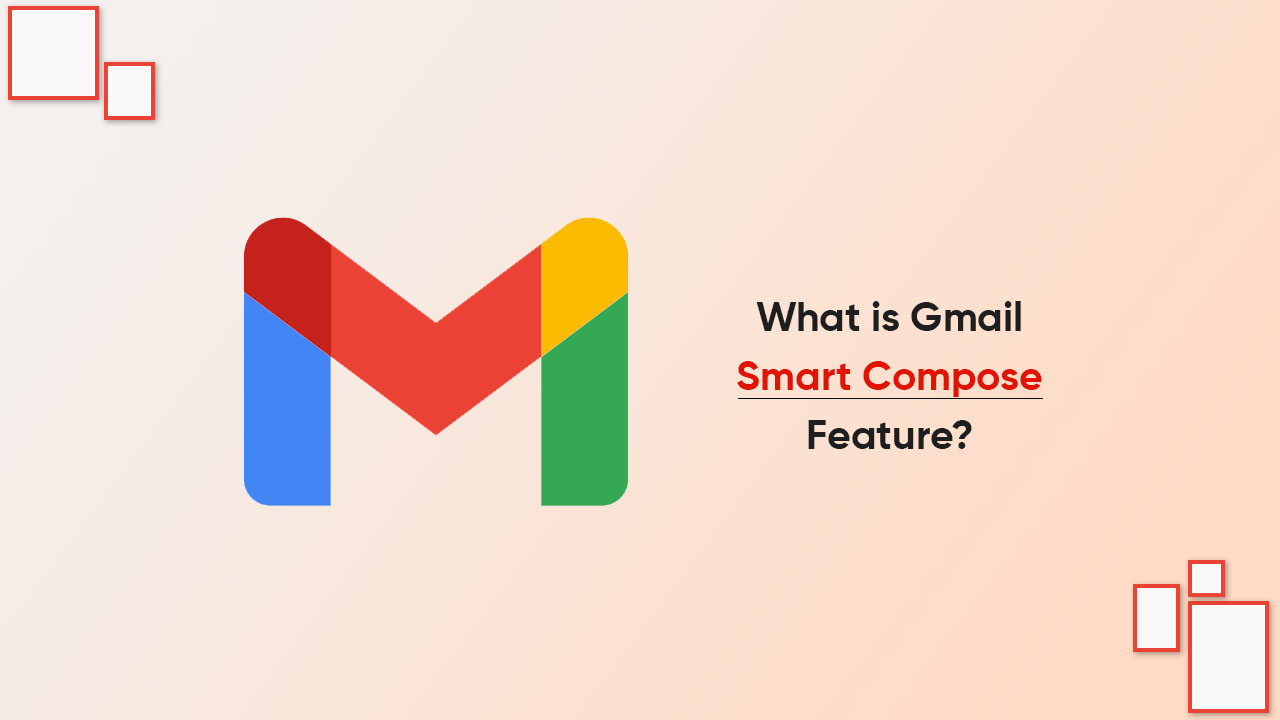Google has forged some interesting tools to the Gmail app including the Smart Compose feature. From the name, this capability offers suggestions while crafting an email. It uses a hybrid language generation model to show wording suggestions.
A single click of the “Space” or the “Tab” button accepts the suggestion and aligns it with those words in your email, without having to type them fully. It is currently available in English, Spanish, French, Italian, and Portuguese so you can opt for relevant tasks in your native language.
How to use the Gmail Smart Compose feature?
Gmail tends to offer suggestions automatically when you try to compose an email. Although you have the option to enable or disable this feature as per your requirements. To do so:
- Open the Gmail app on your phone
- Click on the Menu (three-line icon) at the top-left corner
- Select the Settings section
- Tap on your Account
- Hit the Smart Compose option to turn on or off the predictions
Follow our socials → Twitter/X, Telegram, WhatsApp, Facebook