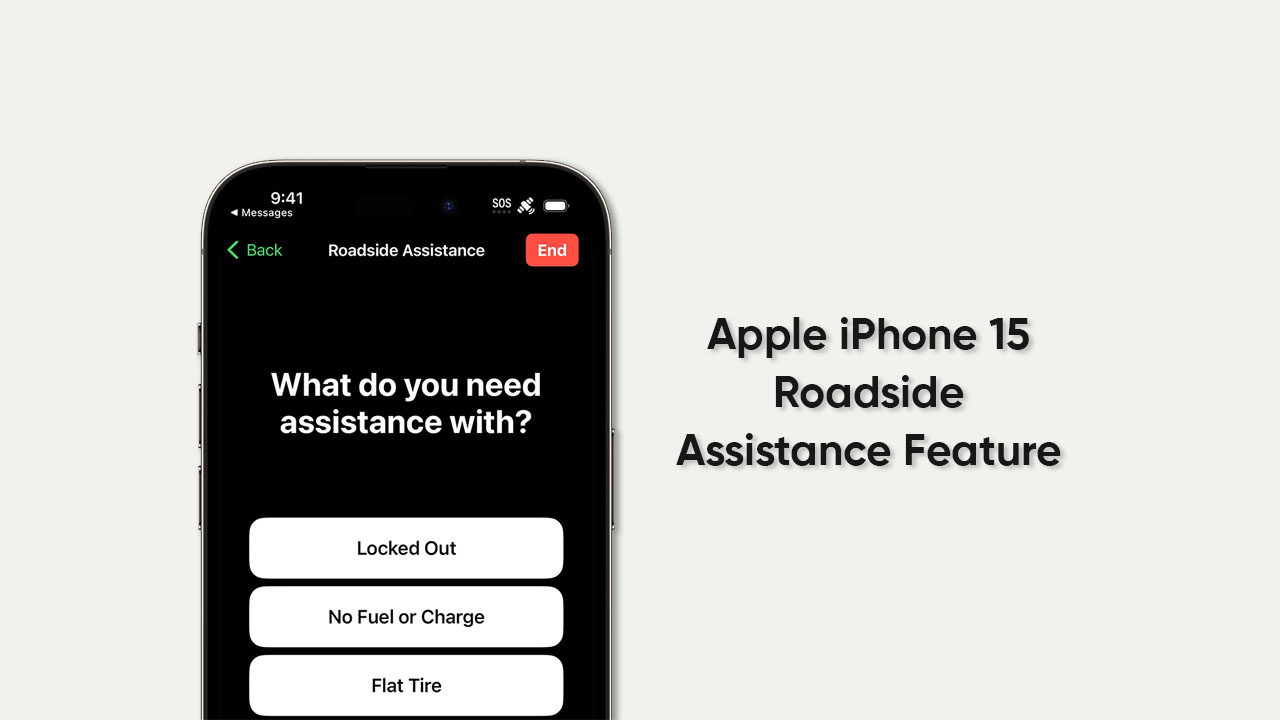Apple iPhone 15 series has a Roadside Assistance via Satellite feature which acts as an additional safety layer in the Emergency SOS section. Introduced with the iPhone 14 lineup, the capability lets you contact roadside assistance if your car breaks down.
The useful point of this feature is that it can work in an area with less or no cellular connectivity. Using satellite technology and AAA (American Automobile Association), the Roadside Assistance function will ensure that you get help on time.
Notably, the feature will ask you a few questions related to the car, and location, and will further show options like a flat tire, no fuel, locked out, car stuck, and more so that users can pick what they need help with.
How to activate the Roadside Assistance feature in Apple iPhone 15?
- Go to the Messages app
- Click on the compose or pen icon at the top of the screen
- Type Roadside in the address field
- Tap Roadside Assistance and follow the on-screen prompts
Follow our socials → Twitter/X, Telegram, WhatsApp, Facebook