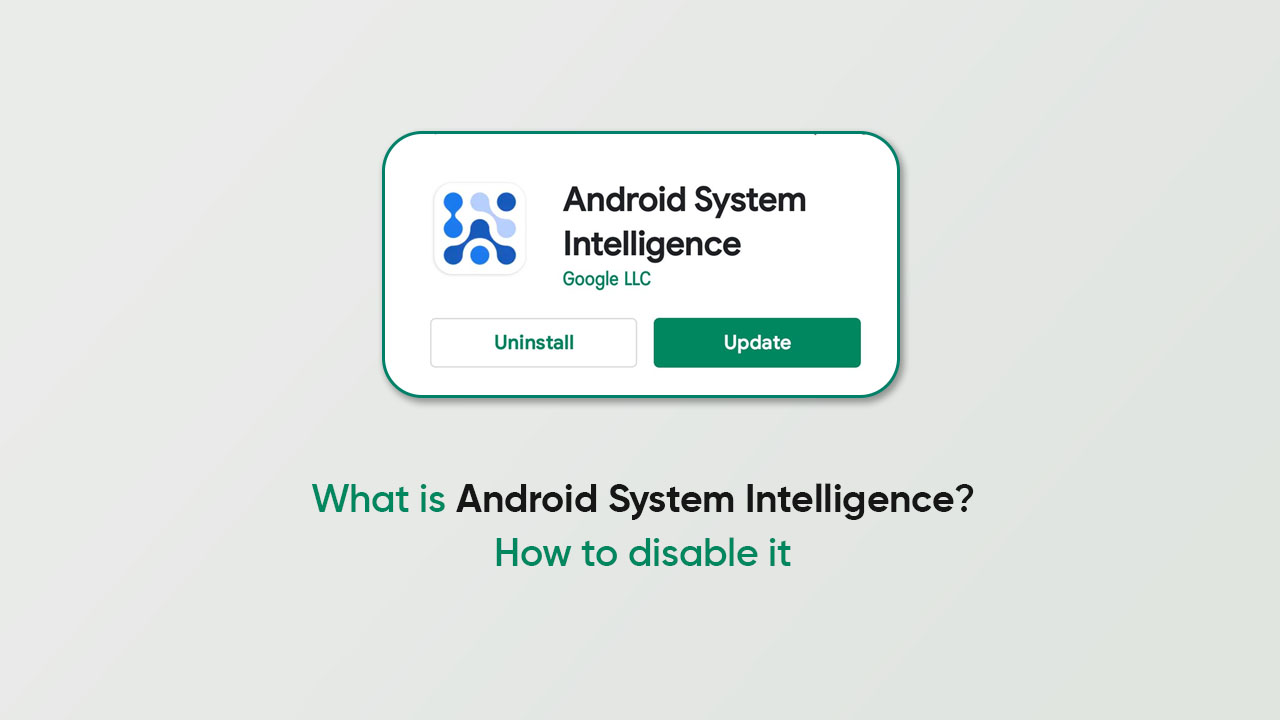Android System Intelligence, also known as Device Personalization Services aims to disable the outdated version of your smartphone and breathe a new life into it. Generally, it is a set of impressive features that gives an amazing outlook to your handset, keeping your data private.
In simple words, Android System Intelligence is a system application that makes your device “smart” in every aspect. It comes with features like Live Caption, Screen Autorotate, App predictions, Smart Text Selection, Assistant Voice Typing, Live Translate, and more.
The ultimate addition doesn’t require for a functional phone. Although, if you want to enjoy a full Android experience then you should enable it. In case the app is using higher storage or consuming more battery then you can disable it.
How to disable Android System Intelligence on your phone?
- Go to the Settings menu
- Swipe up and select the Apps section
- Click on See All Apps
- Look for Android System Intelligence
- Open the listing and tap the Disable button
Note that disabling the respective application is harmless and you can re-activate it at any point in the future.
Follow our socials → Twitter/X, Telegram, WhatsApp, Facebook