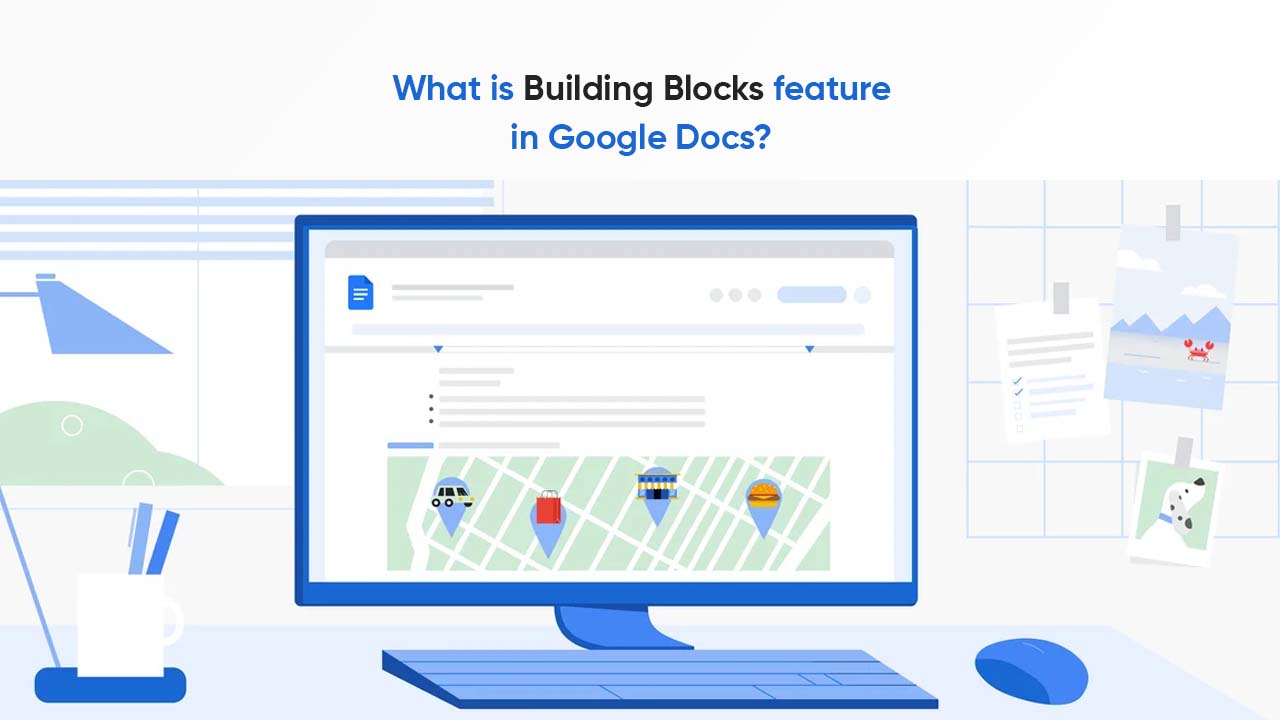Google Docs has an interesting building blocks feature that promises to save custom blocks of texts, tables, and chips for producing reusable components. In simple words, you get the ability to preserve personalized segments of your data as reusable stuff.
It further enables you to create custom templates for monitoring projects and product launch checklists. Instead of searching for templates to copy and paste new documents, you can simply save snippets as building blocks without putting in extra effort.
How to use the Google Docs building blocks feature?
- Open Google Docs on your computer
- Select a document
- Click on the Insert tab and the menu bar
- Tap on Building Blocks
- Select which building block you want to use
For creating a custom building block, select any part of a document and right-click on it. Now tap Save as a custom building block. Name it and hit the Save button. These custom blocks reside in Google Drive as saved documents and you can edit or reorganize them at any time.
Follow our socials → Twitter/X, Telegram, WhatsApp, Facebook