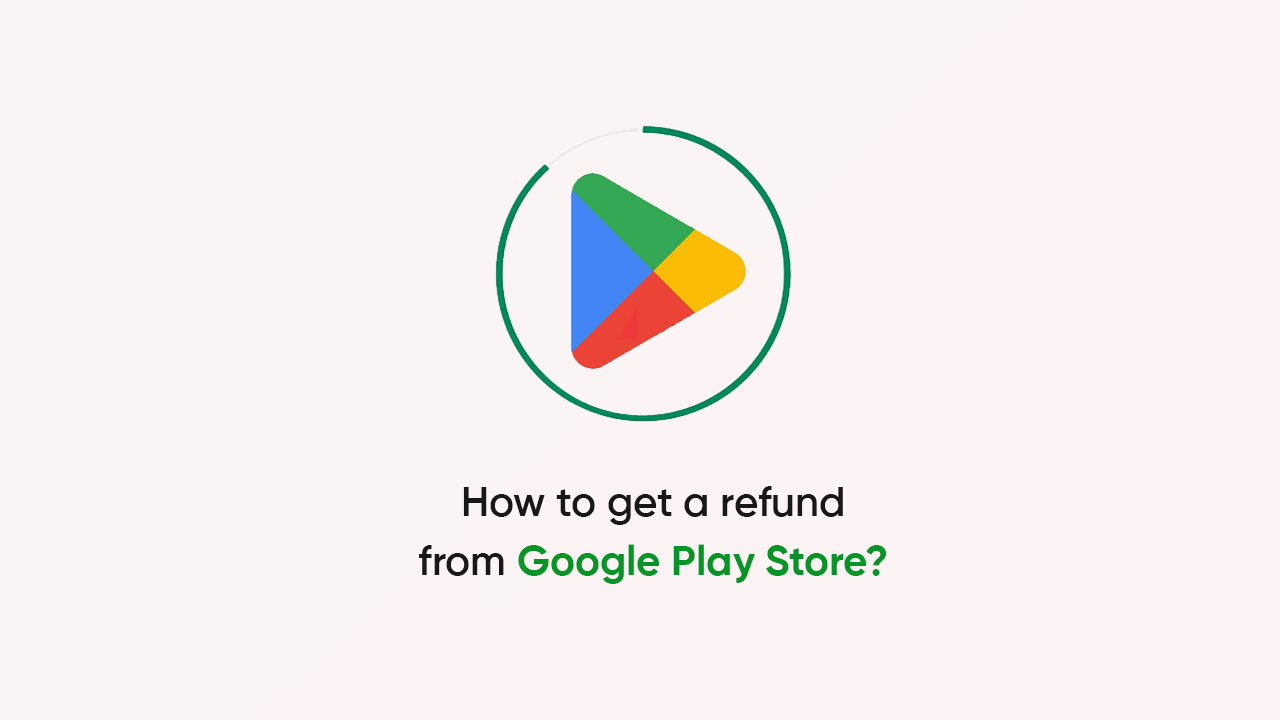Apart from free applications, Google Play Store offers several paid services and if they are not a fit for you then you can request a refund. One can make such requests for apps and in-app purchases within 48 hours of their purchase.
Meanwhile, e-books, audiobooks, movies, and TV shows will refunded within seven days as long as you have not downloaded or started watching the content. In case Google denies it, contact the app developer for a refund.
How to get a refund from the Google Play Store?
- Open the Google Play Store
- Visit the page of your purchase app
- Click on the Refund option
- Tap on the Request refund in the pop-up window
Once confirmed, users will receive an email that will confirm that their refund request is in process and they will soon receive the amount in the account.
Follow our socials → Twitter/X, Telegram, WhatsApp, Facebook