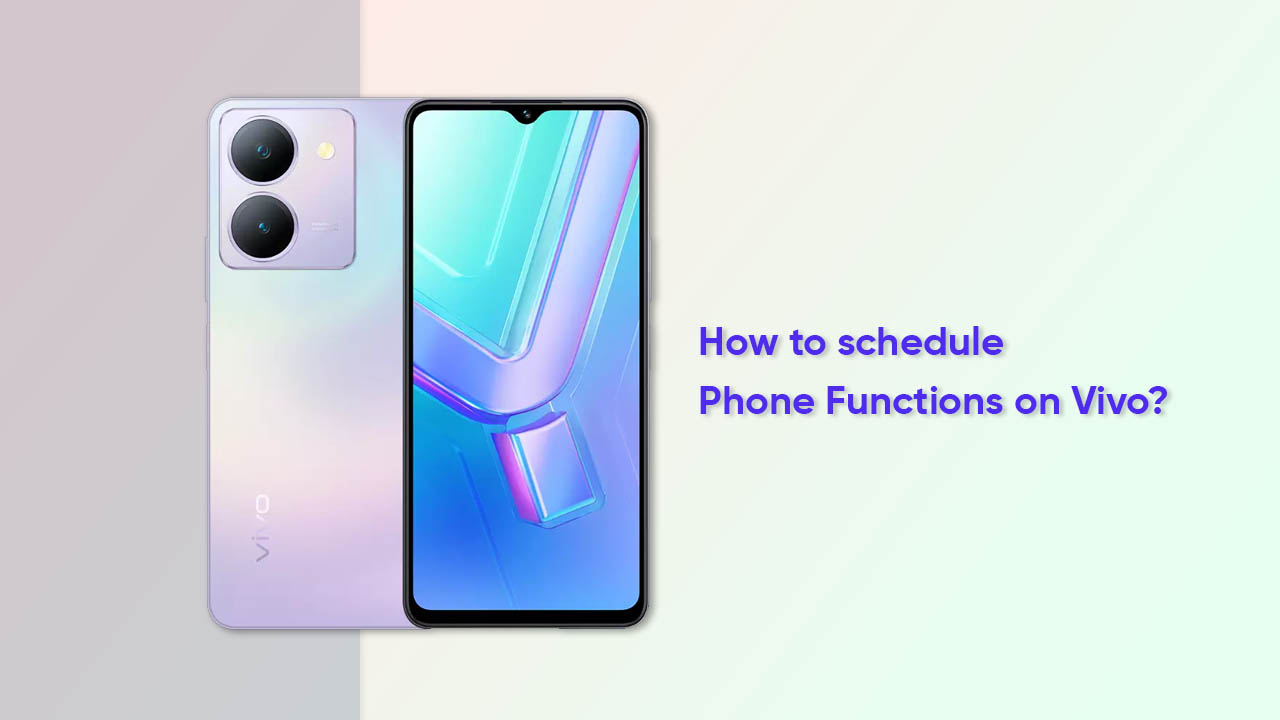By
Posted on
Vivo devices install certain prominent features that make them unique in the smartphone market, and one such is the schedule phone functions capability. It enables users to automatically switch off their phone during sleep time and turn it on before they wake up.
If battery and power are essential matters for you, then this capability is the best option. It not only preserves the device’s energy but saves you money as well. At the same time, you can opt for the vibration mode during work hours, or schedule silent mode using the countdown timer.
How to schedule phone functions on Vivo phones?
- Go to the Settings app on your Vivo phone
- Scroll down and select Shortcuts and Accessibility
- Tap on Task Timer
- Pick an option as per your requirement
Follow our socials → Twitter/X, Telegram, WhatsApp, Facebook