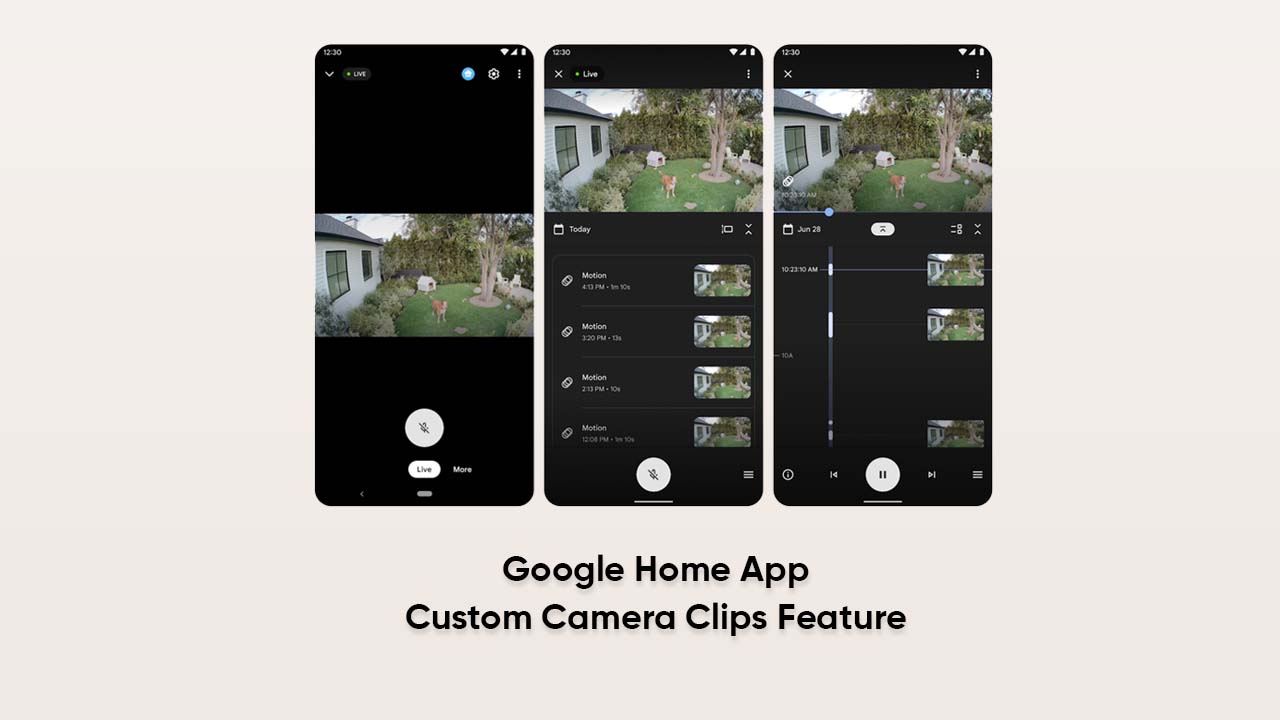Google is releasing a new update for its Home app which brings the long-awaited custom camera clips feature. Eventually, the latest addition lets you download customized length clips from any part of the video history and edit clips from existing events.
How does the custom camera clips feature in the Google Home app work?
Users can simply capture and share significant moments with this new add-on to Google Home. You can trim an existing event video clip by choosing the initial time and the clip length from a set of options. For instance, 30 seconds, and 1 minute.
On the other hand, users can download a particular clip from any part of their video history. However, you must have the Nest Aware Plus with 24/7 recording (continuous video history) with a compatible Nest Cam or Doorbell to opt for this operation.
Those on the Preview Program will be able to experience this feature at the moment while it will take a few days to roll out widely. Besides, the new functionality is compatible with the following Nest devices (once transferred to the Home app):
- Nest Cam (indoor, wired, 2nd gen)
- Nest Cam (outdoor or indoor, battery)
- Nest Cam with Floodlight
- Nest Doorbell (wired), Nest Doorbell (battery)
- Nest Cam Indoor (1st gen)
- Nest Cam Outdoor (1st gen)
Follow our socials → Twitter/X, Telegram, WhatsApp, Facebook