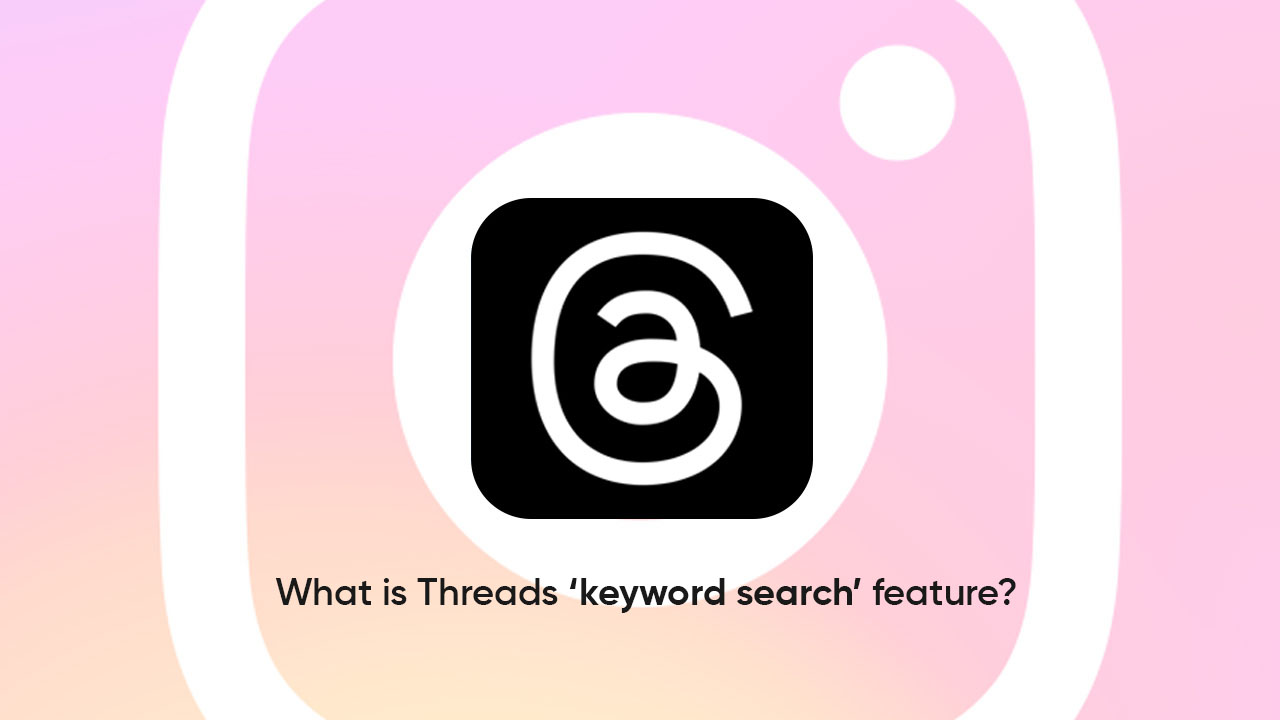By
Posted on
Threads app has recently gained a helpful feature called – keyword search. From the name, the significant capability aids you in finding posts related to a specific topic. At the same time, it helps in bringing you the latest and trendy topics in the application.
Earlier, the keyword search tool was available in selected regions and languages. But in the latest development, the company is expanding it to everywhere Threads is available. The aim behind this expansion is to make the search experience easier and more convenient for users.
How to use the keyword search feature in the Threads app?
- Open the Threads app on your phone
- Click on the magnifying lens icon at the bottom
- Tap Search in the search bar at the top
- Type the subject you want to search for, then tap a profile from the list that appears on the screen.
Follow our socials → Twitter/X, Telegram, WhatsApp, Facebook