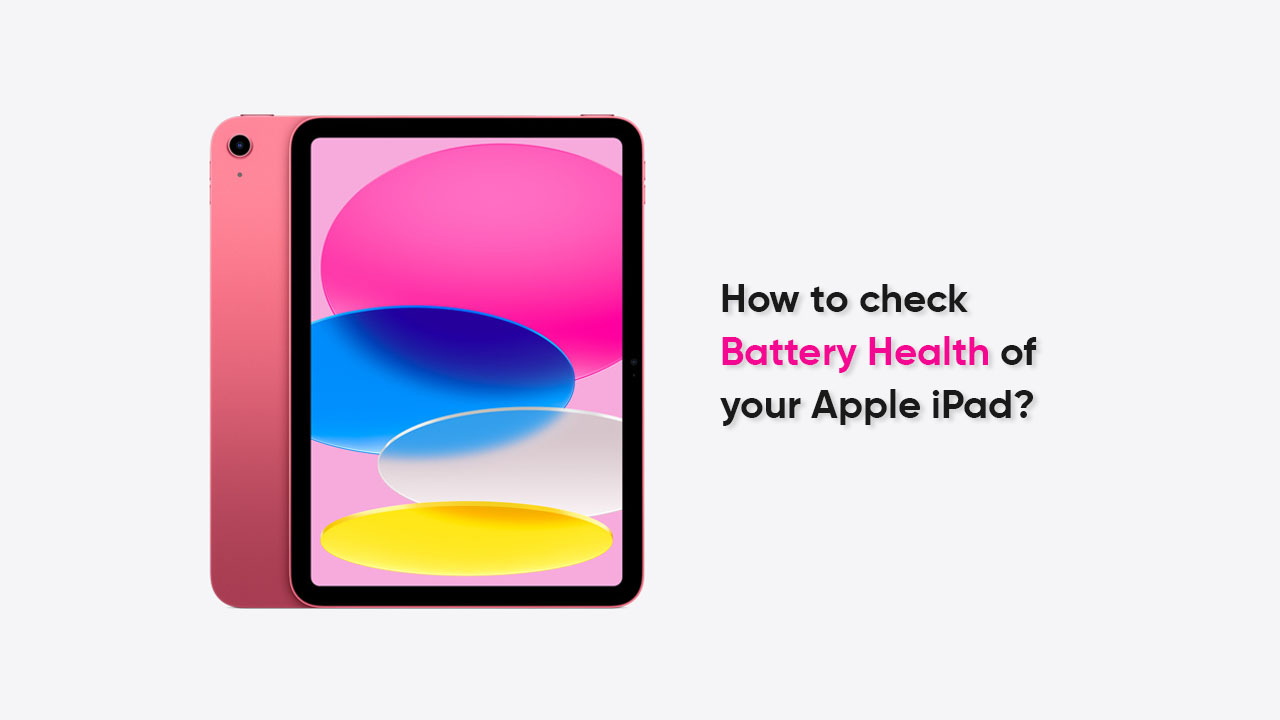By
Posted on
Are you unable to check the battery health of your Apple iPad? If yes, then here is how you can find out the accurate status of your device’s battery in a few simple steps. You can even try out a third-party application to get precise details more easily.
How to check the battery health of your Apple iPad?
- Open the Settings app on your Apple iPad
- Swipe up and tap on Privacy & Security
- Click on the Analytics & Improvements option
- Turn on the toggle for Share iPad Analytics
- Tap on Analytics Data
From here, find the most recent Analytics log and copy it into a text editor. Now Search for MaximumCapacityPercent and CycleCount. Apart from this, you can try installing third-party apps such as the coconutBattery 3.
- After installing the app, plug your iPad into your Mac or PC
- Select iOS Device in the coconutBattery 3 app
- Here, you will find the iPad battery health, cycle count, and more
Follow our socials → Twitter/X, Telegram, WhatsApp, Facebook