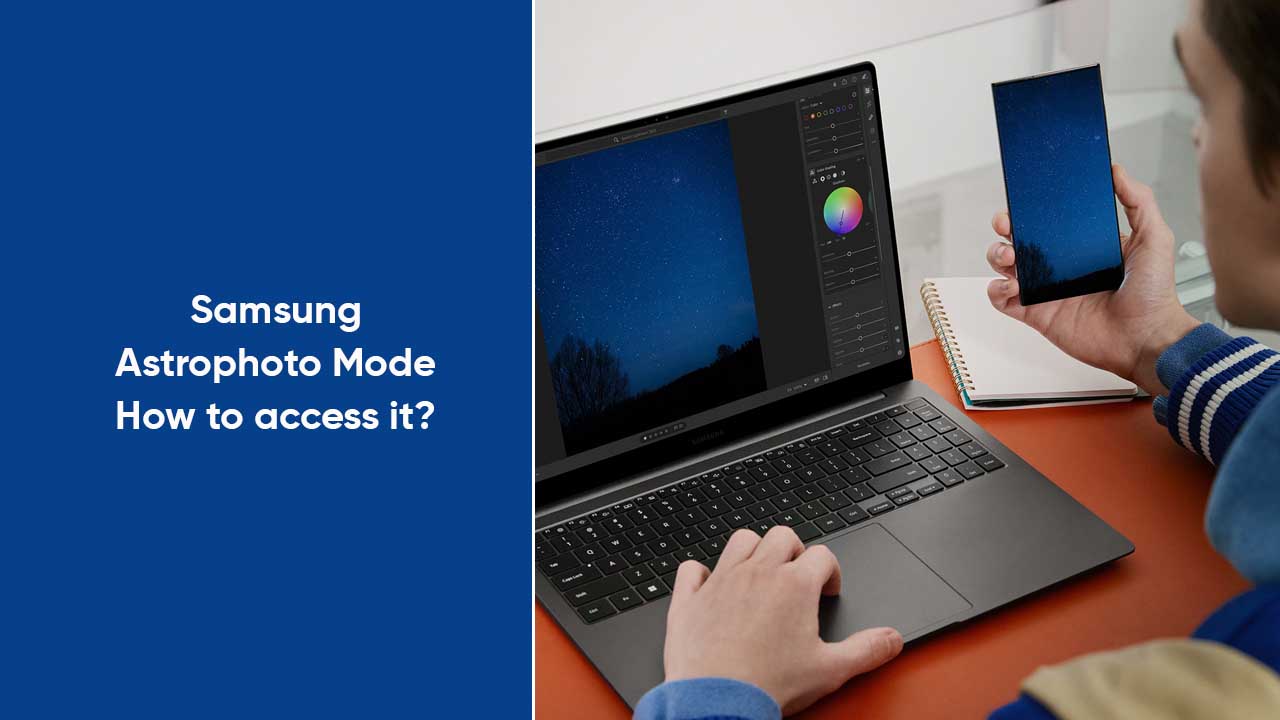Samsung phones create a new definition when it comes to photography and one such feature that has grabbed our attention is the Astrophoto Camera Mode. It is a special capability inside your device that lets you capture advanced night sky images with clear, and detailed shots.
The company has enhanced the amazing Astrophoto mode for the Galaxy S23 series and made it available for the S21 lineup. Eventually, this feature uses algorithmic processes to identify and track celestial objects in the night sky. It further captures multiple shots in minutes and arranges them via multi-frame processing.
How to access the Astrophoto Camera Mode on your Samsung phone?
- Download the Expert RAW app from the Galaxy Store
- Open the Samsung Expert RAW app
- Click on the gear icon at the top left corner of the screen
- Enable the Special Photo options to access Astrophoto Mode
- Turn on RAW mode for detailed shots
- Return to the app’s main screen and look for the Astrophoto button
The Astrophoto Mode appears in a constellation icon at the top right corner. Tapping on it will ask you to choose one: Sky Guide, Hide, Show. You will also find an Exposure Duration slider to adjust the timing as per your requirements.
When ready to take a shot, decide whether to use the AR sky guide or set the exposure duration and then collapse the settings panel. Choose the lens and tap on the shutter tab.
Follow our socials → Twitter/X, Telegram, WhatsApp, Facebook