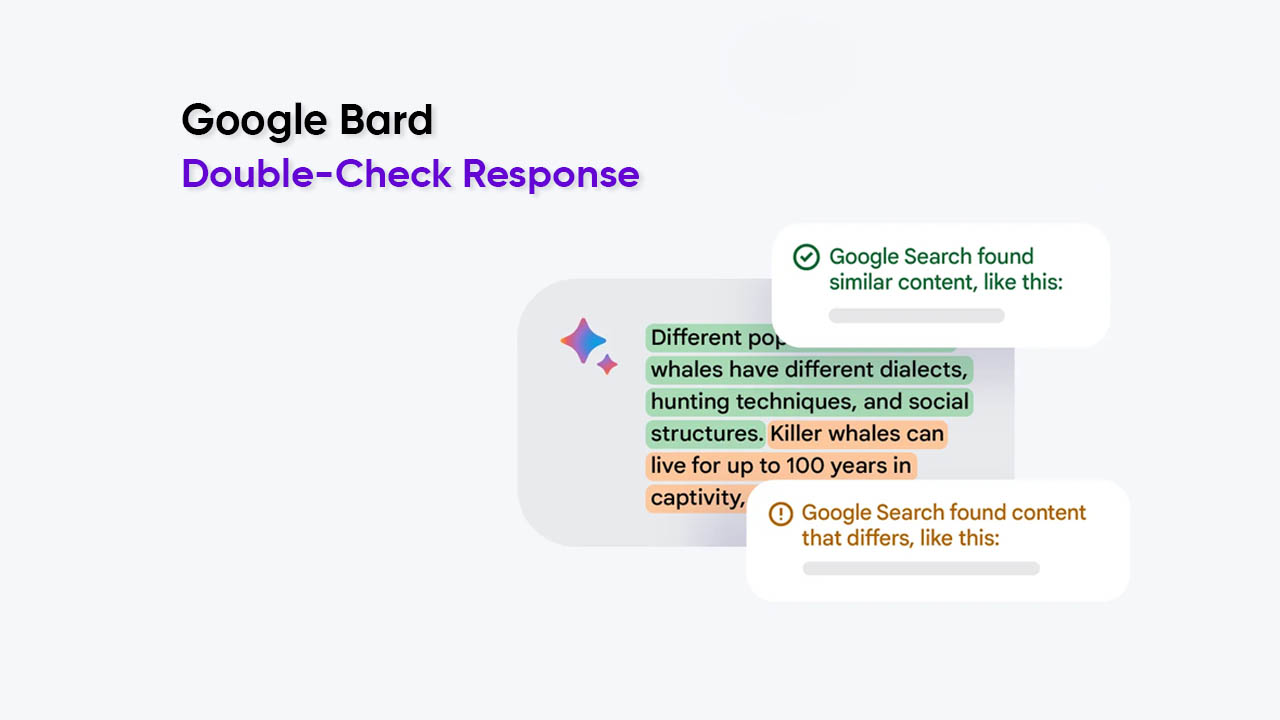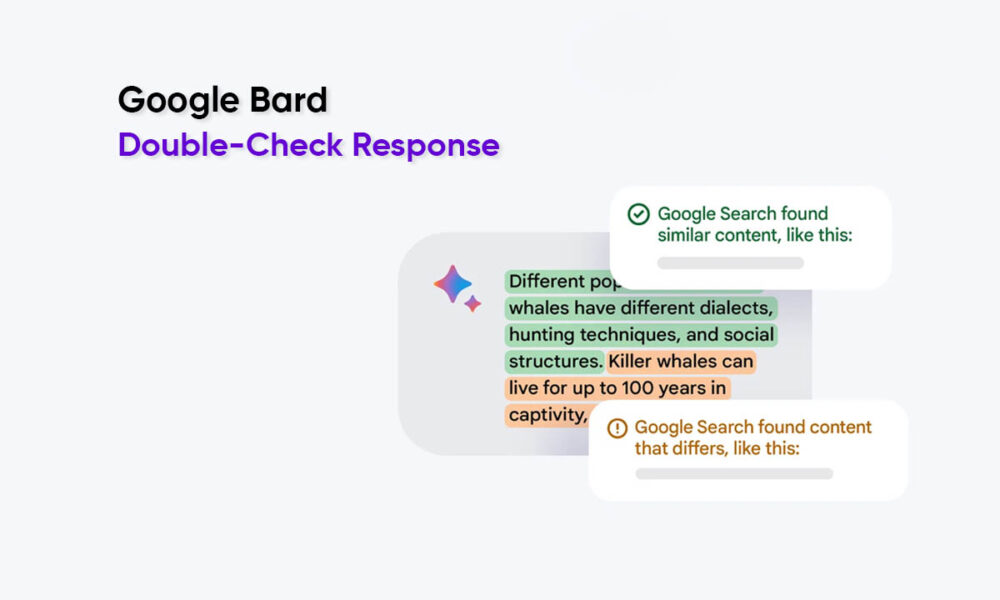Google Bard is getting some new safety features for teens, including the double-check response tool. This capability will help in calculating whether there is any content across the web to substantiate Bard’s response. Hence, you will get precise information based on literacy and critical thinking skills.
As per the official details, Google has trained its Bard AI tool in such a manner that it can recognize areas that are inappropriate for younger users. It further prevents unsafe content such as illegal or age-gated subjects from appearing in its responses to teens.
How to access the Bard double-check response feature?
As you ask a fact-based question to Bard for the first time, Google will run the double-check response feature. You can opt for this feature via the ‘Google it’ button to more easily cross-check the answers. When done, you can click the highlighted phrases and learn more about supporting or contradicting information found by the Search app.
Follow our socials → Twitter/X, Telegram, WhatsApp, Facebook