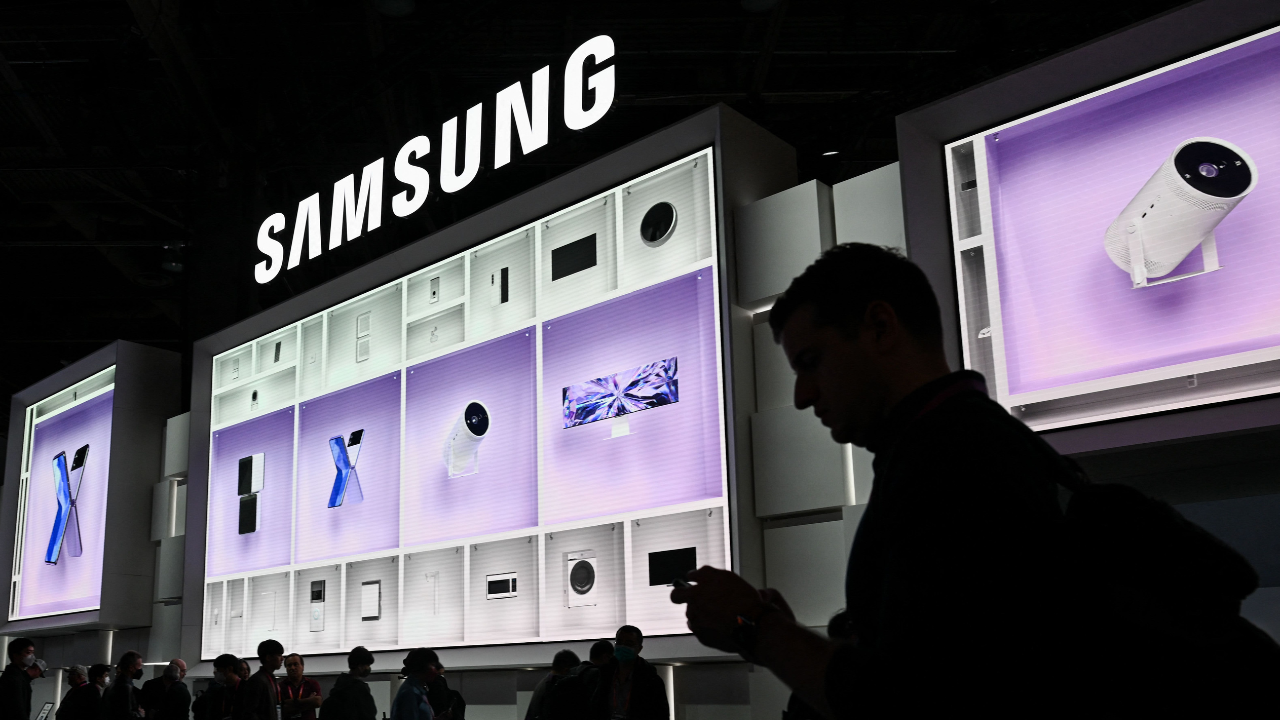Offline Maps for Galaxy Watch 6 & Watch 7: A Game Changer for Navigation
Samsung’s Galaxy Watch 6 and Galaxy Watch 7 now support offline maps, allowing users to access navigation services without needing constant internet connectivity. This enhancement lets you download map data directly onto the watch, making it easier to navigate without relying on a smartphone or cellular network.
To enjoy these offline features, users need to download map apps like Google Maps from the Google Play Store. Supported apps include Google Maps, Citymapper (though not available in all regions), and What3words, offering a variety of services for offline navigation. Google has integrated its native Google Maps app into Wear OS devices, allowing users to access live routes, turn-by-turn navigation, and voice guidance, all without requiring a phone connection.
While Here WeGo and Apple Maps are unavailable on Wear OS, Google Maps comes pre-installed on Galaxy Watch 6 and Watch 7, offering features like live location tracking, turn-by-turn directions, and offline access to maps. These services are free, but some additional features in certain apps may require a subscription.
If you’re using the LTE variant of these smartwatches, you can access live location data without needing Wi-Fi or a smartphone. For Wi-Fi-only models, however, the watch must be connected to your Galaxy phone for full navigation features. Google’s recent update enhances this by allowing you to use Google Maps independently from your smartphone for most functions, making these smartwatches even more versatile for outdoor activities.
Apps like Google Maps and others supporting offline maps are available for download through the Play Store, and many offer free services with optional premium upgrades for advanced features.
Samsung’s October 2024 Update for Galaxy Buds 3 & Buds 3 Pro Improves Audio and Stability
In October 2024, Samsung released a significant software update for its Galaxy Buds 3 and Galaxy Buds 3 Pro. This update focuses on improving Bluetooth connection stability and enhancing the sound quality, making the listening experience even better for users.
One of the key improvements in this update is the resolution of common connectivity issues that users may have encountered, leading to a more stable and reliable Bluetooth connection. In addition to connectivity fixes, the update also improves audio performance, delivering clearer sound and a more immersive experience, whether you’re listening to music, podcasts, or taking calls.
The new firmware versions, R530XXU0AXJ1 for Galaxy Buds 3 and R630XXU0AXJ for Galaxy Buds 3 Pro, bring these improvements and are available in a relatively small update package of 7.15MB. Users can easily install this update through the Galaxy Wearable app. Simply go to Earbuds Settings, select Earbuds Software Update, and follow the instructions to download and install the latest software.
Samsung launched the Galaxy Buds 3 and Galaxy Buds 3 Pro in July 2024, impressing users with their sleek design and advanced features. With this new software update, users can now enjoy even better performance, ensuring that their audio experience is enhanced alongside the robust design. Additionally, these updates work seamlessly with Samsung’s latest One UI 6.1.1 software, further improving integration between devices.
Conclusion: Enhanced Experience for Samsung Wearables
With offline maps now available on Galaxy Watch 6 and Watch 7, and the recent software improvements for Galaxy Buds 3 and Buds 3 Pro, Samsung is making it easier for users to enjoy seamless functionality and convenience. Whether you’re exploring without your phone or enjoying high-quality audio, these updates ensure your wearable devices continue to offer cutting-edge performance.