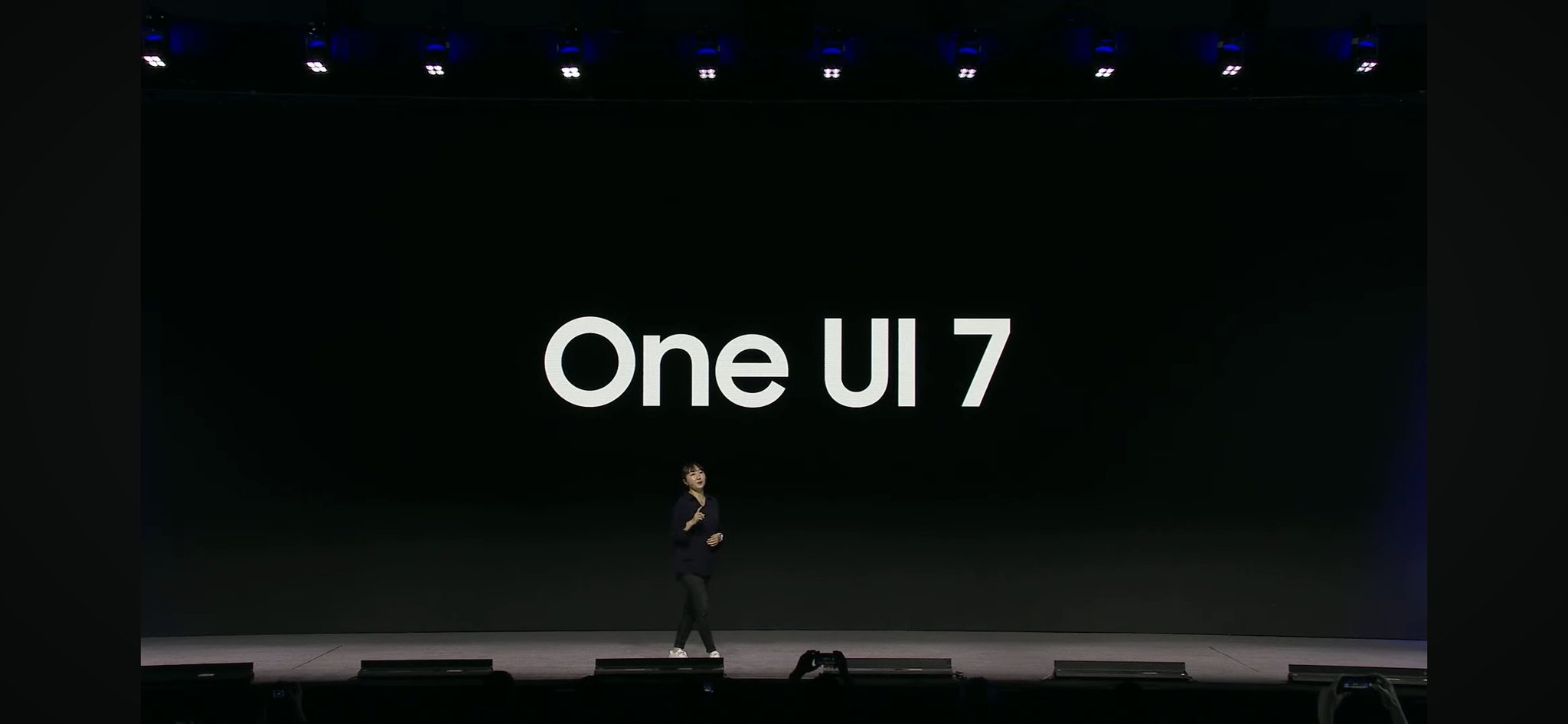Samsung’s One UI 7, built on Android 15, is anticipated to bring a range of fresh designs, improved functionality, and enhanced customization options to Galaxy devices starting in early 2025. The software update aims to simplify user experience through a visually appealing and efficient design. Here’s a comprehensive look at what Samsung One UI 7 has to offer, from the camera app redesign to the potential return of the gear icon in the RegiStar app.
New Camera App Design for Simplicity
Samsung’s redesigned camera app is crafted for easier, one-handed use. Controls are now positioned toward the bottom of the screen, allowing for easy reach and accessibility. This layout shift enhances user experience, especially for larger devices, making it simpler to capture photos and videos with minimal effort.
Customizable Quick Settings and Notifications
One UI 7 introduces a fully customizable quick settings panel, allowing users to tailor the interface to their needs. The new layout includes a relocated volume control and a divided notification panel, which reduces clutter and makes it easier to manage notifications and quick settings at a glance.
Fresh Icon Designs and Visuals
Samsung has refreshed its app icons, adding modernized designs that include a redesigned camera icon and other themed visuals. These updates aim to create a more cohesive and visually appealing interface, aligning with the overall sleek look of One UI 7.
Battery and Charging Animations
The update introduces a pill-shaped battery icon and a new charging animation, both of which appear when the device is locked. This gives users a more intuitive way to monitor their battery status, adding a touch of elegance to an everyday function.
Enhanced Volume and Brightness Controls
A revamped control bar for volume and brightness is now integrated into the compact quick panel, making it faster to adjust these settings without interrupting other tasks. This update streamlines essential controls, adding convenience to the user experience.
Smoother Animations for a More Responsive Feel
One UI 7 brings fresh animations that enhance responsiveness. From charging animations to unlocking effects, the interface feels smoother and quicker, making every interaction appear more fluid and engaging.
Expanded Lock Screen and Widget Customization
The lock screen now offers expanded customization options, allowing users to personalize clock styles, wallpapers, and even dynamic widgets. One UI 7 brings more choices for expressing personal style while keeping essential information easily accessible.
Beta and Release Timeline
Development of One UI 7 is actively progressing, with the official release set for early 2025. A beta program is expected by late 2024, targeting flagship models like the Galaxy S24 series, offering users an early look at Samsung’s latest features.
Wide Device Compatibility
Samsung plans to roll out One UI 7 across a broad range of devices. From the Galaxy S and Z series to older A and M models and tablets, the update will support many Galaxy devices, ensuring a wide user base can experience the latest enhancements.
The RegiStar App and the Return of the Gear Icon
Samsung’s RegiStar app, part of its Good Lock customization suite, is expected to gain expanded support under One UI 7. Samsung is considering the reintroduction of a small gear icon on home screen shortcuts created with RegiStar. Previously, this icon helped users distinguish RegiStar shortcuts from regular app icons, but it has been missing, raising user concerns. Samsung has acknowledged these concerns and is evaluating the restoration of this icon to improve usability.
A moderator from Samsung’s community confirmed that the company is exploring ways to bring back the gear icon in RegiStar shortcuts, although no official release timeline has been announced. This restoration would make it easier for users to identify RegiStar shortcuts on the home screen.
New Features in RegiStar, Including Back-Tap
With One UI 7, Samsung is also adding the “Check Time with Back-Tap” feature to RegiStar. This function lets users quickly check the time by tapping the back of the device, providing a simple yet efficient way to access information without unlocking the phone.
Conclusion
Samsung’s One UI 7 promises a refined and customizable interface that emphasizes user-friendly design and smooth interactions. With features like an enhanced camera layout, streamlined quick settings, and added RegiStar functionality, One UI 7 could be one of Samsung’s most visually cohesive and practical updates to date. As the anticipated beta approaches, Galaxy users can look forward to a fresh, responsive, and highly personalized experience.