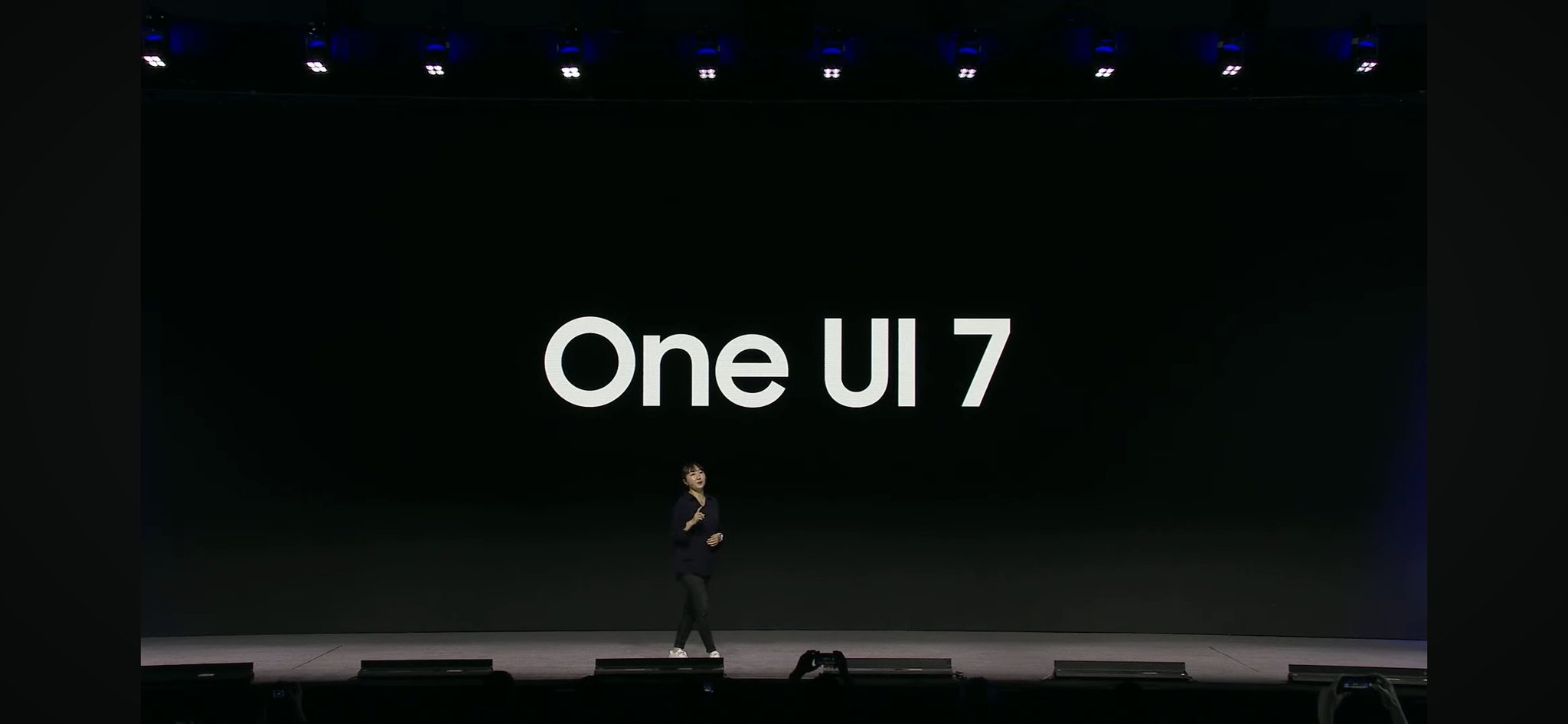Samsung’s upcoming One UI 7 update, based on Android 15, introduces a significant customization option for managing notifications and Quick Settings. Unlike iOS, which separates notifications from Quick Settings into separate areas, Samsung will allow users to choose their preferred setup rather than enforcing the split design.
With Android’s current standard layout, notifications and Quick Settings appear in a single, unified panel—a two-step swipe reveals first notifications and then the full Quick Settings menu. Samsung’s earlier decision to split these functions into separate panes came as a surprise, as it deviates from the long-standing Android design and mirrors an approach seen more commonly in Chinese Android interfaces and iOS.
This separation allows notifications and Quick Settings to function independently: swiping down from one side of the screen shows notifications while swiping down from the other side reveals Quick Settings. Fortunately, Samsung has made this layout optional in One UI 7. A recent hands-on video shows that users will be able to customize how their notification and Quick Settings panels work.
By accessing a new “Settings” button within the Quick Settings editor, users can choose between “Separate” and “Together” modes. The “Separate” option defaults to the split design, while the “Together” option preserves the classic Android layout where notifications and Quick Settings appear together in one pane.
In addition to this customization, the hands-on preview revealed further improvements to the user experience. One UI 7’s Quick Settings menu is more flexible, with new editing features that allow users to rearrange individual blocks of settings. This customization extends to the redesigned multitasking UI and a new lock screen experience, offering an even more user-centric design.
Samsung plans to launch a beta for One UI 7 later this year, with the full release expected in 2025, allowing users to explore and personalize the update’s new features and enhancements.