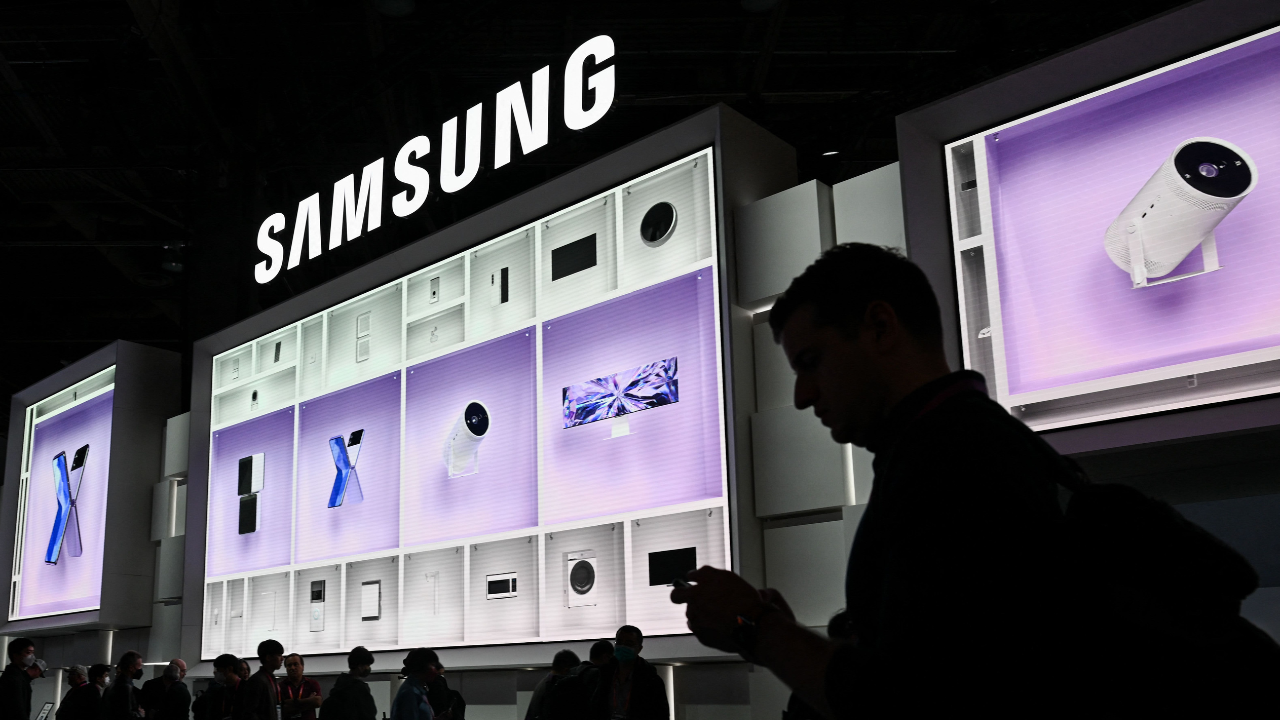Samsung Galaxy Watch 7 users are reporting unexpected “phantom” vibrations with no notifications or visible alerts, an issue impacting several owners of Samsung’s latest Galaxy Watch 7 and Galaxy Watch Ultra models. These sudden vibrations seem to come out of nowhere, causing confusion and frustration for many.
The Galaxy Watch 7 series is designed with advanced features, including a wide array of apps that make it versatile and user-friendly. However, with the increase in app compatibility, there’s also a chance for occasional glitches. According to multiple posts on Samsung’s official forums, Galaxy Watch 7 users are encountering vibrations that don’t coincide with any alerts, notifications, or screen changes. The issue appears to be relatively widespread, with no single, consistent trigger identified.
Potential Causes of Phantom Vibrations
- Samsung Health Platform: Some users have noted that disabling Samsung’s Health Platform has reduced or eliminated the random vibrations. This app manages and transfers fitness data between platforms, so it may be causing some interference.
- Google Maps: Another potential cause is Google Maps, specifically its “mirroring” function, which transfers notifications between devices. Disabling the mirroring feature for Google Maps has reportedly helped some users reduce these phantom alerts.
- WhatsApp Notifications: WhatsApp has also been flagged as a possible source of the issue. While uninstalling and reinstalling the app has worked for some, it hasn’t been a foolproof fix. The persistent nature of the problem with this app suggests there might be a more complex interaction between WhatsApp and the Galaxy Watch software.
Possible Solutions
The variety of apps involved indicates that this might not be a single, isolated issue but rather the result of multiple apps potentially triggering vibrations. Some users suggest that Samsung could introduce an option in the Galaxy Watch’s settings to manage notifications more effectively. This type of control, already available on Android devices, would allow users to silence specific categories of notifications within each app, helping to eliminate unnecessary alerts.
Samsung has yet to release an official statement or solution for this problem, but in the meantime, adjusting individual app settings may offer some relief.
If you’ve encountered phantom vibrations on your Galaxy Watch 7, consider experimenting with app settings or sharing your experience on Samsung’s forums.