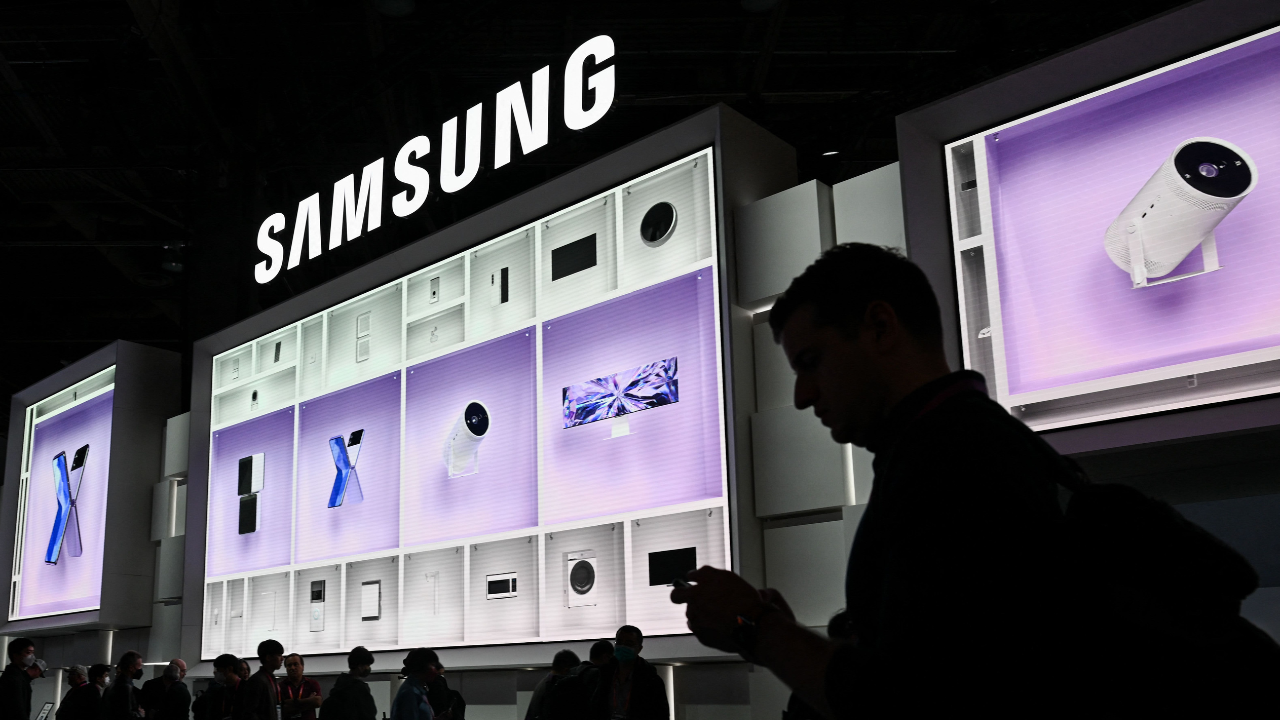Samsung has released its November 2024 software update, providing the latest security patch for the Galaxy Tab S10 Plus and a powerful new Auto Blocker feature for Galaxy Z Flip 4 and Galaxy Z Fold 4 models. Here’s a detailed look at what’s new, including device improvements, security enhancements, and new features to ensure optimal performance across Samsung’s Galaxy line.
First Update for Galaxy Tab S10+ in the US
This November, Samsung has issued the initial software update for the Galaxy Tab S10 Plus, introducing the latest security patch for users in the United States. This update is currently available on Verizon-locked devices, with a wider rollout expected soon. With One UI build version X828USQS2AXJ7, the update package is approximately 350MB in size.
The Galaxy Tab S10 Plus update focuses on improving device security and system stability, addressing specific security issues to protect user data and ensure smoother overall performance. This provides users with a more secure and reliable experience on their devices.
How to Update Galaxy Tab S10 Plus
To check if the update is available on your Galaxy Tab S10 Plus, follow these steps:
- Go to Settings
- Select Software Updates
- Tap Download and Install
The Galaxy Tab S10 Plus and S10 Ultra both feature Samsung’s advanced Galaxy AI capabilities, powered by the MediaTek Dimensity 9300+ chipset. The Tab S10 Plus sports a 12.4-inch display, while the Tab S10 Ultra offers a larger 14.6-inch screen, making these devices ideal for tasks such as gaming, project work, and media streaming.
Galaxy Z Flip 4 and Fold 4: Auto Blocker and Security Enhancements
Samsung has also rolled out the November 2024 security update for Galaxy Z Flip 4 and Galaxy Z Fold 4 users in India and Europe. This update not only addresses vulnerabilities across Android and Samsung’s software but also introduces an improved Auto Blocker feature to boost device security.
Security Enhancements and Vulnerability Fixes
The November update resolves 52 vulnerabilities across the Android operating system and Samsung’s software. Google’s fixes address 38 high-priority issues, and Samsung’s patches cover 13 additional vulnerabilities, which enhance the security of key system features such as user profiles, Dex Mode, Galaxy Watch connectivity, and options in Settings and Maintenance Mode.
Advanced Auto Blocker Feature
With this update, Samsung has enhanced its Auto Blocker feature for added protection. When activated with Maximum restrictions, the Auto Blocker will prevent any USB device from connecting to the Galaxy Z Flip 4 or Fold 4—except for charging purposes—offering stronger defenses against unauthorized access.
Update Availability and Installation
The One UI build numbers for these updates are F721BXXS9GXJA for the Galaxy Z Flip 4 and F936BXXS9GXJA for the Galaxy Z Fold 4, with the update package size around 502.32MB. While the initial rollout is underway, Samsung plans to expand availability across additional regions soon.
To manually check for the latest update:
- Go to System Settings
- Tap on Software update
- Select Download and install
By keeping their Galaxy devices updated, users can enjoy improved security, performance, and access to Samsung’s latest features and advancements. This November 2024 update underscores Samsung’s commitment to enhancing device safety and user experience across its Galaxy range.