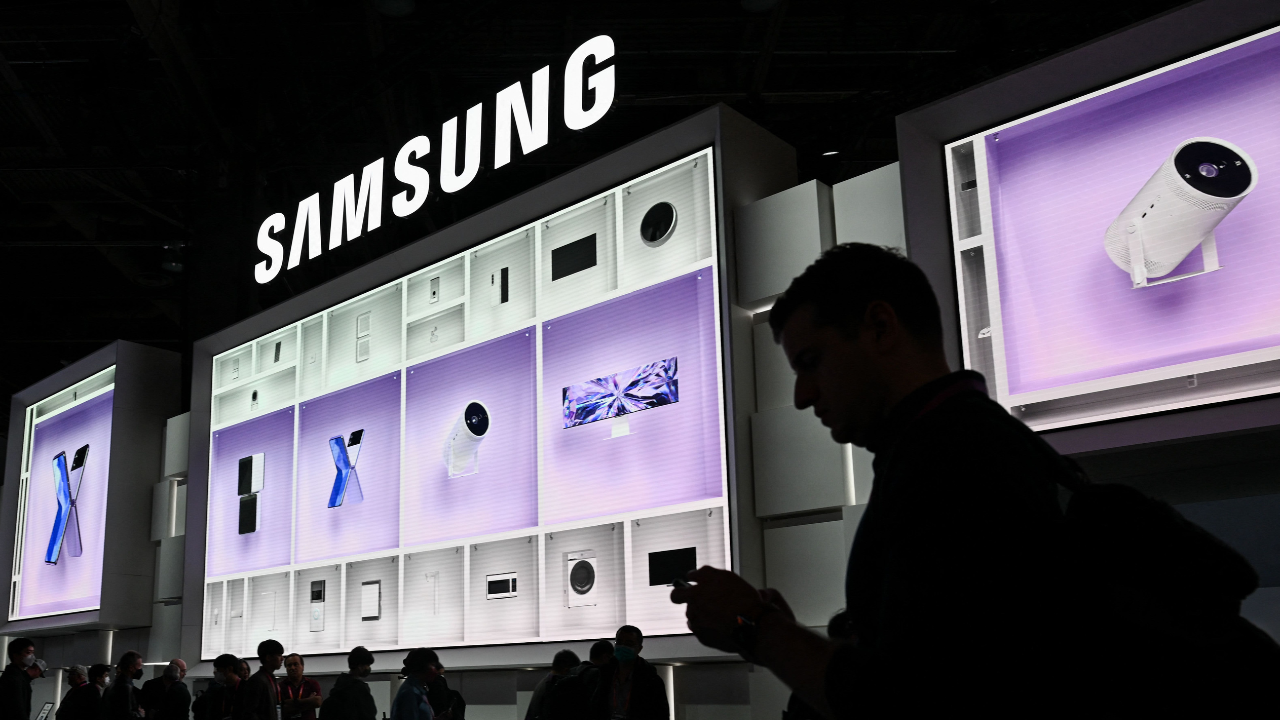The allure of a tightly knit device ecosystem is undeniable. The ability for our phones, tablets, and computers to communicate and share information effortlessly streamlines our digital lives. Samsung has been steadily working towards this ideal, and the upcoming One UI 7 promises to bring us even closer with a new feature designed to simplify photo sharing between Galaxy phones and Galaxy Books.
Currently, the connection between these devices, while functional, isn’t always as smooth as we’d like. Features like Samsung Find help locate misplaced devices, and while Samsung highlights Quick Share for file transfers and Link to Windows for notification integration, these largely rely on existing Windows 11 functionalities.1 What One UI 7 aims to deliver is a more bespoke, Samsung-centric experience.
Imagine capturing a photo on your Galaxy phone and instantly being able to paste it into a document on your Galaxy Book. This is the promise of “camera continuity,” a feature rumored to be arriving with One UI 7. This innovative integration will allow users to seamlessly transfer recently taken photos directly into apps like Samsung Notes and Samsung Internet, as reported by Android Authority.
This goes beyond simply sharing photos. Think about the possibilities for productivity. Need to digitize a handwritten note? Snap a photo with your phone and instantly paste it into your notes on your Galaxy Book. Want to quickly capture a document or important piece of information? The same process applies. This eliminates the extra steps of transferring files via Quick Share or other methods, creating a more fluid and efficient workflow.
This feature isn’t just about convenience; it’s about bridging the gap between mobile and desktop experiences. It acknowledges the way we use our devices in tandem, often switching between our phones and computers throughout the day. By streamlining the transfer of visual information, Samsung is creating a more unified and intuitive user experience.
The magic behind this seamless transfer is expected to reside within the “continue on other devices” section of One UI 7’s settings. This is where users will manage various cross-device functionalities, such as copying text and sharing Wi-Fi networks. While One UI 6 offered a similar settings page, it lacked the depth and breadth of features that One UI 7 is poised to deliver. The inclusion of camera continuity alongside these existing features underscores Samsung’s commitment to creating a cohesive ecosystem.
It’s important to note that this feature is still under development. While it has been spotted in the One UI 7 beta on Galaxy S series phones, it’s not yet present on Galaxy Book devices. This means that functionality and final implementation are subject to change. There’s always the possibility that the feature won’t work exactly as anticipated or that its rollout could be delayed.
However, the very existence of this feature in the beta phase is a promising sign. It suggests that Samsung is actively working to enhance the interconnectedness of its devices and provide users with a truly seamless experience. If implemented as expected, camera continuity has the potential to be a game-changer for productivity and convenience, further cementing Samsung’s position in the interconnected device landscape.
The development of features like camera continuity reflects a growing trend in the tech industry: the convergence of mobile and desktop computing. As our devices become more powerful and versatile, the lines between them continue to blur. Samsung is clearly embracing this trend, and One UI 7’s camera continuity feature represents a significant step forward in creating a truly unified and user-friendly ecosystem. We eagerly await its official release to see the full potential of this exciting new feature.