Strange spot for One UI 7’s Now Bar on budget Samsung phones
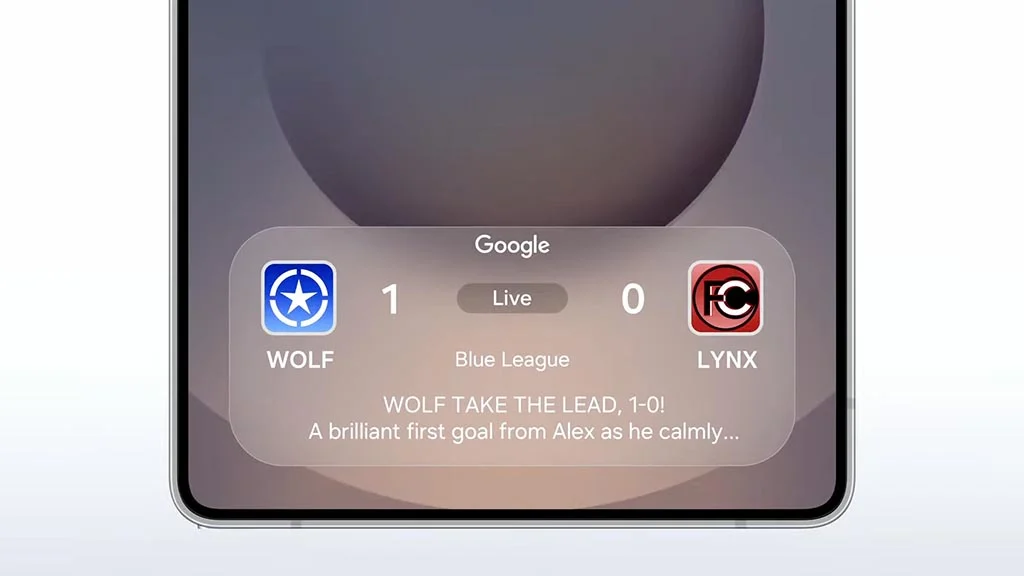
Samsung’s latest update, One UI 7.0, based on Android 15, comes with some cool additions. One highlight is the Now Bar—a handy little tool on the lock screen. It keeps you updated on things like timers, music playing, stopwatches, or even food delivery progress. This means you can check important stuff without unlocking your phone.
We tested the Now Bar on the Galaxy S24 and Galaxy S25, and it sits nicely at the bottom of the screen. It’s tucked between the shortcut icons and just under the fingerprint spot—pretty slick! But on cheaper Samsung models, its position changes, and it ends up looking odd.
A Reddit user noticed this on the new Galaxy A56. There, the Now Bar isn’t near the bottom—it’s higher up, above the fingerprint scanner. This spot makes it seem out of place and leaves a bunch of space on the lock screen.
Why the Odd Placement?
The Galaxy S24 and S25 use fancy ultrasonic fingerprint scanners. These are placed a bit above the screen’s bottom, leaving room for the Now Bar to sit below. But many affordable Samsung phones, like the Galaxy A56, use optical fingerprint scanners. These are right at the bottom of the screen, so the fingerprint animation takes up that space. With no room left, One UI 7.0 pushes the Now Bar higher, making it look awkward and wasting screen space.
You Can Turn Off Now Bar
Good news—Samsung lets you switch off the Now Bar if its look or placement bothers you. Just head to Settings » Lock Screen and AOD » Now Bar to disable it. This is a nice fix for anyone who doesn’t like the design. Thankfully, phones with side fingerprint scanners, like the Galaxy A26 and Galaxy A06 5G, don’t have this issue. On those, the Now Bar stays at the bottom, where it fits perfectly.
















