Author: Raul Sarte
-
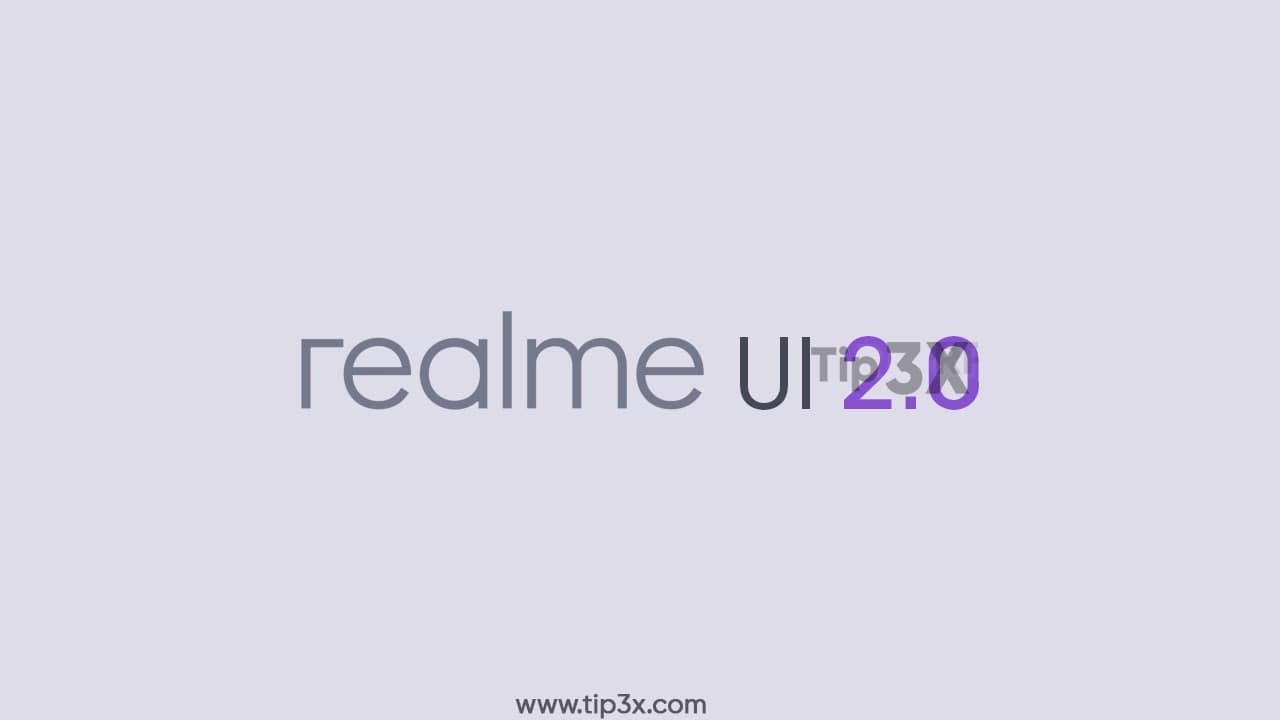
Realme UI 2.0 Tip: How to use System Cloner feature?
When someone asks to see your phone, it’s hard to say whether or not. Protecting our privacy in a culture is not easy. Realme UI 2.0 introduces a new system cloner function to protect the privacy of users. Moreover, Realme UI 2.0 introduces a “System Cloner” based on Android 11, which is a new privacy…
-

OnePlus 9 Pro Tip: How to enable Power saving mode?
Battery saver or Power saving mode is useful to turn off or restricts background activity, some unnecessary and other high power features to improve battery life in OnePlus 9 Pro. Moreover, you can set a schedule to automatically enable the battery saver in your OnePlus. The battery saver turns off when your phone is at 90%…
-

iOS 14.5 Tip: How to use AirPlay 2 with Apple Fitness+ app?
With the release of WatchOS 7.4 and iOS 14.5, Apple has added support for AirPlay 2 to the Apple Fitness+ app. This means that Apple Fitness+ workouts can be transferred from an iPhone or iPad to a compatible TV so that you can watch fitness workouts on a larger screen without using Apple TV. Moreover,…
-

How to fix FaceTime audio not working on iPhone and iPad?
FaceTime is an excellent video call service managed by Apple users. It is very easy to use, which is one of the reasons people like it. But when FaceTime stopped working, the hell became loose, especially it’s audio. Does FaceTime Audio also not work for you? When it doesn’t work on iPhone and iPad, please…
-

How to fix a Glance Widget not working on Android?
As a special feature of Pixel Launcher, At the Glance Widget finally makes it suitable for all Android phones. This is a simple but extremely useful widget, you don’t need to open any application to get important information. Unfortunately, for many Android users, the widget continues to deteriorate. If Google’s “overview” widget is not for…
-

ColorOS 11 Tip: How to use Three Finger translate feature?
Google has introduced many new features in the latest Android 11, and they are all installed in ColorOS 11. Features include new game modes, customizable dark mode, super power-saving mode, floating window, and more. With ColorOS 11, you can create your own backgrounds, ringtones, and styles that are always displayed. ColorOS 7 based on Android…
-

Android 11 Tip: How to enable Chat Bubbles in Android 11?
Android 11 has released its first public beta, and now you can install it on Pixel smartphones. The new Android Messenger application comes with a chat bubble function. This feature allows you to display bubble chats of all chats received on your smartphone. This feature works in the same way as the bubble chat feature…
-

Huawei P40 Tips: Here’s other Google Play store alternative
As Google suspends trade with Huawei and fundamentally prevents Huawei phones after the P30 series from accessing Android, Google Play, and Google services, it highlights an issue that should be taken seriously: what should users do if they find that they cannot use it do Google Play Store. Thankfully, if you don’t know yet, there…
-

EMUI 11 Tips: Here’s how to use screen refresh rate modes
The higher the screen refresh rate, the higher the graphics and performance. Starting from the P40 series, Huawei introduced a 90Hz refresh rate, which was subsequently merged into the Mate 40 and other smartphones. In December last year, Huawei released the Nova 8 Pro, which provides a 120Hz refresh rate, which can provide an excellent…
-

Apple iPhone 12 Tips: How to use Precision finding to locate an AirTag?
Apple’s tags are small button-sized devices that are attached to items such as keys and wallets so that these accessories can be found in Bluetooth so Bluetooth can be used with Apple devices in the “Find Me” app. If you have installed AirTag and connected it to a project, you can track the project in…