Search results for: “android app”
-

Android 13: How to use Smart Home Controls on the Lock Screen
Android 13 is the upcoming version of Google’s smartphone operating system. It brings several new features and upgrades to Android smartphones. Nowadays, Android 13 is in beta. Google will expectedly release the official version of Android 13 in late August or September this year. One such feature of Android 13 is Smart home controls. After enabling…
-

Android 12: How to pull out Google’s customization
Android 12 is one of the most used operating systems across the globe. It provides a personal, safe, and effortless experience for the device. One such feature is where users can obstruct Google from following them throughout the web. You just need to follow these below-mentioned apps to enable it. JOIN TIP3X ON TELEGRAM Here’s…
-

Apple iOS 15: How to invite anyone to a FaceTime call
Apple keeps on exciting us with its features. And now it’s FaceTime turn. Apple’s FaceTime has been throughout since 2013. It is such a useful feature, people can see the person sitting miles away from them, within a few seconds. Follow these basic steps, to invite anyone to a FaceTime call. Steps: Share a link…
-

How to lock apps with app locker in OnePlus smartphone
The OxygenOS on OnePlus smartphones is one of the best-operating systems out there. Besides providing an Android experience, it is equipped with useful features. One such feature is the OnePlus App lock. OnePlus provides a protection system for your apps. A code is also required to initiate them. This feature can be very useful for…
-

Android 12 Tip: How to take control of your privacy
Android is the most widely used operating system, And, Android 12 never fails us with its features and functions. And when it comes to privacy, Android 12 gives privacy controls to the users. Yes, you read it right. Users can also switch off the access of the microphone and camera as well. Android 12’s privacy…
-
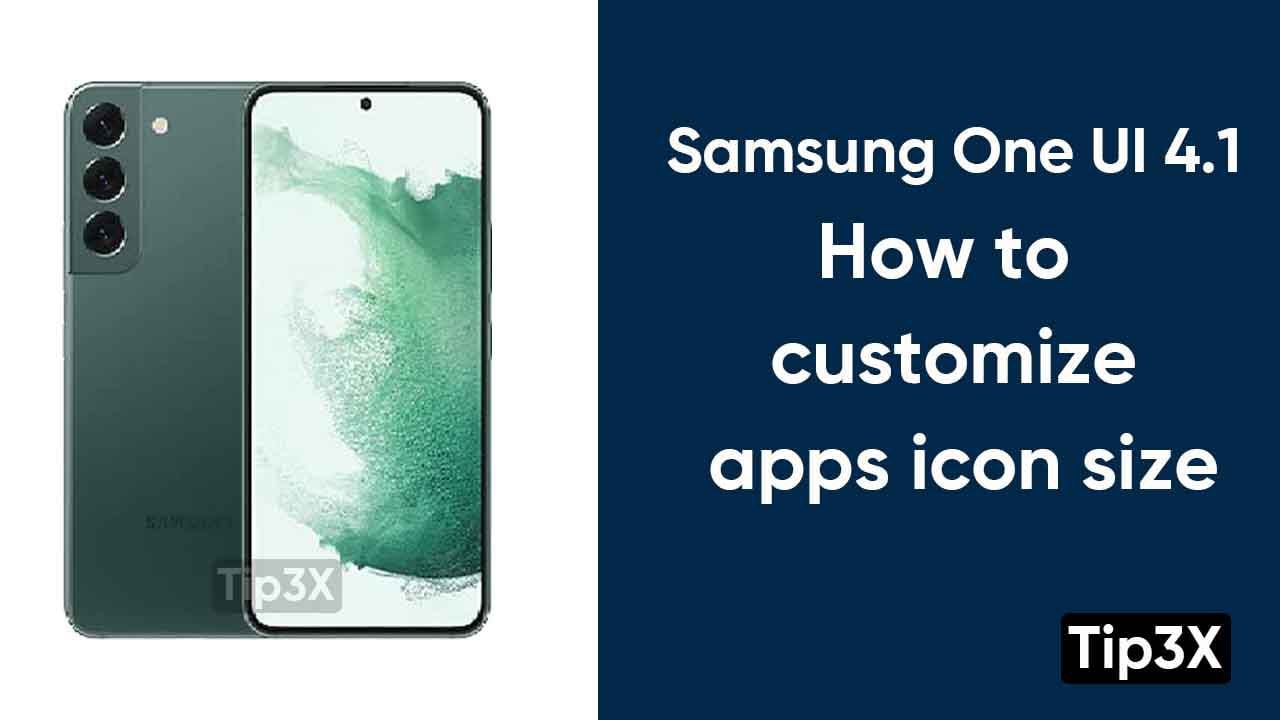
Samsung One UI4.1: How to customize apps icon size
Are you tired of your Samsung smartphone’s empty screen? If yes, then Samsung One UI 4.1 has a great feature for this. You can resize the screen size and app size by customizing the app’s icon size. You can enable this feature in your Samsung smartphone by following these basic steps, mentioned below. Steps: Touch…
-
![How to use clipboard editor [Android 13]](https://www.tip3x.com/wp-content/uploads/2022/06/Android-13-clipboard-editor.jpg)
How to use clipboard editor [Android 13]
Android 13 has a new feature named Clipboard editor that will be beneficial to those who usually copy and paste. This new feature has the ability to edit what you have copied to the clipboard. You can edit long URLs that you want to share with others. Users can only use this feature, only after…
-
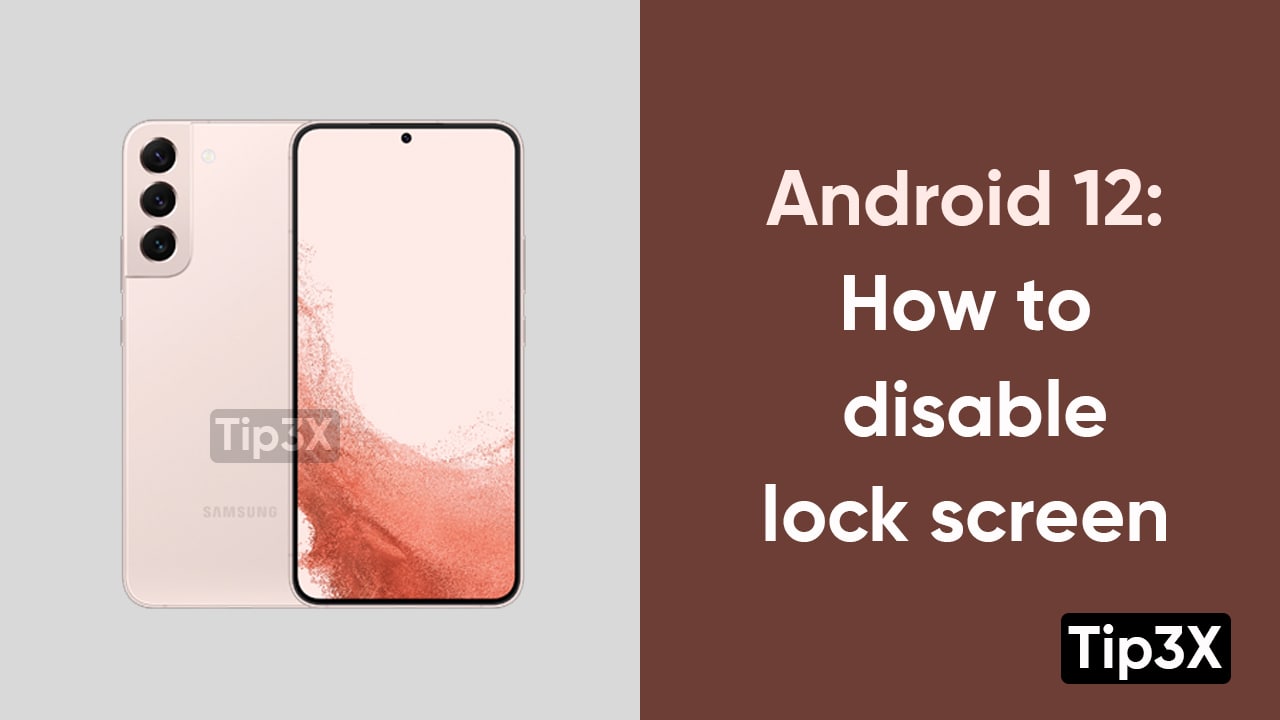
Android 12 Tips: How to disable the lock screen
A lock screen keeps your Android device and smartphone’s data safe. Users have to build a PIN Code or biometrics scan to unlock their mobile phones. But sometimes it becomes problematic to get access to your app. But just like everything, Google has a smart solution to this problem too, by giving you quick access…
-
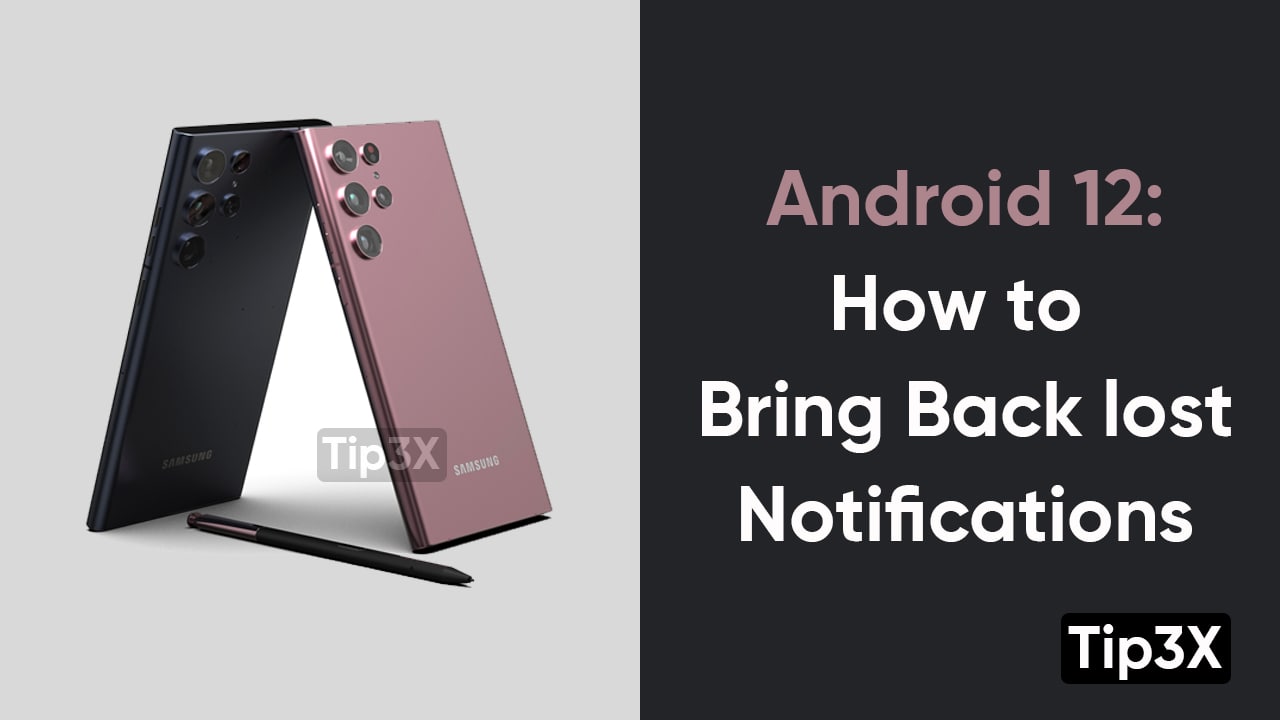
Android 12: How to bring back lost notifications
Have you ever mistakenly swiped away one of the notifications that you wanted to read fully. Or did you miss the email notification that was important for you? well, an incident like this happens to everyone. But when you are an Android user, it won’t let you miss a single notification. The thing is just…
-
![How to take screenshot by swipping palm [Android 12]](https://www.tip3x.com/wp-content/uploads/2022/06/Android-12-Screenshot-swipping-palm.jpg)
How to take screenshot by swipping palm [Android 12]
Samsung is a complete package of exciting features. And when it comes to features, Samsung left no stone unturned in giving its best to its users. There are many other traditional ways to capture a screenshot, But Samsung’s palm swiping method is one of the unique methods. Whereas, Samsung is all set to introduce Android 13.…