Search results for: “android app”
-

How Android Beta testing works?
Google has done a good job of giving app publishers the tools that they need to make their apps the best they can be right in the Developer Console. The benefits of beta testing are obvious, the ability to test new app updates to a very small percentage of your user base. If people like…
-

How to delete the Android file manager on a phone?
The Android File Manager app helps users manage and transfer files between the smartphone’s storage and a computer. Unlike native tools, the file manager app allows you to store a variety of files on the phone. Moreover, the Android operating system allows you to remove apps quickly if you no longer use them or to…
-

How to Root Android devices without computer?
Rooting is a process of gaining root access or privileged control over Android phones or devices. Adding root to your Android phone means becoming the Superuser(SU) like an administrator in Windows operating system. Moreover, Rooting is a way to unlock many hidden features of your Android phone. You can root an Android phone by using…
-

How to provide support React Native apps on the Windows platform?
React Native is a framework developed by Facebook that is used to build applications on native platforms. It is preferred by most developers, due to its speed, agility, and ability to build hybrid applications in multiple platforms with an interactive user interface (UI). By default, React Native has built-in components and supportive packages, accessible through…
-
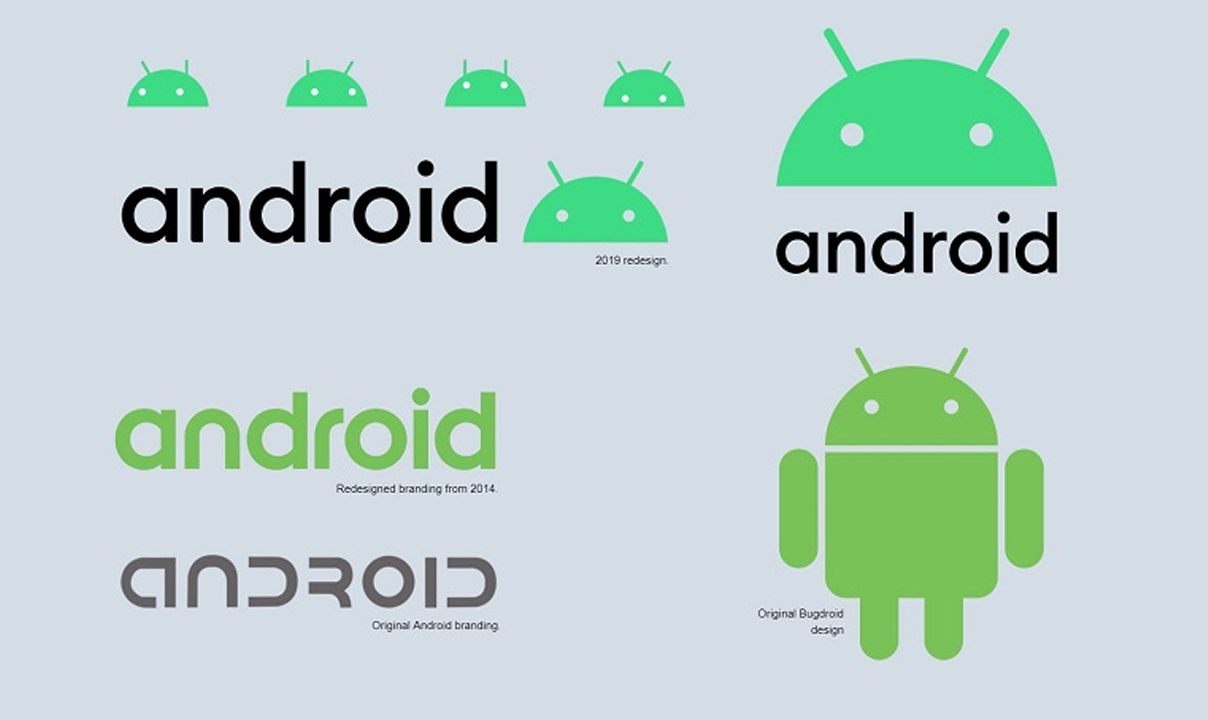
How to take pictures with an Android phone?
After it’s started, the Camera app on your Android takes over the phone, turning the touchscreen into a viewfinder. The stock Android version of the Camera app is shown here. Your phone may use a customized version of the Camera app that presents the onscreen controls in a different manner. Even so, all variations of…
-

How to pair AirPods with Android, Windows, or other devices?
Thanks to the “special magic” of the W1 or H1 chip, Apple’s AirPods are automatically connected to the iPhone and then connected to Apple Watch or even iPad and Mac via iCloud from there. Besides, to pair with an Android phone or tablet, or Windows PC or tablet, you need to pair manually. The good…
-
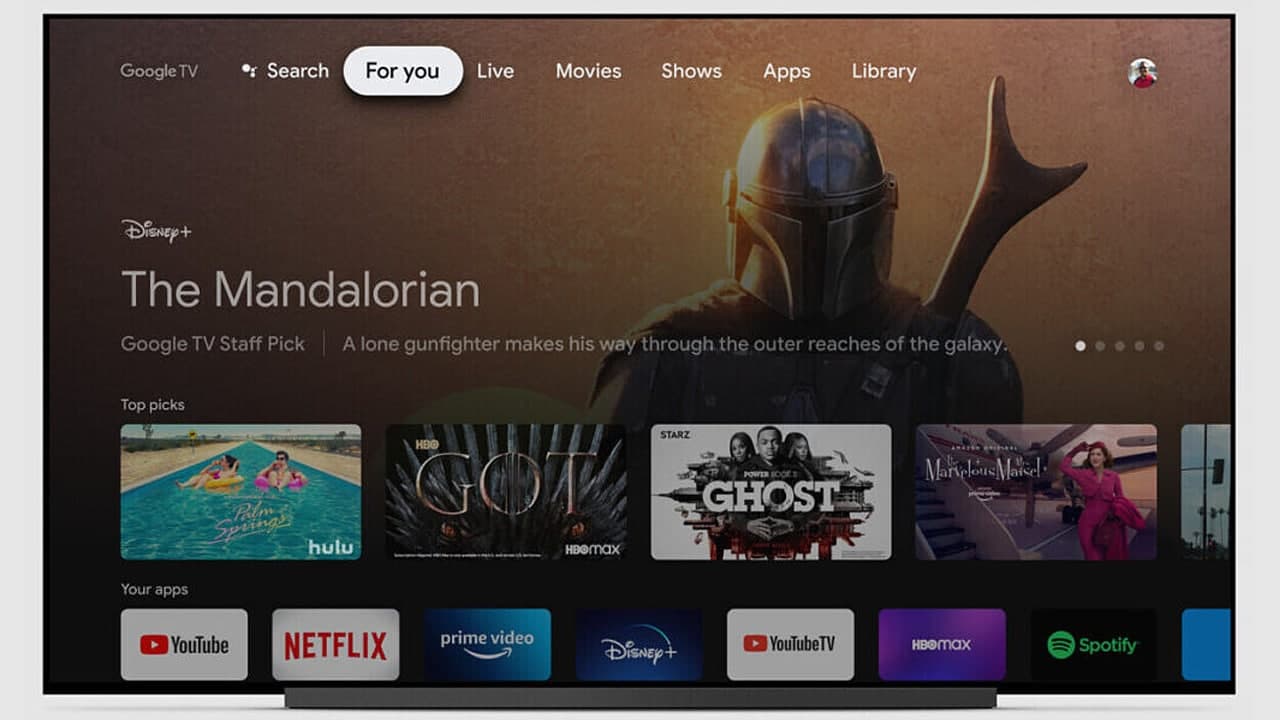
How to setup ScreenCloud on your Android TV Box?
An Android TV Box, or Android Box, is a device that runs the Android operating system. It’s pretty useless on its own, but when paired with a piece of hardware (like a screen) you get access to the same system that currently runs Android phones, tablets, screens, and computers around the world. When it comes…
-
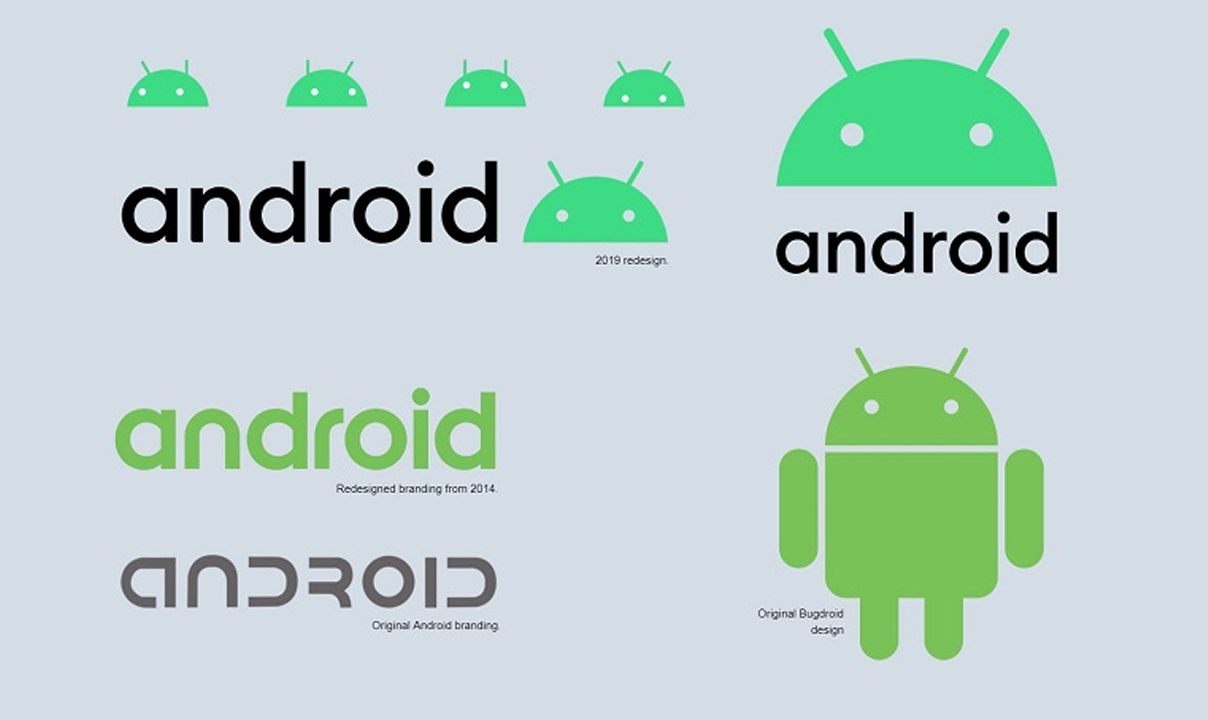
How to resize an image on an Android device?
With today’s modern gadgets, taking photos has become so easy that having hundreds of images in storage is not a particularly strange or uncommon thing. Storage does become a problem though, as the better camera quality gets, the larger the photo’s file size. Resizing is not just cropping an image, it can also mean the…
-

How to enable USB debugging mode on Android device?
If you use an Android phone and you’ve searched forums for solutions to problems, you’ve probably heard the term “USB Debugging” every once in a while. You may even have seen it while looking through your phone’s settings. It sounds like a high-tech option, but it really isn’t; it’s quite simple and useful. USB Debugging…
-

How to install Fortnite game on Android devices without using Google Play Store?
The moment Fortnite was updated in order to process in-app purchases from gamers, it was crystal clear what will happen next. Epic Games’ act of bringing its own payment option agitated Apple in a true sense consequently Apple shut the door of its App Store for Fortnite. Following Apple’s lead, Google also decided to do away…