Search results for: “android app”
-

How to adding external library in Android Studio?
Android Studio provides a unified environment where you can build apps for Android phones, tablets, Android Wear, Android TV, and Android Auto. Structured code modules allow you to divide your project into units of functionality that you can independently build, test, and debug. Moreover, adding an external library in Android Studio is a very common thing but still, most beginners or freshers find it…
-

Android Phone Tip: Here are the merits and demerits of using live video as an wallpaper!
Android Operating System is known for its ability to personalize and tailor-made experience. The user can set custom wallpapers, custom ringtones, custom live wallpapers, custom launchers, custom boot animations and can tweak different settings. Android has evolved a lot since its maiden version, it has received the ability to connect with smart devices, customizability has…
-

How to set videos as Live Wallpapers on Android smartphones?
There are several apps to set live wallpapers on Android phones, but in some case, it won’t let you design your own wallpaper from your personal video. So, we are presenting a tutorial to guide you step-by-step by the specific app to set video as wallpaper. Set Video as a Live Wallpaper There are multiple…
-
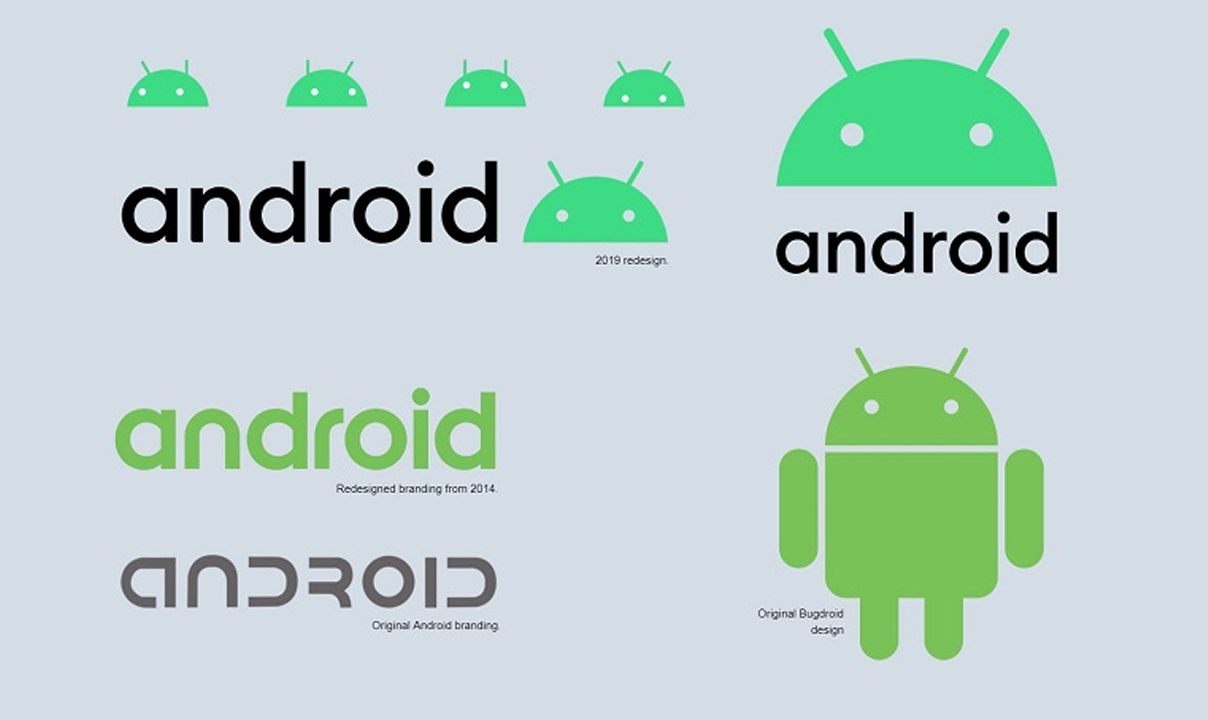
How to transfer files between Android devices via WiFi?
Sometimes I want to share some pictures and videos with my friends, but it will be troublesome to transfer files from Android to Android using a USB cable or Bluetooth. Is there any quick way to transfer files from android to android via wifi instead of the connecting cable? For this reason, if you want…
-

Here’s how to delete download history on Android smartphone
It is quite a small task to delete download history from Android devices. The biggest catch is that there’s not a centralized setting to delete downloads history on Android. The user has to go to particular browsers or utility apps to remove history. For Example, a user can delete app download history only by going…
-

WhatsApp tip: How to enable dark mode on WhatsApp Web?
WhatsApp is the commonly used social messaging app around the globe with a most considerable user base than any other competing app. he company keeps updating it with new features and improvements at certain periods. WhatsApp has gained a lot of new features to enrich the overall user experience. The developers are consciously working to…
-

Here’s how to get Google Pixel like motion gestures on any Android smartphone
Google Pixel devices have some exciting features including inspirational motion gestures. The smartphone inbuilt radar chip helps to efficiently detect your nearness under Motion Sense. The whole technology is based on Project Soli which was originally showcased in 2015. After the mouse, keyboard, and touch screen display, the motion gestures are set to become a…
-
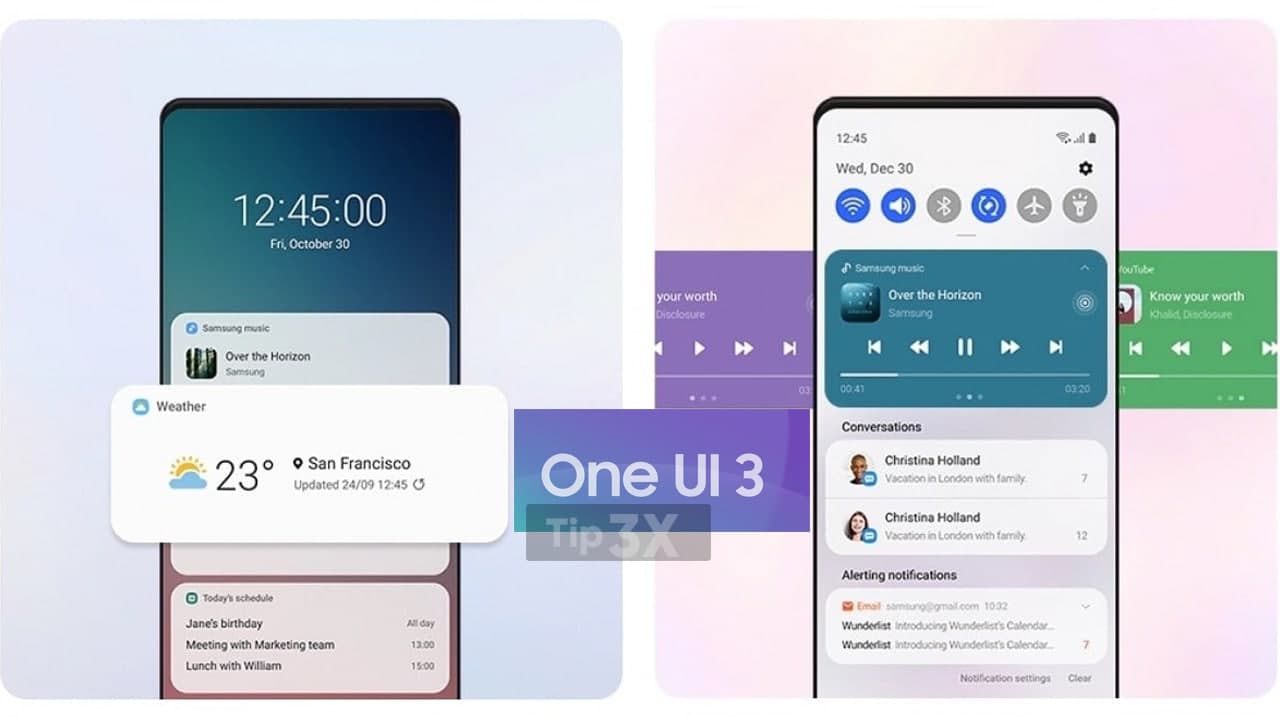
Here’s how to get Samsung One UI notification shade on any Android smartphone
Samsung One UI notification panel seems to be quite minimalist and refined. It gives a clean and clear look to the device with brightness control and a settings panel attached to it. The Quick Settings in One UI allow assisting most of the operations. Samsung introduced a lot of functions from top to bottom on…
-

Google Tip: How to block Google location tracking feature in Android devices?
Data privacy and security are two major matters among internet users these days. It has become quite tedious to grasp a tap on where our data stream and how it managed by big companies. On the other hand, the governments are also operating round the clock on formulating new laws to keep track of the…
-

MIUI 12 Tip: How to enable Android Gesture Control feature on Xiaomi devices?
Xiaomi continuously keeps adding new features to MIUI ROM. In a similar move, the MIUI developer has brought the Android Gestures Control Feature for all the harmonious Xiaomi smartphones. Xiaomi Developers had stood by their promise of bringing Android-based gestures to Xiaomi smartphones. The company acquainted users with the new alteration via a blog post…