Search results for: “charging”
-

How to digitize your COVID-19 vaccine card on iPhone?
As the United States is close to herd immunity and reopened after the epidemic, it may be necessary to keep your COVID-19 vaccination card at all times to obtain locations and events that may be infected with the coronavirus. You may not want to lose your card, so it is wise to load a copy…
-

How to use your phone with Android Digital Wellbeing feature?
Google I/O tried to combine the digital superiority which was a key part of the 2018 Android Pie demo with several other companies it was easy to disconnect. They encourage users to do so by providing various usage indicators and various “incentives”, or not bother to notify users and only help them to check the…
-

OnePlus 9 Pro Tip: How to enable Power saving mode?
Battery saver or Power saving mode is useful to turn off or restricts background activity, some unnecessary and other high power features to improve battery life in OnePlus 9 Pro. Moreover, you can set a schedule to automatically enable the battery saver in your OnePlus. The battery saver turns off when your phone is at 90%…
-

OnePlus smartphones Tips: How to check Battery Health?
Many users, including myself, believe that the battery will reduce its performance for a long period of time, and will reduce the battery’s working capacity or efficiency when used within a certain period of time. If you don’t know, the battery life of a mobile phone depends on the charging cycle set by the manufacturer.…
-
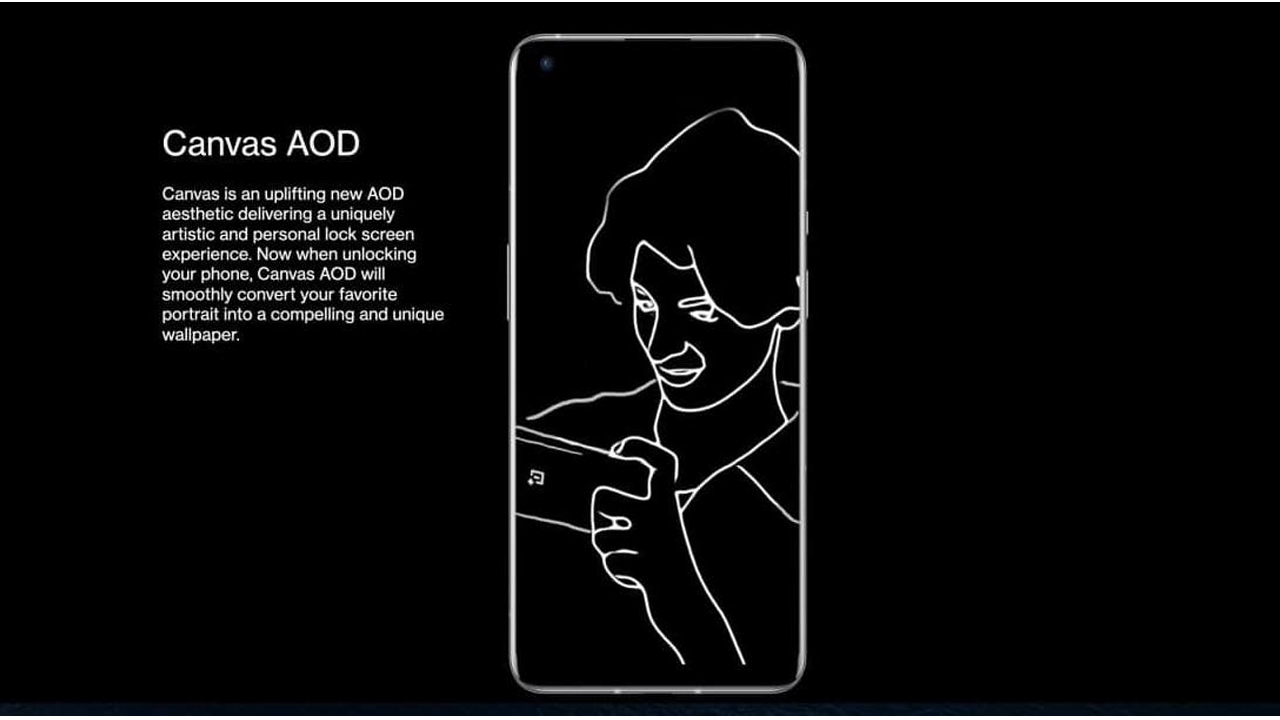
How to set Canvas AOD on OnePlus 9?
With the latest OxygenOS 11, OnePlus has added some interesting features to the Always-on display. Although so far we have a limited choice of what to display on AOD, with Canvas AOD, you can perform more operations with the screen off. This is how to set up Canvas AOD on the OnePlus 9. What is…
-

How to use wireless power share feature in Samsung Galaxy S21 series?
The Galaxy S21 series is Samsung’s latest flagship product launched in January. This is an advanced smartphone that can provide first-class hardware and software, including an Exynos 2100 / Snapdragon 888 processor, a One UI 3.1 on top of Android 11 OS, iconic camera functions, etc. What is Wireless PowerShare? Samsung calls it the reverse…
-

How to fix Android Recovery Mode not working?
When was the last time your Android phone had difficulty entering recovery mode? For those who don’t know, Android Recovery (or Recovery Mode) is an advanced service or troubleshooting mode dedicated to solving complex system problems, installing custom ROMs, formatting Android devices, etc. If you are unable to launch Android Recovery or have difficulty navigating…
-

How to fix Samsung phones not receiving text messages?
Samsung Galaxy phones come with a dedicated SMS application. When it works well, sometimes you often need to wait for verification or OTP code or log in to the service to complete the transaction. Of course, like other Samsung users who cannot receive messages, you will feel confused. In this article, we will tell you…
-

Finest Anime streaming apps for Android
Japanese anime shows are also very popular abroad and all over the world. Although there is a huge treasure trove of animals to watch, there is always a lack of proper and legal apps to stream animals. Currently, there are too many animation applications for Android. Most of them are full of advertisements (how they…
-

How to fix auto-update from Google Play Store
To make it easier for us, Google has added an automatic application update function in the Google Play Store. In this way, the application should be updated automatically in the background. However, this feature has disappointed many Android users because the automatic update does not apply to them. If you encounter the same problem, please…