Search results for "fold 5"
-
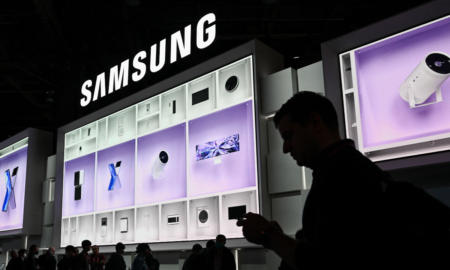
 762News
762NewsExpanded AI camera features on Galaxy devices and October 2024 security updates for Galaxy A55
In October 2024, Samsung rolled out updates that expanded the availability of its AI-powered Camera Shift feature and enhanced device security. These...
-
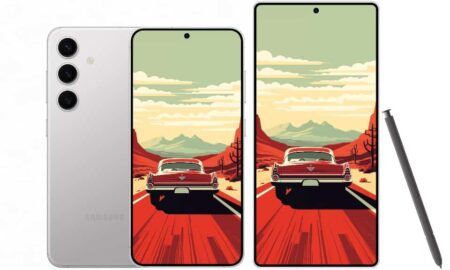
 476News
476NewsSamsung Galaxy S25 and AI Vision set the stage for TM Roh’s upcoming town hall
Samsung’s President of Mobile Experience, TM Roh, is preparing for an important Town Hall meeting on October 23, which will focus on...
-
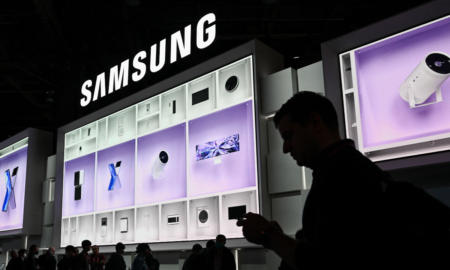
 818News
818NewsGalaxy Z Fold 6 and Flip 6 fall behind on Google Play System Updates and Theme Park brings key enhancements
Samsung’s latest foldables, the Galaxy Z Fold 6 and Galaxy Z Flip 6, have garnered attention since their release in July 2024,...
-
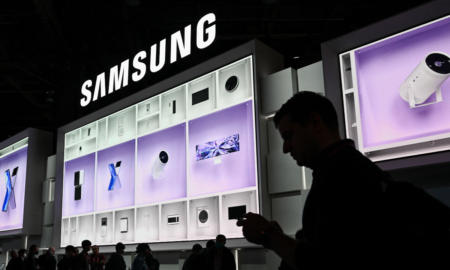
 656News
656NewsSamsung’s Foldable Future: Galaxy Z Fold 6 FE and Galaxy S26 rumors
Key Points: Galaxy Z Fold 6 FE: Samsung’s upcoming foldable phone is set to launch in India and Korea. It offers a...
-

 732News
732NewsThe Galaxy Z Fold 3 and Flip 3 get One UI 6.1.1 update
Key Points: Fresh Face: Samsung’s older foldable phones, the Galaxy Z Flip 3 and Z Fold 3 are getting a makeover. New...
-

 845News
845NewsGalaxy Z Flip 6: A glimpse of Android 15 and One UI 7
Key Points: Samsung confirms Galaxy Z Flip 6 will be one of the first devices with Android 15 and One UI 7....
-
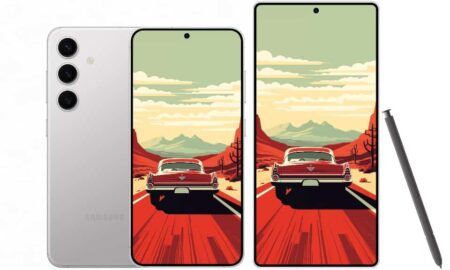
 789News
789NewsSamsung Galaxy S25 and S26 to continue using 50MP camera from Galaxy S22
Key Points: Samsung will use the same 50MP camera sensor in the Galaxy S25 and S26 as in the Galaxy S22. This...
-
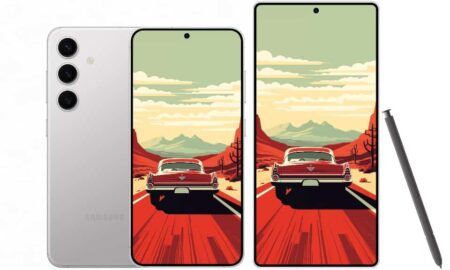
 972News
972NewsSamsung Galaxy S25 Ultra camera design leak: What We Know So Far
Top 3 Key Points: The Galaxy S25 Ultra may feature a similar camera design to its predecessor, the S24 Ultra. Leaked cover...
-
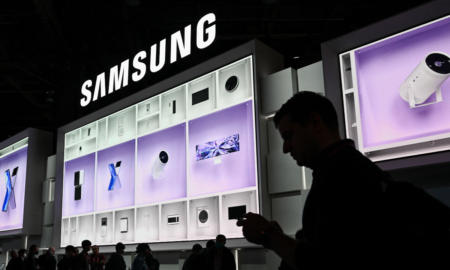
 827News
827NewsSamsung’s rollable phone to feature 12.4-inch display, launch expected in 2025
Top 3 Key Points: Samsung is set to release a smartphone with a 12.4-inch rollable display by 2025. The screen will be...
-
593News
Galaxy Z Flip 5 gains AI and AOD wallpapers with One UI 6.1.1 update
Top 3 Key Points: Galaxy Z Flip 5 now supports AI wallpapers on both the cover and foldable displays. Always On Display...







