Search results for: “galaxy phones”
-
![Samsung Galaxy S21 Tip: Here’s how to use Game Booster app [One UI 3.1]](https://www.tip3x.com/wp-content/uploads/2021/01/Samsung-Galaxy-S21-256GB.jpg)
Samsung Galaxy S21 Tip: Here’s how to use Game Booster app [One UI 3.1]
As mobile gaming continues to rise in popularity, more brands have been adding gaming features on some of their smartphones. If you own a Samsung Galaxy S21 series, you should be familiar with the Game Booster app, which has been around for quite some time. Besides, AI software “can monitor your device usage and automatically…
-
![Samsung Galaxy S21 Tip: Here’s how to change device name [One UI 3.1]](https://www.tip3x.com/wp-content/uploads/2021/04/samsung-galaxy-s21.jpg)
Samsung Galaxy S21 Tip: Here’s how to change device name [One UI 3.1]
No matter what brand it is, we will not pay too much attention to this in mobile phones, but its name seems to be more important in appearance because it makes identification easier. When we go to a crowded place, we will encounter problems, try to connect the phone to other devices, however, we found…
-
![Samsung Galaxy S21 Tip: Here’s how to use Dark mode feature [One UI 3.1]](https://www.tip3x.com/wp-content/uploads/2021/01/samsung-galaxy-s21-ultra.jpg)
Samsung Galaxy S21 Tip: Here’s how to use Dark mode feature [One UI 3.1]
Dark mode has become one of the favorite features on all smartphones. Most of us live in dark mode all the time because it helps to extend battery life and it is also very easy on the eyes. However, there is a feature dark mode is available in Samsung Galaxy S21 series. Moreover, the idea…
-
![Samsung Galaxy S21 Ultra Tip: How to use Bixby? [One UI 3.1]](https://www.tip3x.com/wp-content/uploads/2021/04/samsung-galaxy-s21.jpg)
Samsung Galaxy S21 Ultra Tip: How to use Bixby? [One UI 3.1]
In addition to supporting Google Assistant, Samsung’s Android phones also come with their own voice assistant Bixby. Besides, Bixby is a virtual assistant it debuted on the Samsung Galaxy S8 in 2017 and is designed to work with many of Samsung’s products, including Samsung’s Family Hub refrigerators and TVs, and many other devices. With the…
-

How to use wireless power share feature in Samsung Galaxy S21 series?
The Galaxy S21 series is Samsung’s latest flagship product launched in January. This is an advanced smartphone that can provide first-class hardware and software, including an Exynos 2100 / Snapdragon 888 processor, a One UI 3.1 on top of Android 11 OS, iconic camera functions, etc. What is Wireless PowerShare? Samsung calls it the reverse…
-

How to activate video call effects on Galaxy S21?: Samsung One UI 3.1
The Samsung S21 series provides first-class hardware under the hood of the smartphone. However, it also installs certain software features as part of its own skin, One UI. Currently, these flagship devices run on One UI 3.1 and have many cool features, including the director’s visual effects, eye protection shawl, floating notifications, lock screen widgets,…
-

How to download TWRP for Samsung Galaxy A30/A30s and A20/A20e?
The Galaxy smartphone is a software system called One UI independently developed by Samsung, which is based on the Android operating system. Although Android is the most customizable OS, the UI also allows users to modify various system functions and user interfaces that users like. Nevertheless, many developers and models hope to optimize the system…
-
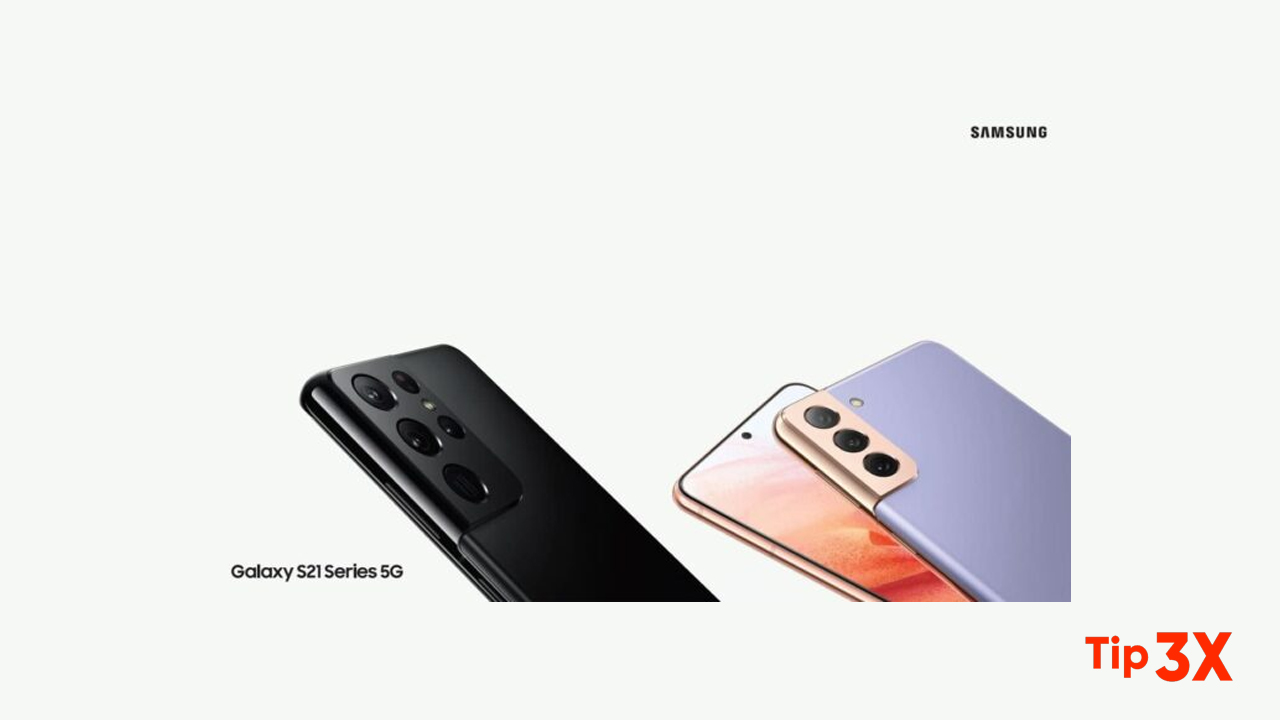
What is Always On Display and how to use it?: Samsung Galaxy S21 series
Samsung officially launched the Galaxy S21 series on January 14, 2021. In addition to the Galaxy S21 flagship product, the company also provides impressive hardware and software installations. These devices are supported by Exynos 2100 and Snapdragon 888 SoC, providing a powerful smartphone experience. In addition, the previously installed version of One UI 3.1 based…
-

How to fix Samsung phones not receiving text messages?
Samsung Galaxy phones come with a dedicated SMS application. When it works well, sometimes you often need to wait for verification or OTP code or log in to the service to complete the transaction. Of course, like other Samsung users who cannot receive messages, you will feel confused. In this article, we will tell you…
-

How to create and manage contact groups on Samsung phones
We organize notes, documents, files, and similar content on our phones. But this idea of arranging contacts rarely attracts our attention. If you are one of the few people who want to group and organize your contacts, then Samsung phones will bring you an extraordinary experience. Grouping contacts makes it easy to connect with specific…