Search results for: “google play store”
-
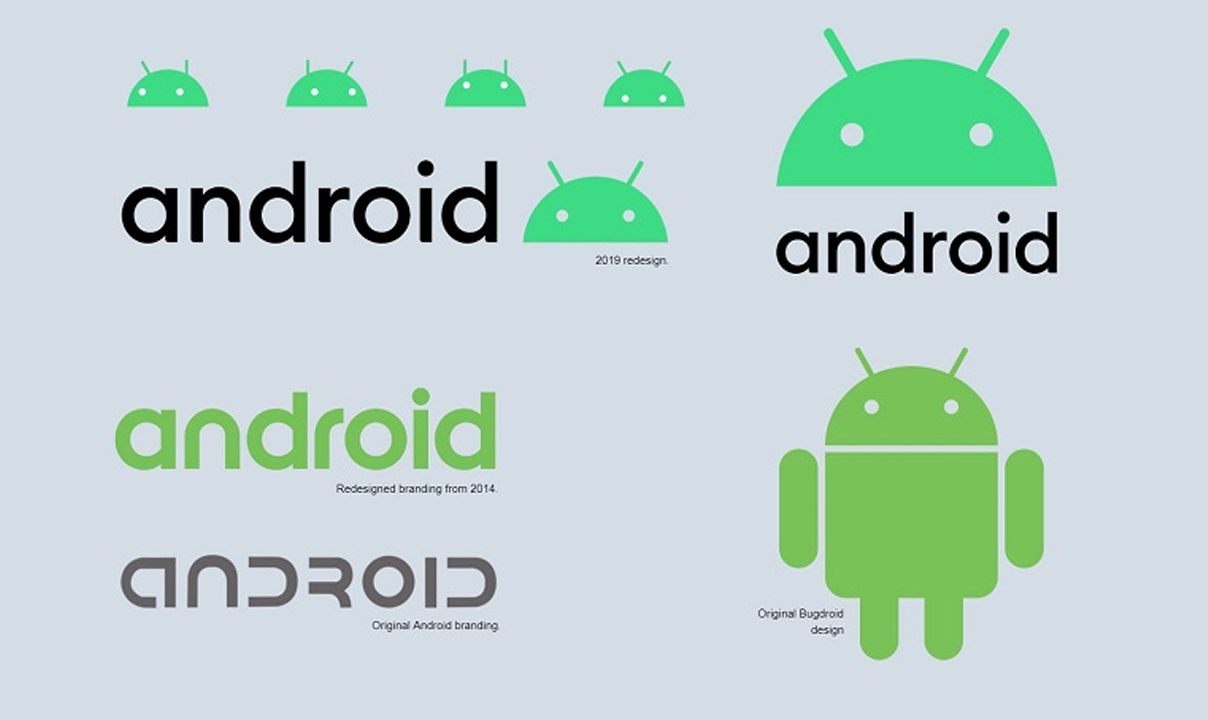
Here’s how to get iOS 14 privacy indicator dots on Android
In iOS 14, Apple introduced a new privacy indicator point that will tell you when an application is using your phone’s microphone or camera. This allows you to keep an eye on apps that record audio, photos, or videos in the background without your permission. When the app uses your microphone, iOS 14 will display…
-

Here’s how to enable and use Android’s new Nearby Share feature
For a long time, Google has been exploring ways to share mobile applications between Android devices. Now, Android’s native Nearby Share protocol allows you to share Google Play Store apps and updates between two devices. Google has begun to roll out the Near-Sharing feature in the Play Store application on Android devices. As of now,…
-

How to delete or disable apps on your Samsung Galaxy smartphones?
Installing games and other applications in the Google Play store is very easy, and you can install a large number of applications on the Samsung Galaxy. The good news is that almost all applications can be deleted and the operation is very simple. Moreover, the only apps you can’t delete are some pre-installed apps that…
-

How to use Voice Typing feature on Android?
The touch screen keyboard is not always the best way to enter text. Sometimes it is not fast enough, or you do not have free hands. Using voice typing on Android is very useful. Like many things on Android, the experience is very dependent on the application you use. Not all Android devices have a…
-

How to download security updates more easy way in Android 11?
At least from the overall design point of view, Google made things very simple on Android 11. This version is more iterative, focusing on enhancing and improving Android without much effort. Every month, Google releases new security patches for Android, but in previous iterations, you had to perform a complete system update installation. Google continues…
-

How to free up storage space on your Android phone without downloading third-party applications?
The Google Play Store does its best to exclude rough apps from the platform. But no system is fully proven. When it fails, there may be third-party applications that use your phone for malicious purposes-such as Speed Booster, Clean Droid, or Antivirus Cleaner. Although Google removed more than 700,000 malware-filled applications from its platform, new…
-

How to view your app download history on Android?
You can easily track and view your application download history on your smartphone in the following situations: When you want to update or uninstall an application. If someone else is using your device and you are not sure which apps they downloaded or accidentally deleted. Free up space on your device or reinstall apps you…
-

How to block websites on Chrome Android?
Have you opened a website and suddenly your phone slowed down? It happened to me. This website is full of irrelevant advertisements that ruined my phone. So, I think it would be good to block this website. Our kids are another good reason to block websites on mobile browsers. Usually, they will pick up our…
-

How to run Android apps in Windows by using Bluestacks emulator?
When it comes to app selection, few platforms rival Android. Unfortunately, getting apps from your phone or tablet to your Windows PC isn’t as straightforward as simply installing desktop software. To help make the process easier, however, you need to install the Bluestacks emulator on a machine. This way, you can enjoy the best Android…
-

MIUI 12.5 Tips: Here’s how to clear cache in Xiaomi Redmi Note 10 Pro, Note 10 Pro Max
A few days ago, Xiaomi released the MIUI 12.5 update based on Android 11 for Redmi Note 10 Pro and Note 10 Pro Max in India. This update is initially available for MIUI pilot testers. A few weeks later, the company started rolling out the MIUI 12.5.1 stable update for all Redmi Note 10 Pro…