Search results for: “google play store”
-

Here’s how to block ads on YouTube with an ad-blocking browser
There is the main way to block YouTube ads on Android, including one method that requires a special browser app. If you don’t mind installing a second web browser, then the best way to block YouTube ads on Android is to install an ad-blocking web browser. These browsers are available directly from the Google Play…
-
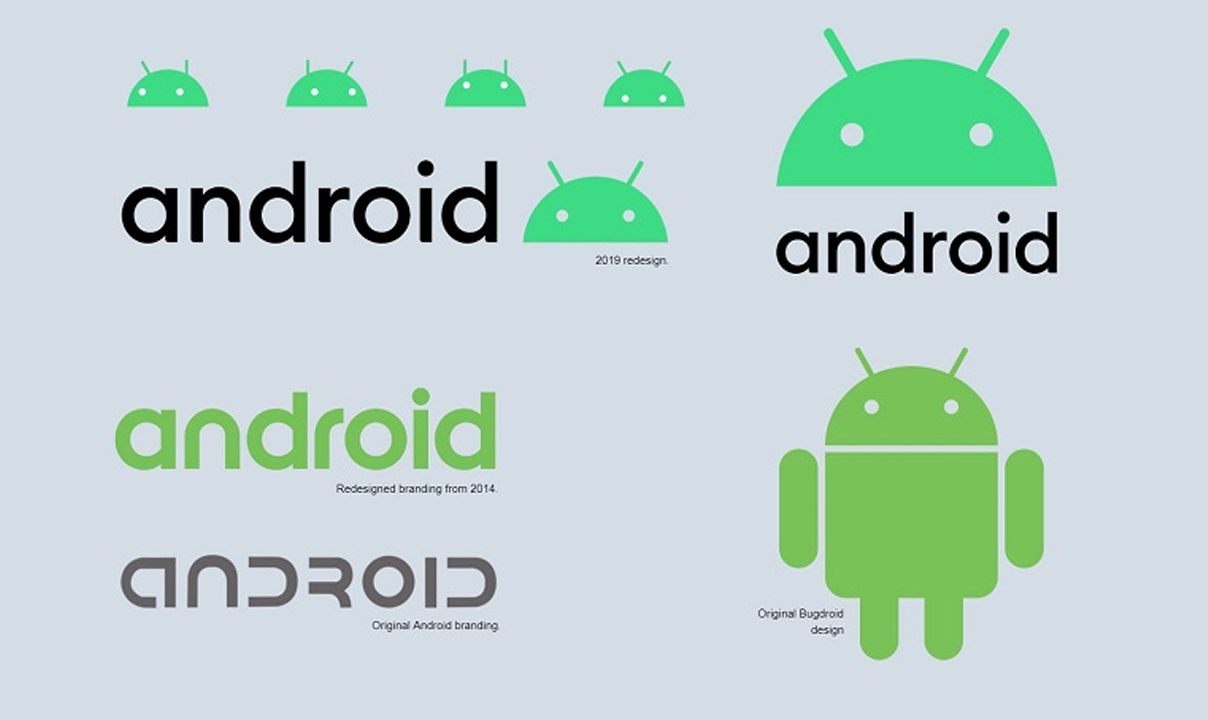
How to resize an image on an Android device?
With today’s modern gadgets, taking photos has become so easy that having hundreds of images in storage is not a particularly strange or uncommon thing. Storage does become a problem though, as the better camera quality gets, the larger the photo’s file size. Resizing is not just cropping an image, it can also mean the…
-

How to view hidden files on Android?
Android provides some of the easiest solutions to view all your hidden files. There are a number of system files in Android that are hidden in the system folders of the storage of your device. Although sometimes they might be useful at other times, they are just unused junk files that just consume the storage.…
-

How to set up work profile on Android devices?
The purpose of the work profile is to create a secure container for your work data and separate the private applications from the work applications. Administrators can then remotely manage the work container and deploy the application silently to any device running Android 5.1 or above. This is a particularly important solution for the companies…
-

How to crop photos on Android?
Google Photos is a very popular application that comes pre-installed on many Android smartphones and tablets. You don’t have to utilize Google’s cloud backup in order to use the app as a basic photo gallery, although many choose to do so. It also has some of the easiest and best photo-editing tools. Moreover, editing or…
-

How to move your data from Android to iPhone and iPad?
With the help of Apple’s “Move to iOS” app, it is easier than ever to transfer photos, contacts, calendars, and accounts from an old iPhone or iPad to an old Android phone or tablet. Apple’s first Android app, connect your old Android device and new Apple device through a direct Wi-Fi connection and transfer all…
-

Here’s how to delete download history on Android smartphone
It is quite a small task to delete download history from Android devices. The biggest catch is that there’s not a centralized setting to delete downloads history on Android. The user has to go to particular browsers or utility apps to remove history. For Example, a user can delete app download history only by going…
-

How to use the web browser app on your Android Phone?
Your Android phone features a web-browsing app. The stock Android app is Google’s own Chrome web browser. Your phone may use another web browser app. Common names for that app include Web, Browser, and the Internet. The good news is that all web apps work in a similar way and offer comparable features. For consistency’s…
-

Android Tips: How to transfer data from Android to Android?
Data transfer or transfer is any information that is transferred from one location to another through some communication method. Moreover, data transfer from one Android phone to another is fairly simple as you have multiple ways to transfer data from one Android phone to another Android phone. For instance, you want to share some data or a video…
-

How to install a VPN on Nvidia Shield?
Whether you are gaming or streaming video, Nvidia Shield is an excellent Android-powered media console that can be used to access all types of content around the world. You can use VPN or virtual private network to access more content, thereby improving security and privacy. There are three ways to set up a VPN on Nvidia…